In 2013, more than 3.1 million people were victims of smartphone theft. Even though many stolen phones are never recovered, the good news is that there are multiple ways to thwart the thief.
Tools like Find My iPhone can help you locate a stolen phone, lock it down, and even wipe the data clean.

What To Do If Your iPhone Is Missing
Most of us keep our phones with us at all times. However, just because your phone is missing does not automatically imply theft; you could have misplaced it.
Before you panic, there are a couple of things you should do.
Use Find My iPhone to Track It
Find My iPhone can show you your phone’s current location as long as it is powered on and has an internet connection. Find My iPhone will show its last known location for 24 hours if your phone is turned off.
This tip, however, will only work if you enabled Find My iPhone before losing the phone. You can turn on Find My iPhone by opening Settings, tapping your name, and then tapping Find My > Find My iPhone and ensuring it is set to On.
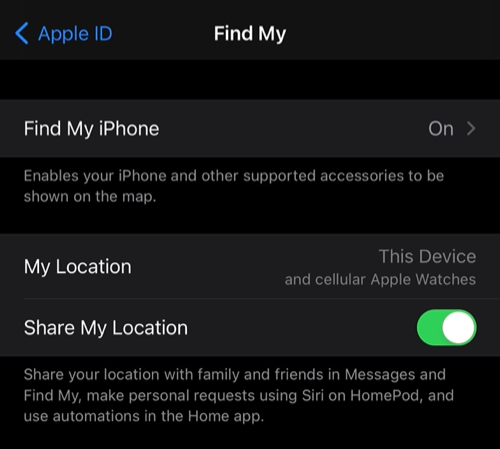
If you know Find My iPhone was already enabled on your device before you lost it, then follow the directions below to get the current location.
- Open iCloud.com in your browser and log into your account.
- Click Find iPhone in the lower-right corner.
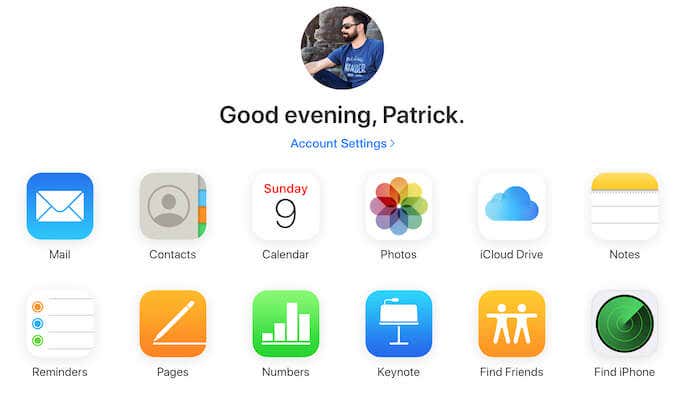
- Click the drop-down menu, All Devices, at the top of the screen.
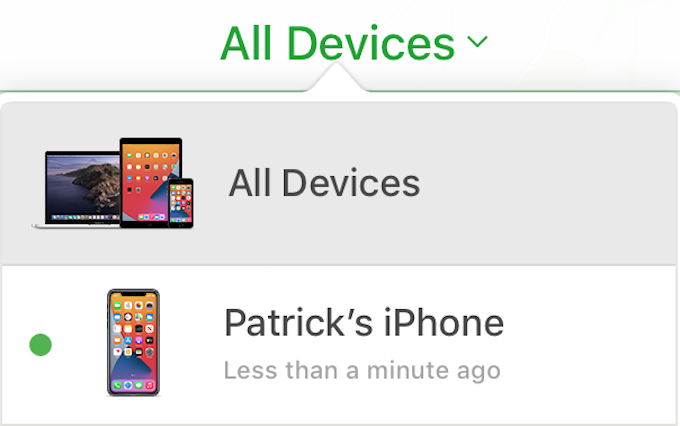
- Click on the missing phone from the list.
- A map appears and will zoom into an approximate location of your phone.
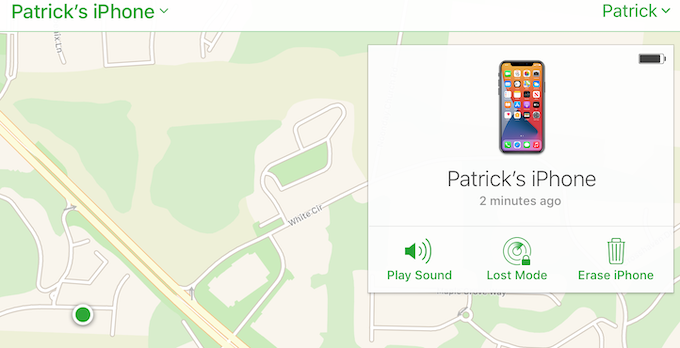
- It’s great if the location is known or your current premises. You can trigger your phone to play a sound right from the Find iPhone screen. Listen for the chime.
If your phone shows up in an unknown location, then it may have been stolen. If you’re getting an old location and not the current location for the phone, it’s probably turned off and that could also mean the device has stolen.
What To Do If Your iPhone Is Stolen
The moment you realize your phone is stolen, not just misplaced, there are several things you should do.
Turn On Lost Mode
Turning on Lost Mode locks your iPhone and protects it with a passcode, even if you did not have a passcode set before it was stolen.
Lost Mode serves another purpose in that it disables all other functions of the phone and activates Low Power mode to extend the battery life for as long as possible. It also disables Apple Pay, so you don’t have to worry about anyone using your phone to make purchases.
- Follow Steps 1-4 from the section above.
- Select Lost Mode to activate it.
- Enter your passcode. If you don’t already have one, you’ll be asked to create one.
- Enter a phone number where the finder can reach you if they find the phone.
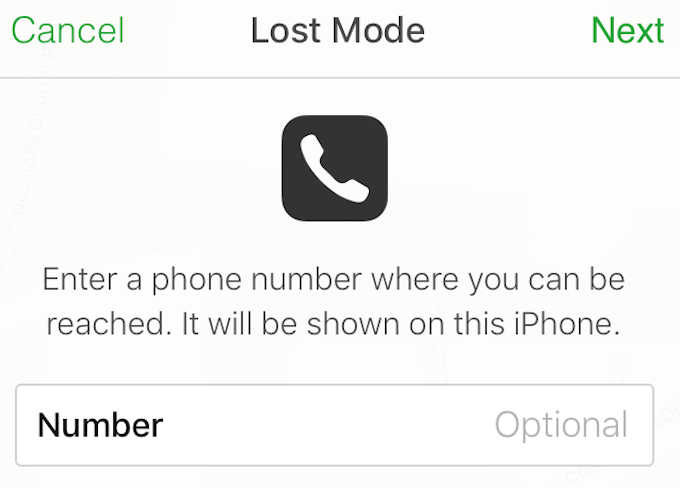
- Next, you can write a message that will be displayed on your iPhone’s locked screen. You can provide an email address or promise a reward to anyone that returns it to you. You can also change the message while Lost Mode is activated and basically use it as a way to keep sending one-way messages to the person.
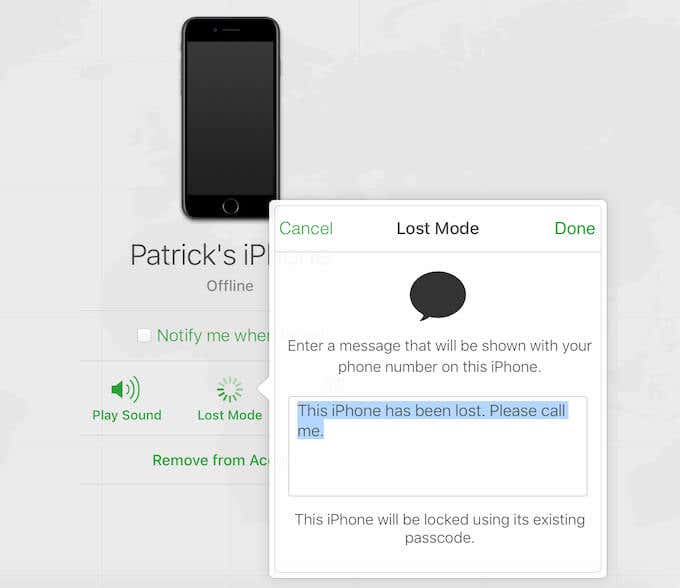
- Select Done to activate Lost Mode.
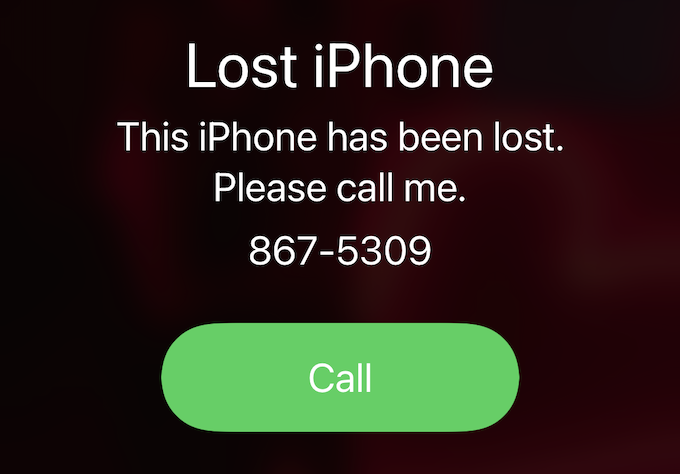
- The lost iPhone will then display the phone number and message and provide a one-click button to call the provided phone number.
- If the iPhone is offline and later connects to the internet, you’ll get an email with its last known location.
Remove Credit or Debit Cards From Apple Pay
While Lost Mode disables Apple Pay usage, consider deleting your credit or debit cards from the device. If you find your phone, you can easily add the cards back.
- Navigate to appleid.apple.com and enter your username and password.

- Scroll down to the Devices heading and select your iPhone.
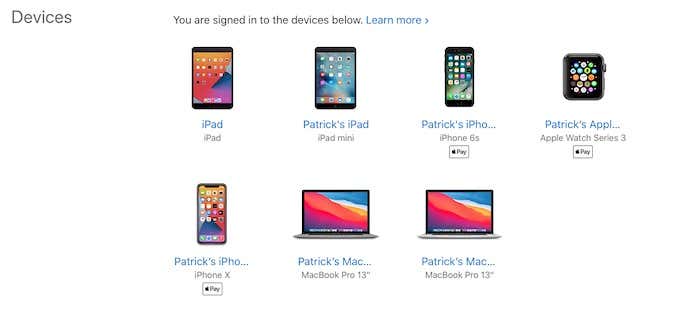
- Make a note of your phone number, serial number, and IMEI for future use.
- Find Apple Pay. Any eligible cards are listed beside the heading.
- Click the Remove card option underneath any card listed in Apple Pay.
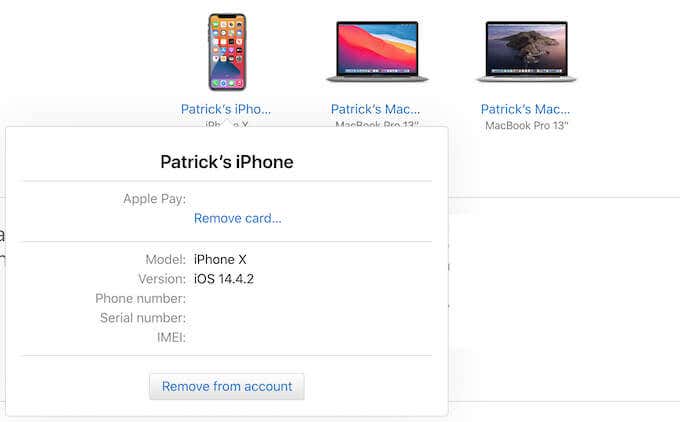
- Click Remove once more on the confirmation screen.
File a Police Report and Contact Your Phone Provider
After implementing the steps below, call the police. With the police’s help, your chances of recovering your phone are higher if you have the phone’s current location through Find My iPhone.

A police report is required if you file an insurance claim for your iPhone or damages due to unauthorized credit card use.
Personal tip: My wife’s iPhone was stolen from a store and we tracked it till they turned it off. The thief then turned it on at their home and we got a notification. We called the non-emergency police line and they went to the house, but no one answered. However, we used the message feature when Lost Mode is enabled to tell the person to drop off the phone at an Apple Store and we would stop having the police come to their place. They eventually complied and we got the phone back!
Next, call your provider. All major phone providers have policies in place for stolen devices and can lock the number associated with your account. This will also absolve you of any responsibilities for calls made before you locked your iPhone.
What to Do When You Can’t Recover Your iPhone
If you can’t recover your phone, your best bet is to erase it remotely, following the steps below. This will wipe out all your data from the iPhone. However, you won’t be able to track it through Find My iPhone after 24 hours.
Also, rest assured that your iPhone will still be linked to your Apple ID and password. Without the correct passcode, no one will be able to use the stolen iPhone. Erasing requires Find My iPhone to be active.
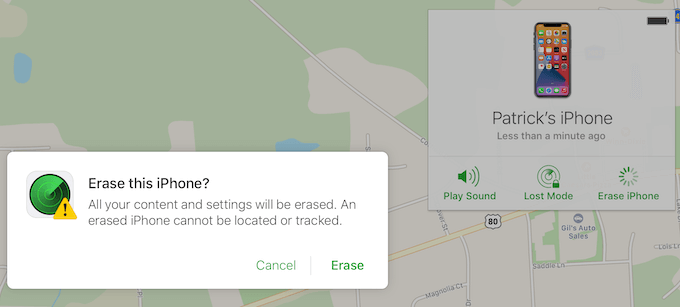
- Follow steps 1-4 from the Use Find My iPhone To Track It section above.
- Select Erase iPhone.
- A warning tells you this action is permanent and cannot be reversed.
- If you want to erase your phone, click Erase.
What Next?
If your phone did not have a passcode or you could not activate Lost Mode, you should change the passwords for accounts connected to your phone, including Apple ID, email, banking information, social media, etc.
Most of these tips rely on an activated Find My iPhone setting. Take the time to activate it on your iPhone if you recover it or on your new iPhone. This gives you some level of control over your device, even if someone steals it.