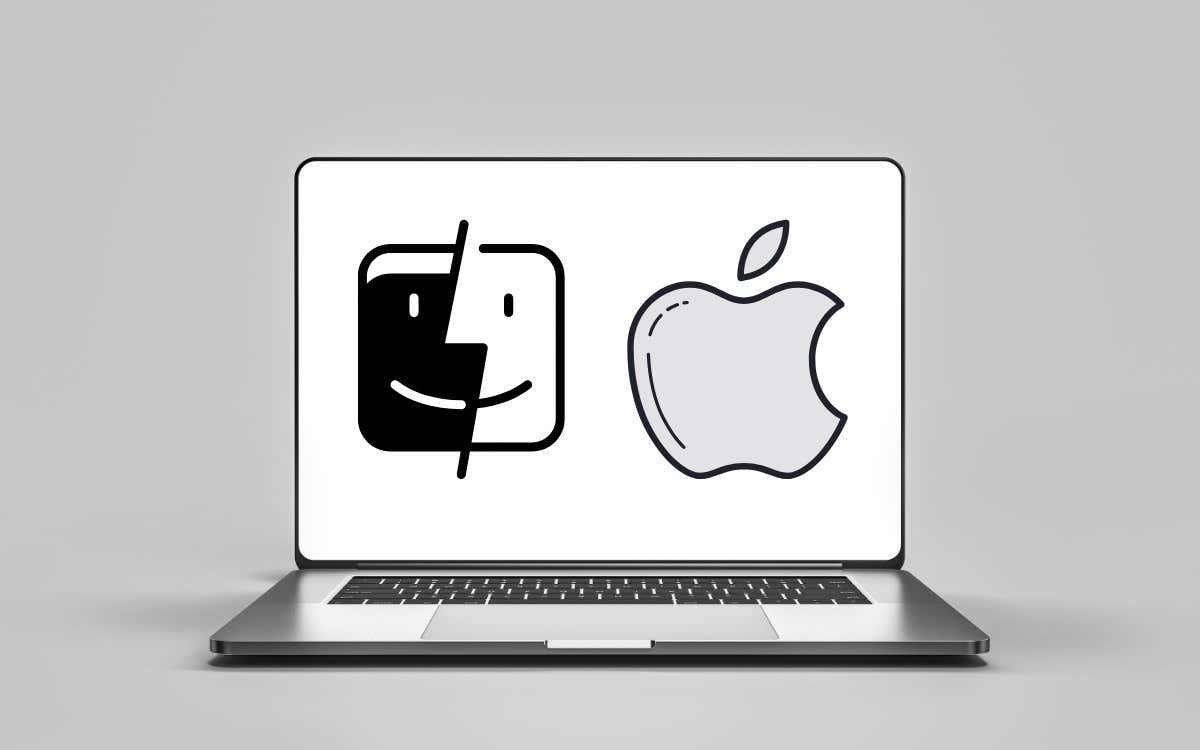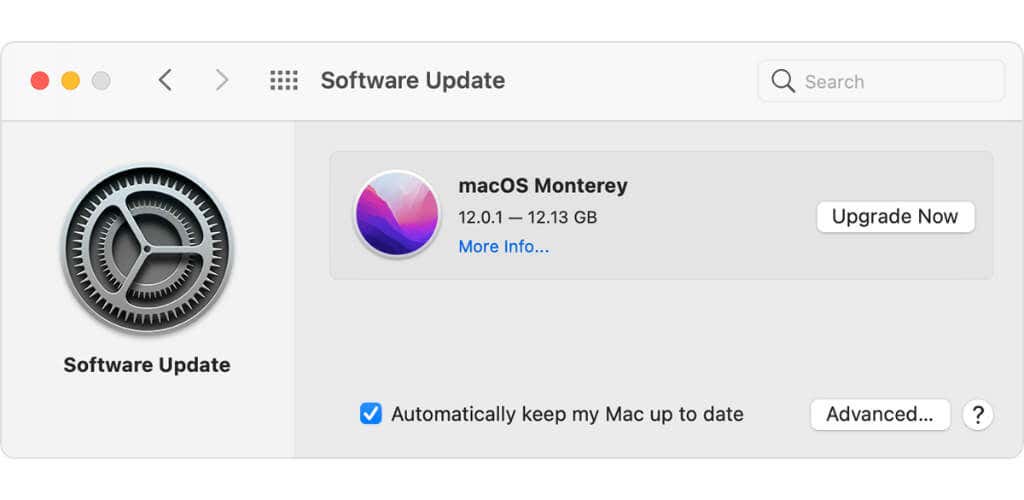Be sure that you are up to date
To keep your Mac secure, you should run the latest version of macOS. Apple continually issues software updates and security patches along with new features. Here’s how to ensure you have the latest version of the macOS operating system.
The Latest Version of macOS is macOS Monterey
The latest stable version of Apple’s Mac operating system is macOS 12 Monterey. At the time of writing, the latest version number for macOS Monterey is 12.4.
Apple announces new macOS versions at the WWDC (Worldwide Developers Conference) keynote every year. The company unveiled macOS Monterey at WWDC in June 2021 and released it to the public in October 2021. The latest update introduced features such as SharePlay, AirPlay to Mac, Shortcuts for macOS, and Universal Control.
If you’re wondering if your Mac is compatible with macOS Monterey, here’s the complete list of devices that support the latest release of macOS:
- MacBook Pro (2015 or newer)
- MacBook Air (2015 or newer)
- MacBook (2016 or newer)
- Mac mini (2014 or newer)
- iMac (2015 or newer)
- iMac Pro
- Mac Studio
- Mac Pro (2013 or newer)
If you have an older Mac, you may have to use an older version of macOS.
How to Check What Version of macOS You Have
To check your macOS version, click the Apple menu in the top left corner of the desktop and select About This Mac. The Overview tab shows the version number and the name of the macOS release installed on your machine.
How to Update to the Latest Version of macOS
There are multiple ways to update to the latest macOS versions on your laptop or desktop Mac. Before you update, back up your computer using Time Machine, iCloud, or alternative third-party apps such as Carbon Copy Cloner. You can go to the Apple menu > About This Mac and click Software Update to make your computer check for macOS updates.
Alternatively, you may go to Apple menu > System Preferences > Software Update. You’ll see your computer looking for the latest version of the Mac operating system.
When it’s done checking, you can click Upgrade Now or Update Now to begin downloading and installing the update. Your Mac may automatically restart itself to finish installing the new version of macOS, even if it’s a minor version with some security updates.
Up until a few versions ago, macOS updates appeared in the Mac App Store, but that has changed now. You can use the methods described above to find the latest version of macOS.
What macOS Version Numbers Mean
Each version of macOS has a number associated with it. Previously Apple used to call the operating system Mac OS X, where X is pronounced as 10, and the version numbers for major operating systems would reflect that. Each new update used a number such as macOS 10.13 for High Sierra and macOS 10.15 for Catalina.
The new macOS version number system changes the first number each year and adds additional digits after the decimal to denote minor or major updates within that version number. For example, macOS 11 is Big Sur, macOS 12 is Monterey, and macOS 12.3 was a software update that introduced the Universal Control feature.
This version numbering system is similar to iOS or iPadOS, which you can find on the iPhone or the iPad, respectively.
Big feature releases such as dark mode, SharePlay, and other major functionality updates are usually reserved for new versions of macOS. Smaller decimal-point version number updates are more likely to feature security updates, bug fixes, and sometimes updates to the Safari browser or other Apple apps.
Which Is the Latest Version of macOS for My Mac?
If you don’t have a Mac that supports macOS Monterey, you should know which version of macOS is the latest one for your computer. Here’s the complete list:
- macOS Big Sur: 11.6.6
- macOS Catalina: 10.15.7
- macOS Mojave: 10.14.6
- macOS High Sierra: 10.13.6
- macOS Sierra: 10.12.6
- OS X El Capitan: 10.11.6
- OS X Yosemite: 10.10.5
- OS X Mavericks: 10.9.5
- OS X Mountain Lion: 10.8.5
- OS X Lion: 10.7.5
- Mac OS X Snow Leopard: 10.6.8
- Mac OS X Leopard: 10.5.8
- Mac OS X Tiger: 10.4.11
- Mac OS X Panther: 10.3.9
- Mac OS X Jaguar: 10.2.8
- Mac OS X Puma: 10.1.5
- Mac OS X Cheetah: 10.0.4
As Apple releases new versions of macOS, the company updates this page on its website to tell you which is the latest version. You can check it anytime you want to check the newest version of macOS.