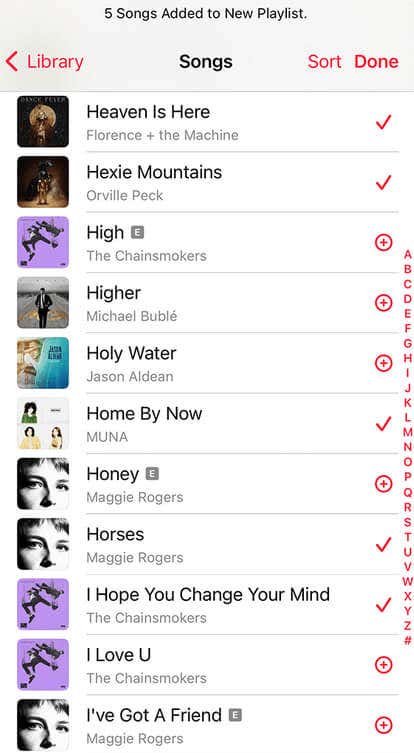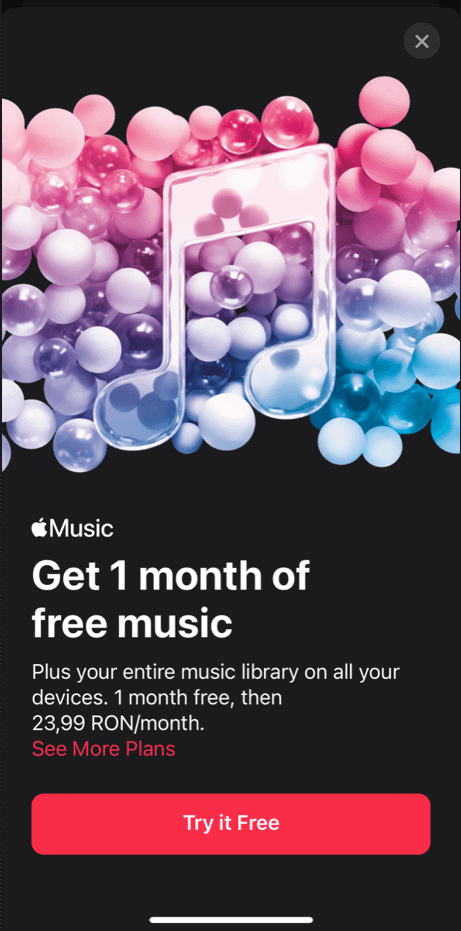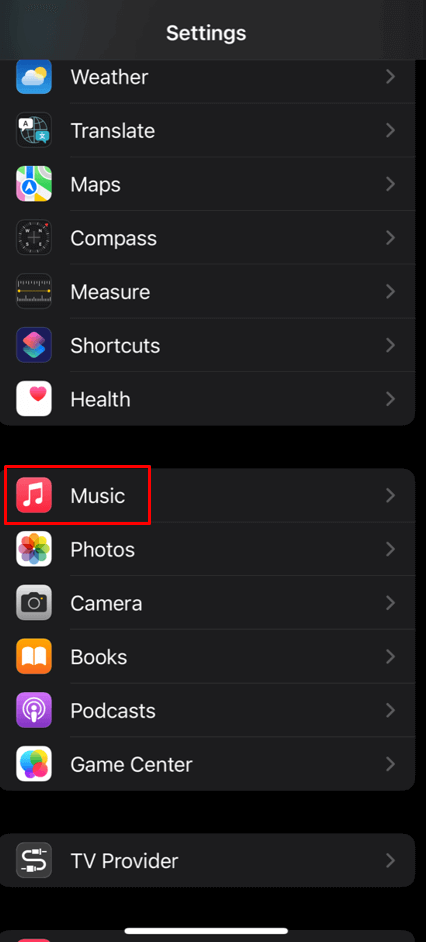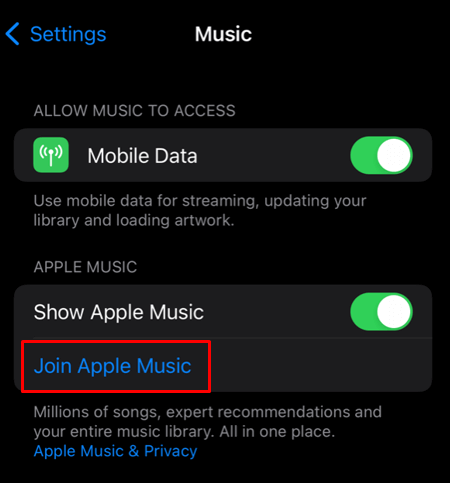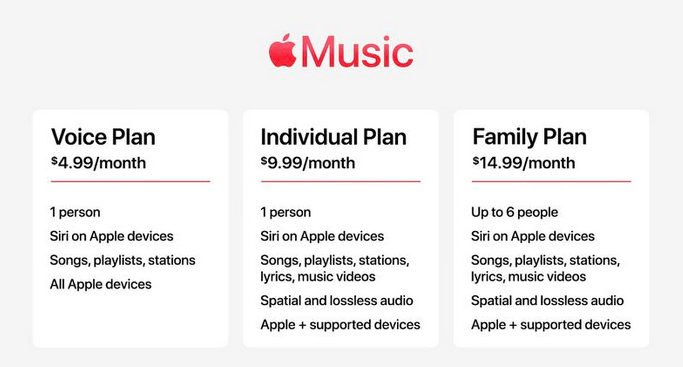Apple Music has been one of the biggest names in music streaming services since its launch. With its massive selection of songs and user-friendly listening experience, there is something for everyone. Now, Apple is taking its service to the next level with voice integration by creating Apple Music Voice.
With this Voice plan, you’ll have access to all the Apple Music radio stations, 90 million songs, and playlists featured on Apple Music. The difference between the regular subscription tier and this one is that with Apple Voice Music, you have to use Siri to control the playback and interact with the app.

Apple Music Voice comes at half the price of the Apple Music subscription. So this means that this plan has some drawbacks and limitations to justify the lower price. For example, Apple Music is available in more than 160 countries, while Apple Music Voice is at the moment limited to only 17: Australia, Austria, Canada, China, France, Germany, Hong Kong, India, Ireland, Italy, Japan, Mexico, New Zealand, Spain, Taiwan, the United Kingdom, and the United States.
Who Is Apple Music Voice Designed For?
Apple Music Voice is best suited for casual listeners who want to listen to music while on the go. This subscription tier is not optimized for curating playlists. You can ask for a specific artist, song, or album, but you can also say, “Hey Siri, play some 90’s Punk-Rock”. You can be even vaguer than that and say, “Hey Siri, play something chill.”
Apple Music Voice is the perfect solution for long car rides or for people who use an Apple HomePod. You won’t have to manually open the Apple Music app and search for the one song you want to listen to. Instead, you have to use Siri. Even if you want to start the Apple Music Voice trial, just ask Siri; it’s simple. However, one of the caveats of Apple Music Voice is Siri itself. If you request a band or a song with a more complicated or harder-to-pronounce name, Siri might fail to understand the request.
Limitations of Apple Music Voice
The best way to understand the limitations of Apple Music Voice is to compare it with the more expensive subscription tiers of Apple Music. Although the price plays a significant role when deciding which subscription plan to choose, you have to weigh the pros and cons of each one. Apple Music doesn’t have a free version, although you can sign up for a free trial and check it before committing to it.
Which Devices Can You Use for Apple Music and Apple Voice?
Since Apple Music Voice uses Siri to play music, you’ll be limited to the Apple devices supporting this virtual assistant. That includes:
- iPhone (iOS 15.2 or later)
- MacBook (macOS 12.1 or later)
- Apple TV
- AirPods Pro
- Apple Watch
- CarPlay
- HomePod or HomePod mini
- iPad (iOS or iPadOS 15.2 or later)
On the other hand, Apple Music can play on all the devices mentioned above, plus on the following systems:
- Windows PC (with iTunes)
- Android devices
- Sonos
- Amazon Echo devices
- PlayStation 5
Listening to Music Offline
If you have an Apple Music subscription, you can download all your favorite songs and listen to them offline on your Mac or iPhone. With an Apple Music Voice subscription, you won’t be able to do that because this is a music streaming service. You have to be online at all times to use it. However, all music available in any other Apple Music plan is also available for Apple Music Voice.
Although Apple Music Voice is an online-only service, you won’t be able to watch music videos with it or see what your friends are listening to. Maybe the most problematic feature that Music Voice lacks is syncing the Apple Music library across your devices.
Creating Playlists
A full Apple Music subscription allows you to create your own playlists. This is not possible with the Apple Music Voice plan. Though, you can call pre-existing public playlists using Siri.
Apple Music vs. Apple Music Voice Interface
The Apple Music app gets you everything you need to play music with just a few taps. There are separate tabs for Radio, Listen Now, Library, and Search. So it’s easy to find the songs and artists, play them or create personal playlists.
Apple Music Voice lacks all these features because it was designed to work through Siri alone. You need to use your voice and ask Siri to find a song or album and then instruct Siri to play it. The Voice Plan also won’t allow you to move the songs up and down the queue, and you won’t be able to read the lyrics.
Sound Quality
The highest streaming quality on Apple Music Voice is 256 kbp/s. Apple Music also streams at this quality, but you can also access lossless audio. If you use Dolby Atmos technology, Apple Music also supports Spatial Audio. However, you probably won’t notice the difference if you’re not an audiophile or have top-notch headphones.
How to Subscribe to Apple Music Voice
To subscribe to Apple Music Voice, you must have at least one device that supports Siri. You can activate the seven-day trial period by saying, “Hey Siri, start Apple Music Voice”. You can also go to the Apple Music app and tap the Voice Plan option. When the seven-day trial expires, you can subscribe to the Apple Music Voice service through the app.
When you first open the Apple Music app, you can subscribe or try it for free.
To subscribe later, take the following steps:
1. Go to Settings.
2. Select Music.
3. Tap the Join Apple Music option.
4. Choose the Voice Plan.
What Commands to Use to Request Music From Siri
If you don’t have an artist, an album, or a specific song in mind, you can ask Siri for music suggestions. The app will use your listening history, likes, and dislikes to play suitable music. For example, try the following voice commands to access activity playlists:
- “Hey Siri, play workout music.”
- “Hey Siri, play the dinner party playlist.”
The more music you play, the app will learn what you like and suggest more personalized music playlists. You can help Apple Music learn what you prefer by telling Siri that you like or dislike the song that is currently playing.
To play a specific song, album, or an artist, use commands such as:
- “Hey Siri, play Stairway to Heaven by Led Zeppelin.”
- “Hey Siri, play the top song by Lady Gaga.”
- “Hey Siri, play the new album by Ariana Grande.”
To play the best hits of a genre or a decade, try these commands:
- “Hey Siri, play Punk-Rock from the 90s.”
- “Hey Siri, play the top songs of the year.”
- “Hey Siri, play American blues from the 60s.”
And here are some other useful music-related commands for Siri:
- Ask, “Hey Siri, what song is this?” to find out what’s currently playing.
- “Hey Siri, don’t play this” will stop what’s currently playing.
- “Hey Siri, play more by this artist” to explore more music from the same singer or band.
- “Hey Siri, repeat the last track.”
- “Hey Siri, when was this released” to get more info about the song.
Apple Music Voice is an innovative and convenient way to access the music and podcasts you love. Now more than ever, it’s simple and easy to always stay in the know when it comes to new and exciting content that moves you. So expand your music vocabulary today with Apple Music Voice and give Siri a chance to find what you need.
[related_posts_by_tax posts_per_page="5"]