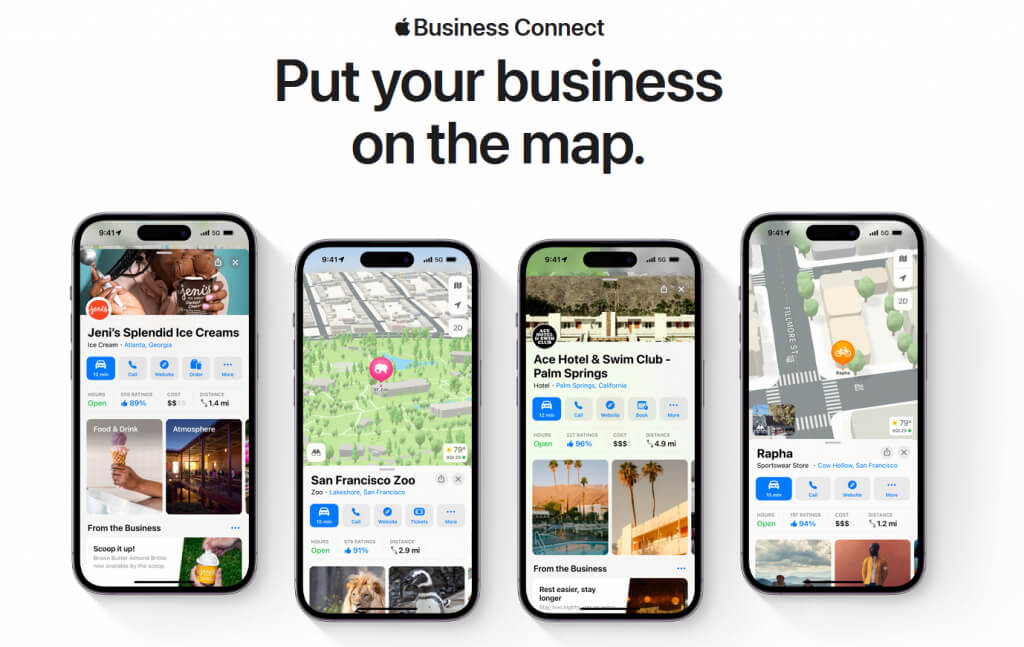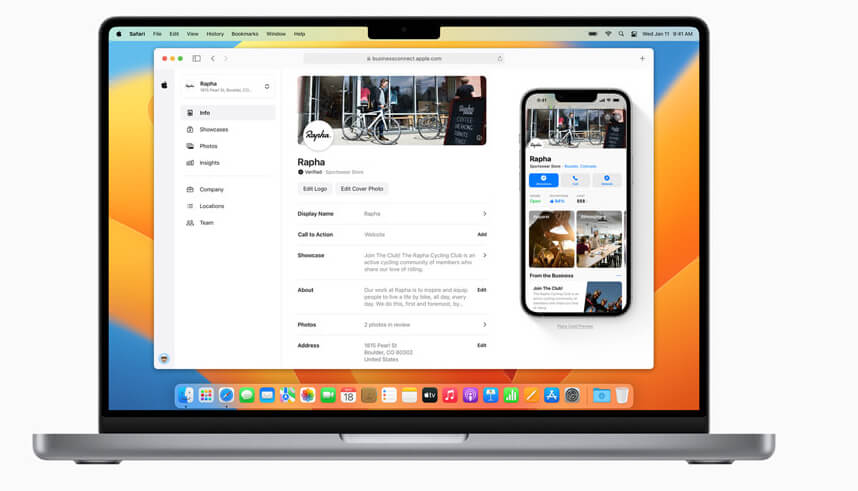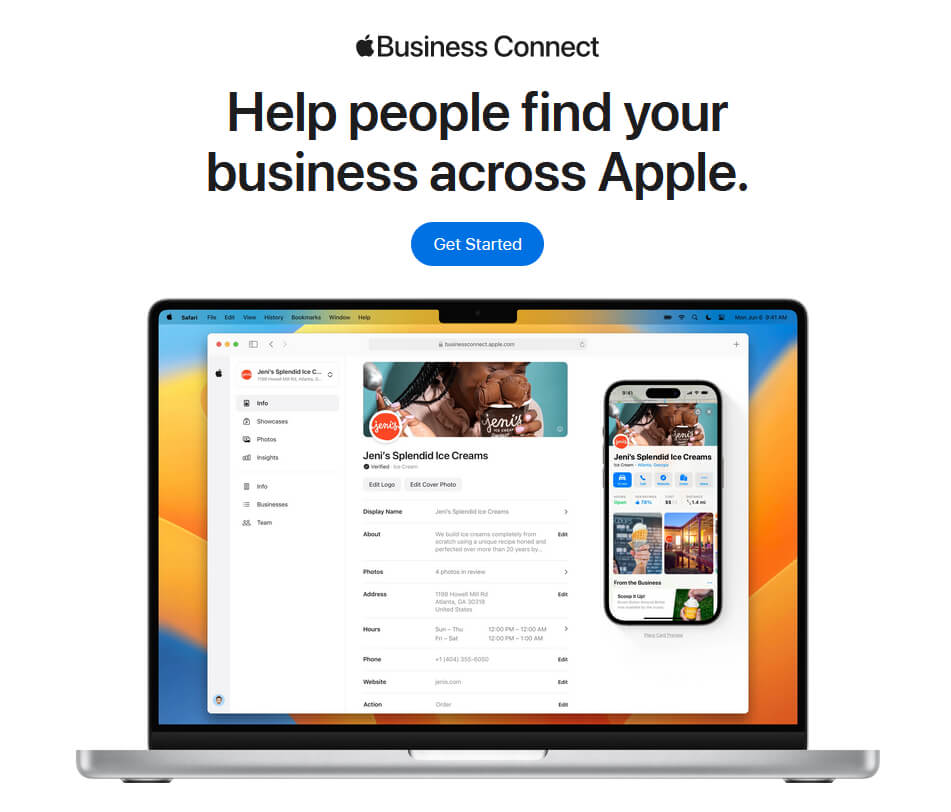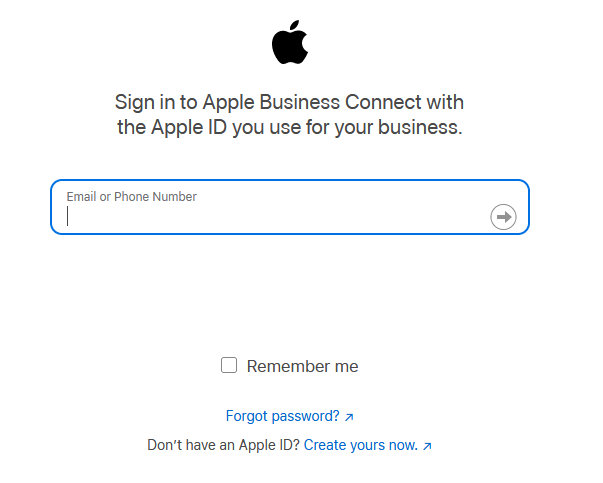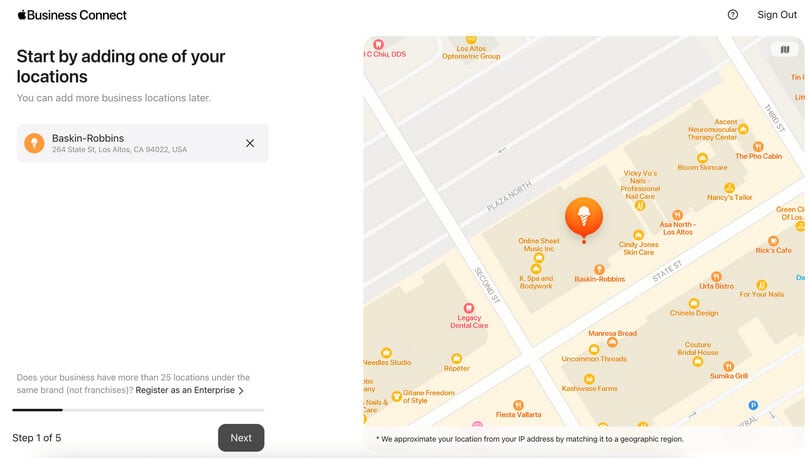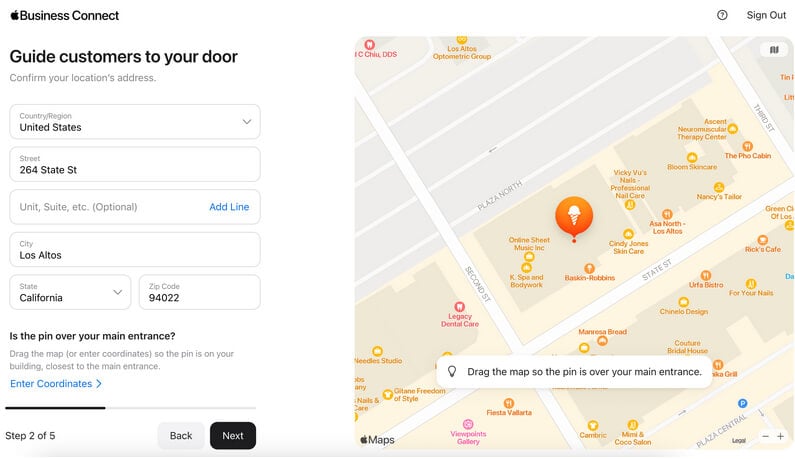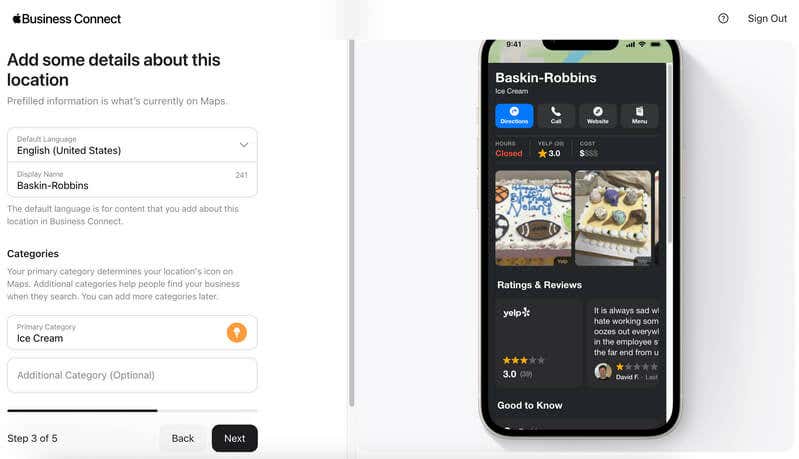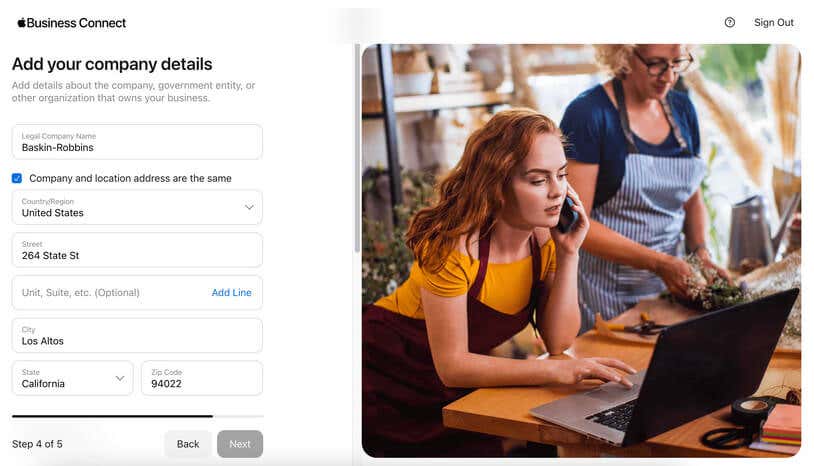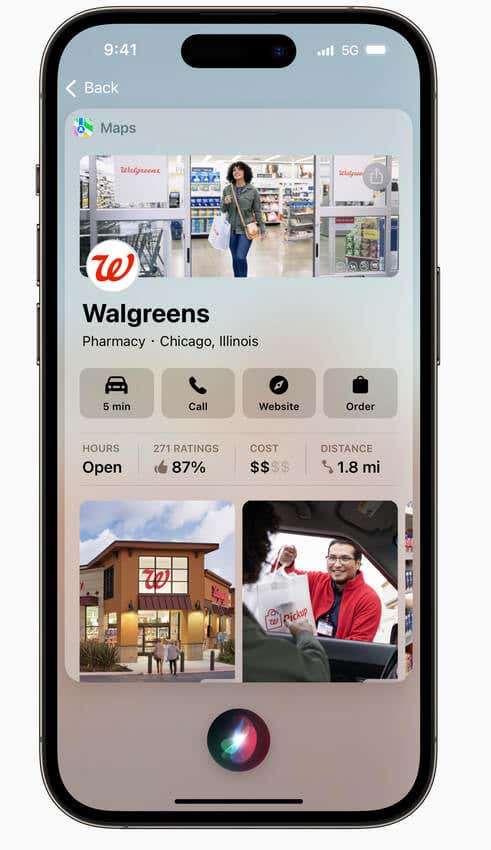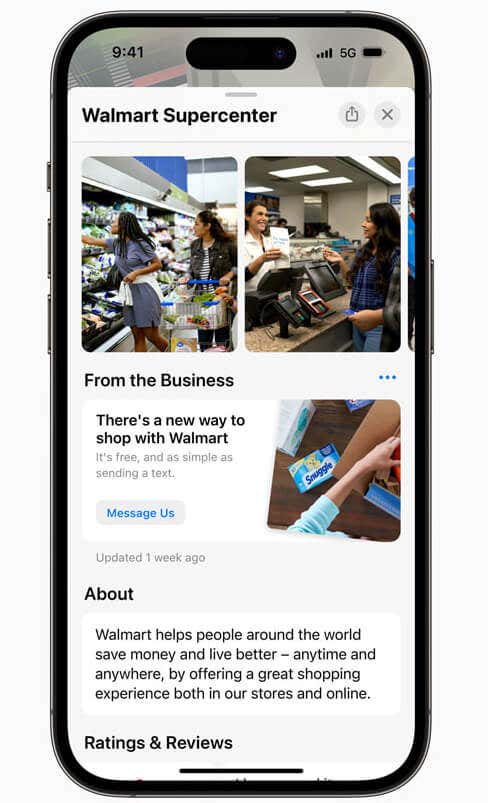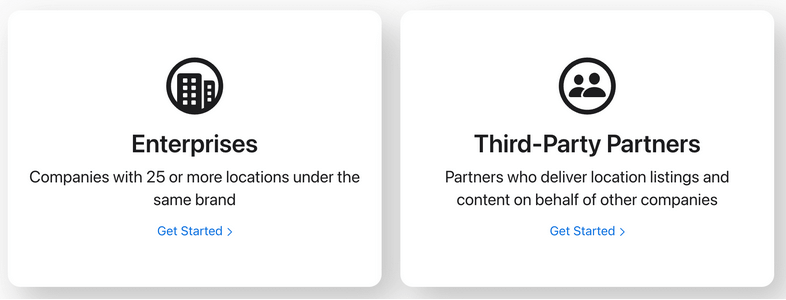In 2023, Apple released Apple Business Connect, a tool created to help small businesses reach potential audiences or customers. This tool uses Apple Maps and other Apple-related apps to help you develop your full potential. This article will help you understand what Apple Business Connect is and how to use it.
What Is Apple Business Connect?
Apple Business Connect is a tool within Apple Maps that you can use to update your business profile. It’s similar to Google Business Profile that works with Google Maps, but instead designed for Apple users. But this new tool is not limited to Apple Maps. You can adjust your business profile with other Apple apps like Siri, Wallet, or Apple Play.
Up until recently, Apple Business Connect offered a limited service and was relatively unknown in the business world. Apple decided to up their game and improve their service. Now, you can use Apple Business Connect to improve your business visibility on Apple Maps by using images, directions to your business, website, pricing, reviews, and much more.
Furthermore, this service will allow you to precisely select the type of your business, create offers, announce events, or invite your customers to take action, such as visiting the website, grabbing a discount, or placing an order. The streamlined interface is not only beneficial to the business owners but also to customers. Apple Business Connect makes it easier to get regular updates about business information, and it makes it easy to pay for services through Apple Pay.
Why You Should Use Apple Business Connect
Apple Business Connect is a free tool with many neat features to help you manage and promote your business. Here’s what you can do with this new helpful tool:
- Manage the appearance of your business’s Place Card (Upload photos, set header image, update a business logo or business hours)
- Promote your latest offers through Showcases (set sales, product discounts, seasonal products, or calls to action). Showcases are similar to social media posts. However, it can take up to three work days for them to be approved. Once the Showcase is up, it’ll be displayed for 30 days.
- Manage Apple Connections (For instance, integrate ABC with other Apple services such as Tap to Pay. You can also enable Apple Business Essentials for 24/7 customer support).
Setting Up Apple Business Connect
If you have a small business, you can use your existing Apple ID or create a new one to register the business on Apple’s self-service website. To start the process:
- Select the blue Get Started button.
- Log in with your Apple ID.
- Add your Business location. Use the search bar to look up your business location. When your business appears, select it. If you have more than one business, you can easily add them later.
- Confirm your business location address. Make sure to enter the correct details for:
- Country/Region.
- Street.
- Unite, Suit, etc.
- City.
- State.
- Zip Code.
- Add business location details. ABC will prefill the information for your business location and primary category, but you can edit these details to be more accurate. You can also select additional categories at this point if you want to. Here is also where you’ll insert the link to your website if your business has one.
- Add company details. Enter your company’s legal name and address. Tick the box if the company and location address are the same. If they are not, you’ll have to input the company address manually. You can input your Data Universal Numbering System number (DUNS) if you have one. If you don’t have the DUNS number, check the box that you have the legal authority to agree on behalf of the business. Confirm that your business agrees to the Terms of Service.
- Verify your company. You can choose to do it via:
- Phone call: You’ll get a phone call at the business phone number you provided.
- Document review: Upload an official document that proves your business location.
The verification process can take some time. If you select the phone call, it’ll be almost instant. However, document review can take up to five days.
Update Place Cards, Create Showcases, and Add Actions
Use Apple Business Connect to increase your customer engagement and make a meaningful presence on the market.
Customize Place Cards
Your Place Card is the location of your business that potential customers can find on various Apple apps such as Maps, Wallet, Siri, or Calendar. Keep your Place Cards always up to date so the correct information is always out there. Complement Place Cards with images and showcases because it’s the Place Card that represents your business in the online world.
You can set up Play Cards to display the following:
- The header contains an approved image and logo of your business.
- The name of your business.
- Business categories (type of business or service you are running).
- The About section is where you can describe your business and its location.
- Business location info such as address, phone number, and work hours.
- Link to your official website.
- Call to action.
- Showcase containing special offers or events.
- Additional photos that represent your business.
- Good to know information such as wheelchair accessibility, free Wi-Fi, or parking designated for customers.
- Status of your business: Is it open, or temporarily closed?
Note: All photos you upload must be approved by Apple before they are displayed on your Place Card. So be patient; that can take some time.
Create Showcases
Showcase is a tool that’ll allow you to highlight certain aspects of your business, such as promotions, events, new items, or calls to action. Showcases are fun and engaging, and they ensure your customers will come back.
Schedule showcases in advance and makes your business location management easier. Make sure your customers and audience see something new every week or every month, and keep them coming back for more.
Keep in mind that showcases need to be approved by Apple, so schedule them at least three days before you want them published so there’s enough time for Apple to review them. If you decide to edit a showcase while it’s in the review phase, it’ll prolong the approval process. Once the showcase is published, it’ll stay up for 30 days.
The best way to increase user interaction with your business on Apple Maps is to place a call for action. Ask your customers to:
- Call now.
- Get directions.
- Click on your website.
- Add your business to your favorites.
- Recommend this place.
You can even personalize calls to action by adding links to your app or credible third-party websites such as Booking or OpenTable.
Apple Business Connect API
If you own several businesses or a business chain, you can add them all on Apple Business Connect as individual maps listings. But if you own 25 or more businesses under the same brand, you can use the new Apple Business Connect API functionality to manage them in your Apple Maps app, Wallet, Siri, or Calendar apps.
However, you’ll have to use one of the few approved listing management platforms to access the API. The popular ones are DAC group, Yext, SOCi Uberall, and Rio SEO.
The API will allow you to make your business online presence more attractive with scheduling, ordering, and showcasing. Any changes you make to your business listings will be implemented more quickly with the API. Your BCE profile will be even more interactive with its transactional capacity. However, business messaging is a core component of the API bundle, so make sure you are available to your customers.
Try Apple Business Connect
Apple Business Connect’s ability to deliver precise and up-to-date information to Maps not only enhances user experience but also cultivates trust between businesses and their customers. Embracing tools like Apple Business Connect becomes not just a matter of convenience but a competitive edge.