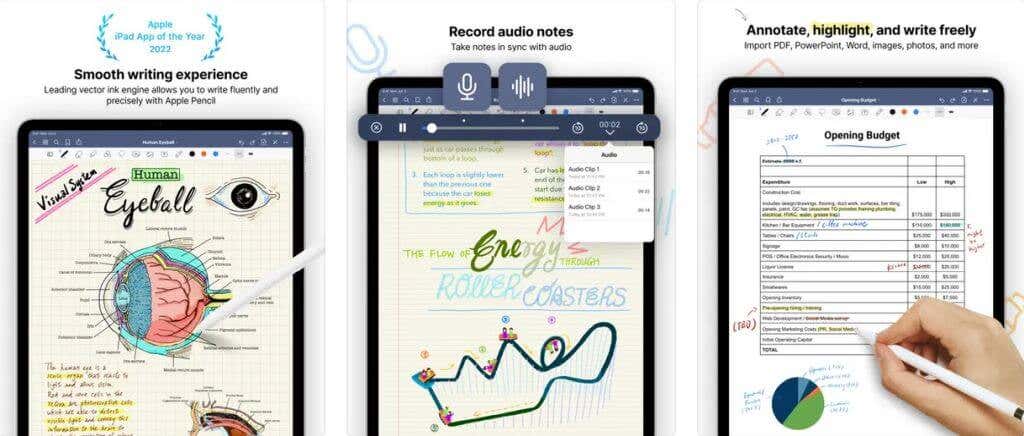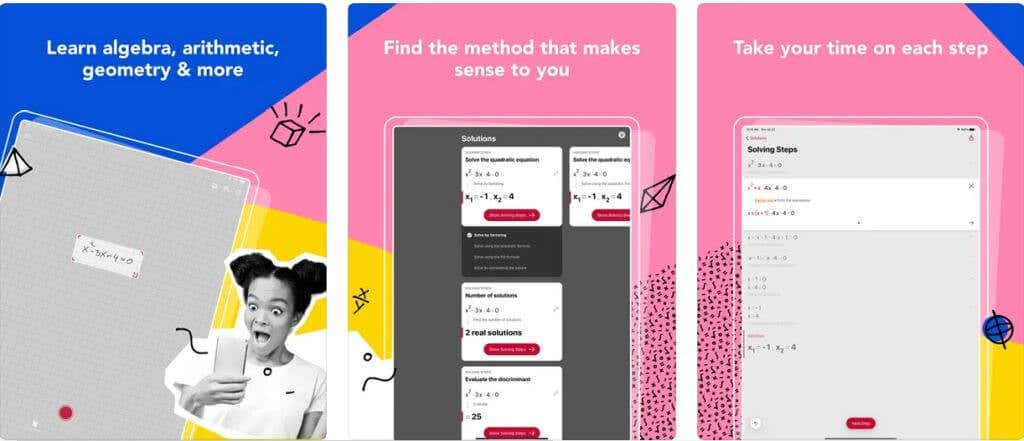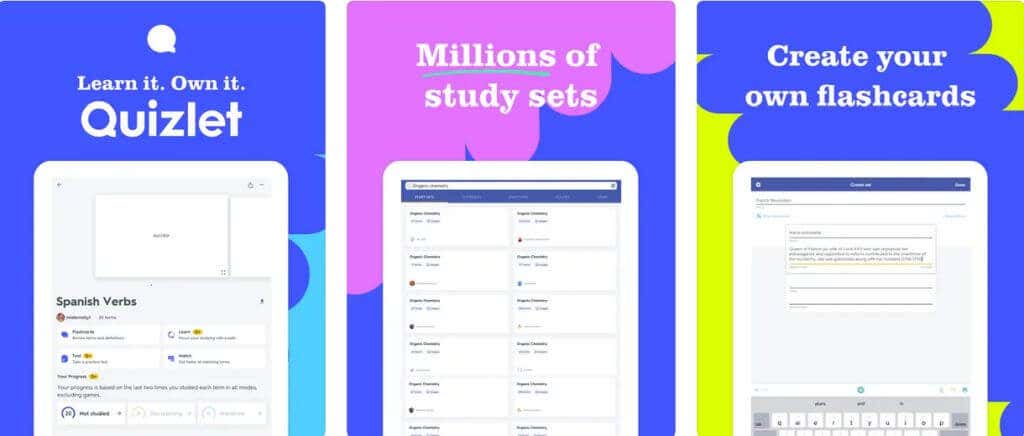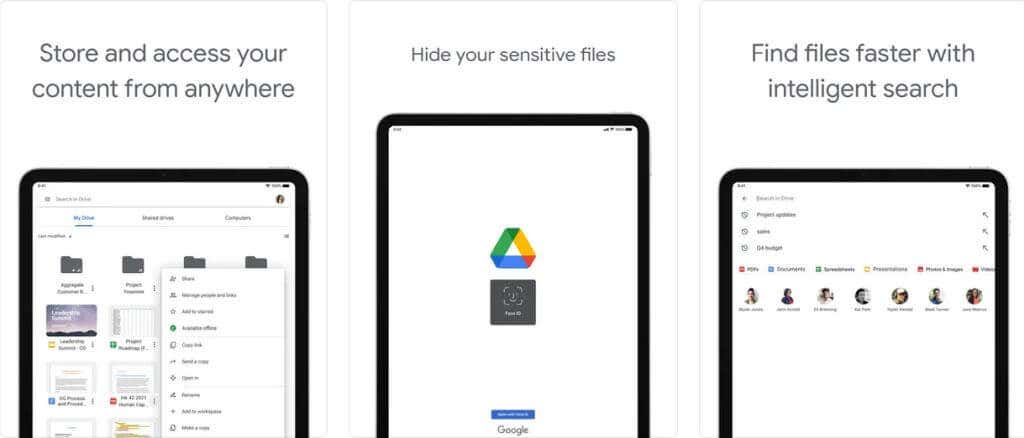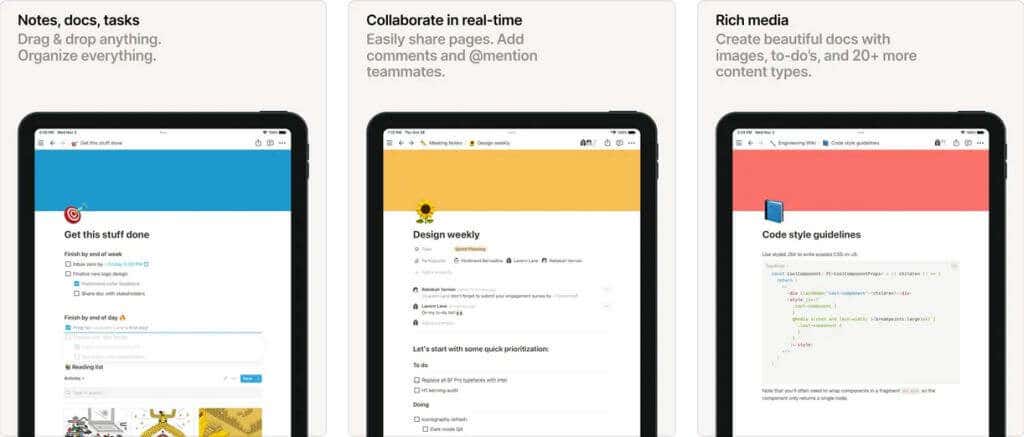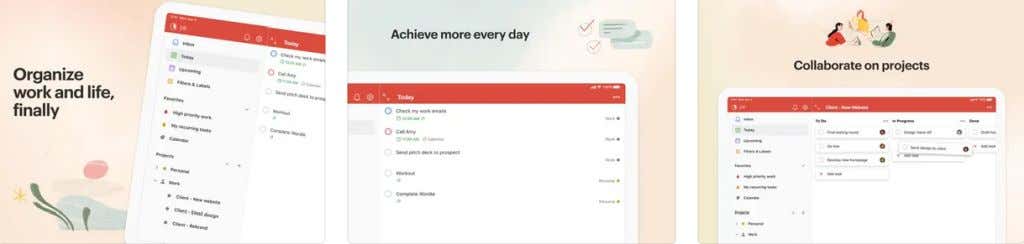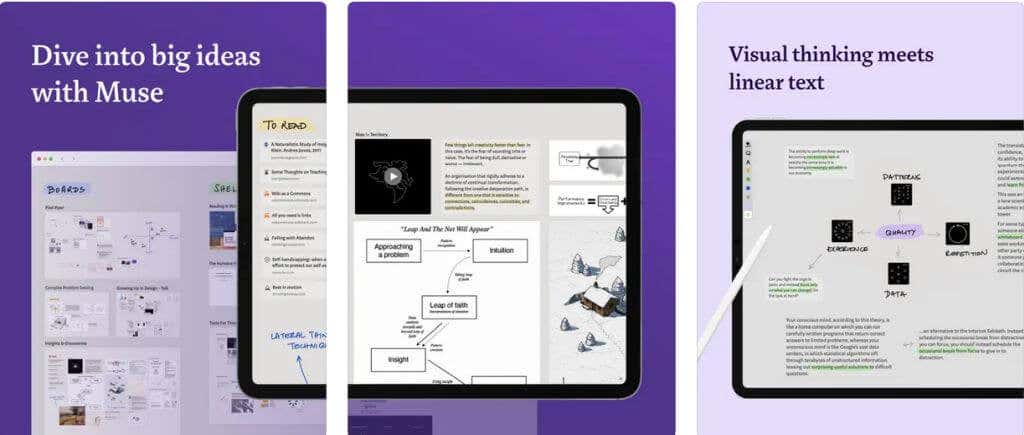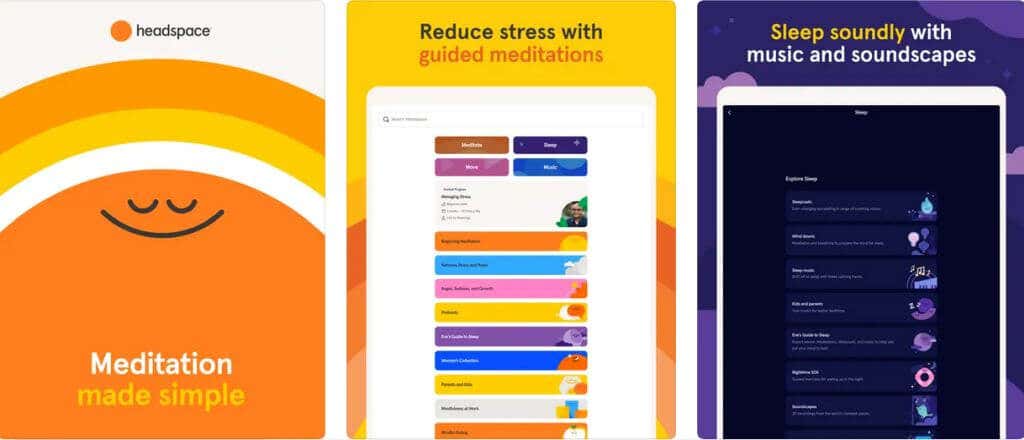Maximizing your time during school can take much work, planning, and organization. As many institutions switch to technology, it’s essential to have the right tools available to help you along the way. If you’ve decided to use an iPad for your education journey, you should know there is a vast range of apps for the device created just for students.
Whether you need help with studying, tutoring, specific classes, scheduling your time, or other school-related activities, an app will help you. In this list, we’ve gathered the best iPad apps you can download from the app store. So try them out and get ahead of the curve!
1. GoodNotes 5
GoodNotes is one of the best you can get when you need a note-taking app for completing homework, annotating, or brainstorming. With the free version, you can access three notebooks (with as many pages as you want) and tons of tools to help you take beautiful, detailed digital notes. These tools include pens, highlighters, markers, a magnifier, a lasso tool, and more, which work great with an Apple pencil. Another great feature of this app is that you can download and edit PDF files, which can be immensely helpful with annotating textbooks or doing schoolwork.
You can buy the full version of GoodNotes for a one-time price of $8.99 and access to unlimited notebooks, handwriting recognition, and more.
2. Photomath
Having trouble with math homework? Photomath is a great app to help you in real time; all you need to do is take a picture of the problem you’re working on, and Photomath will lay out the steps for you. The free version lets you access the basic explanations and steps for each problem. However, with the premium version, you can access visual aids, extra tips, expert help, and more. You can pay $69.99 for 12 months or $9.99 for one month.
The math that Photomath can help you with goes from basic arithmetic to more complex problems like algebra and calculus. So, no matter what level of education you’re in, Photomath should be able to help.
3. Quizlet
Studying can be challenging. Quizlet is an excellent option for studying. It allows you to create sets of flashcards, and you can study with them in various ways. Besides having flashcards, you can use the Learn feature to lock things into your long-term memory.
Quizlet provides plenty of features for making detailed flashcards, such as allowing you to add pictures. The free version gives you access to some basic features, but Quizlet Plus adds many features that can be extremely helpful. For example, plus removes ads, allows for offline studying, and more. You can get an annual membership for $35.99 or a monthly one for $7.99.
4. Khan Academy
Khan Academy gives you hundreds of tutorial videos that cover math concepts uncomplicatedly. You can see how each concept applies to the problems as they are covered step-by-step. There’s a breadth of content covering everything from algebra, to geometry, to statistics and more.
Another great feature of Khan Academy is that it isn’t just videos – you can also take quizzes to test knowledge, discuss with others learning the same thing, and get help if needed. Also, although Khan Academy is known as a source for help with math, you can find videos on many other subjects, such as science or English. Finally, it’s a great free app if you need more explanations or help to learn.
5. Google Drive
As a student, staying organized and keeping all your documents in one easy-to-access place is essential. Google Drive is a great choice, as it provides 15 GB of free space, with more available to purchase if needed. You can upload all media formats to Drive, allowing you to access it on multiple devices
Google Drive can also be easily organized into folders, allowing you to separate your media for different classes. Most apps also allow you to export to Google Drive, so storing your files here is a good option.
6. Notion
If you’re looking for something akin to a digital planner, Notion is one of the best options. The app gives you complete control over customizing different pages, and you can create many helpful templates to plan and organize life and school. If making your own templates isn’t for you, you can also find plenty of them available to download online and use.
You can create to-do lists, calendars, habit trackers, and more using Notion. You can also nest pages within other pages, creating a directory for all your pages and keeping things organized. It takes some learning to start, but it can become an invaluable tool. You can use Notion for most purposes for free, but for groups there are some paid plans available starting at $8 per user per month for unlimited file uploads and inviting 100 guests. The Business plan is $15 per user per month for private teamspaces, bulk PDF transport, inviting up to 250 guests, and more. Finally, the Enterprise plan includes many advanced features and a custom guest list, and the price can be negotiated with Notion themselves.
7. Todoist
If you want something simpler to keep you on track with your tasks, Todoist from Microsoft is a super easy-to-use app. All you do is write a task you need to get done, set which day you want to complete it, and it will be set for that day. You can check off each task as you finish them and see which tasks you created are overdue. You can easily move tasks to new dates, label their priority level, and more.
All this can be used for free as well. So if you want to stay organized with simple to-do lists, this is definitely the app. If you want to upgrade to Pro, which nets you more active projects you can create, 25 collaborators, 100 MB file uploads, reminders, and more, you can pay $4 per month. There’s also the Business plan, made for teams, which provides 500 projects, 50 people per project, team inbox, and more, for $6 per user per month.
8. Muse
An important part of learning and creating is the process of brainstorming. With Muse, this part of learning is made easy, with a pin-board-like format that allows you to put snippets of media related to a topic in one place. You can also write your own thoughts and ideas to make connections. This is ideal for developing an essay or a presentation or making sense of your learning. You can also nest pages into each other to make detailed thought maps.
You can use Muse for free to create 2×2 size boards (each board is equal to the size of one iPad screen) and up to 100 cards. With a monthly starter membership for $3.99, you can create up to 500 cards and 6×6 size boards. Finally, with the pro membership for $9.99 a month, you get infinite cards and a 10×10 board size, plus beta access and a priority line to the support team.
9. Headspace
Managing school and life can be a lot of work and can become stressful fast. Students need to find a way to manage that stress, and meditation is an excellent relaxation method. Headspace is an app that can provide you a bit of calmness in your day and help you get better sleep. The app has a vast collection of guided meditations, sleep music, and soundscapes to help you relax. In addition, you can find meditations created for specific purposes, such as alleviating anxiety, releasing stress, mindfulness, and more.
You can get access to some of the guided meditations for free. However, you can pay $12.99 monthly or a $69.99 a year subscription to get access to everything.
Get Ahead With These Great Apps
Whether it’s school or college, the best learning apps can help you make the most of it and get ahead. Using resources such as these apps can go a long way in getting the most out of your education right from your iPad.
[related_posts_by_tax posts_per_page="5"]