The first commercial model of the Xerox machine was almost the size of two washing machines, weighing about 650 pounds, and prone to overheating.
Nonetheless, it was a godsend for secretaries as they no longer needed to use lousy carbon paper or visit third-party external print shops to produce quality copies. Its core technology later moved to printers and scanners and has remained so since the 1930s.
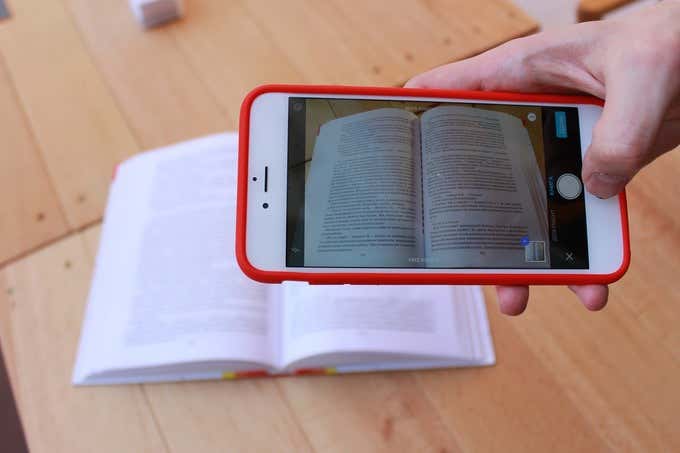
Smartphones have simplified these once-cumbersome workplace tasks, and have become productivity machines that provide a quick and simple on-the-go scanner to manage your physical papers. If you’re experiencing issues with your iPhone, such as the iPhone ear speaker not working, it can hinder your productivity. What was once expensive, elite tools have now emerged into the mainstream through mobile scanner apps.
There are many scanner apps to choose from for your iOS device, but we narrowed the field by isolating the traits we think are most useful. These include optical character recognition (OCR), image quality, ease of use, diverse format and sharing options, security, editing and annotation features, and reasonable price.
Swiftscan
Swiftscan combines an easy-to-use layout, excellent image quality with solid OCR results, and sharing options. It’s also a great tool to work with PDFs, whether you want to sign it, add notes or highlight some important parts. You can even rearrange, remove or add more pages, crop scans accurately, and correct them for geometric distortion.
It doesn’t perform OCR in the cloud or send your data to its servers, so your private information is safe from prying authorities and hackers. It also provides PDF encryption so you can password-protect your files.
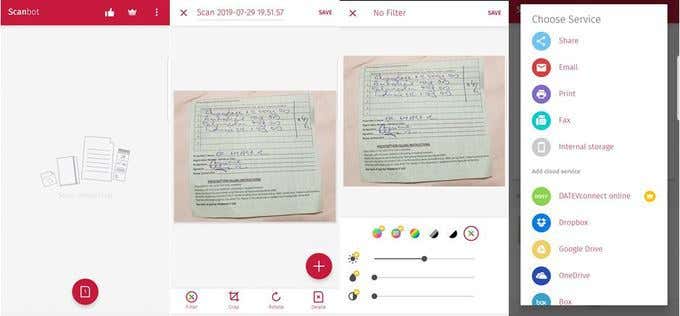
You can adjust automatic crop, rotate, apply filters and name your scanned file, but once you save your scans, you can’t go back and change the filter; you have to scan afresh. You can then share it via email or as a TXT file, and upload all scans automatically to cloud services including Dropbox or Google Drive, and note-taking apps like Evernote.
Other neat usability features include a dedicated multi-page scanning mode, passcode and Touch ID app locks, Wunderlist integration, and automatic text recognition in 60 languages.
Scanbot doesn’t have presets for different content types, though. For example, if you scan a business card, it doesn’t automatically add the person to your contacts. It also can’t reliably recognize handwritten text. Instead, it uses the Actions feature to analyze OCR results, and extract email addresses, URLs, and other actionable elements.
Microsoft Office Lens
This free scanner app is designed to take images of notes, documents, and whiteboards that are saved in Word, PDF, or PowerPoint file formats. Office Lens is ad-free and lets you save your scans to the cloud via OneDrive or OneNote.
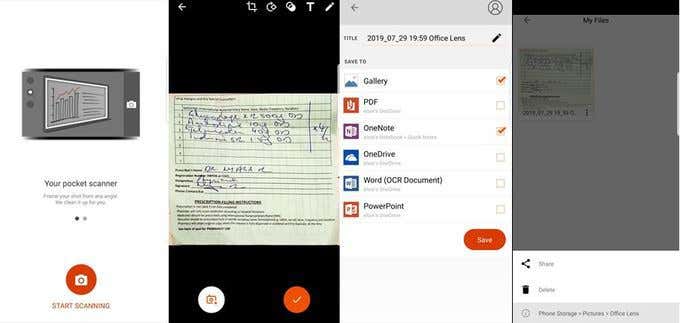
Its user interface is simple and easy to use, though you have to install Word on your iOS device to access the scan results, and you can only share files within the Microsoft Office family of apps and services.
Besides the usual image filters, Office Lens has discrete modes for scanning business cards and whiteboards with distinct and useful results. However, it doesn’t magnify corners while adjusting a crop manually, so it’s harder to get precise results.
CamScanner
This business-grade scanner app can scan various documents from receipts to invoices, contracts, and more. It converts scanned files to PDFs, which are uploaded automatically to cloud storage services like Dropbox, Google Drive, Evernote, OneDrive, and Box. You can also invite team members to view and comment on the scans, but they must have user accounts.
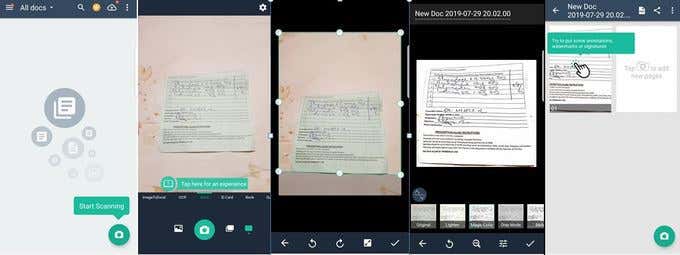
Its advanced editing feature lets you add watermarks and annotations to documents for a more professional look, and you can add passcodes to documents for improved security.
You can download it for free, or upgrade to one of its affordable premium plans that come with 10GB storage and other nifty features like batch document downloads, and sending document links with password protection.
Evernote Scannable
This powerful little scanner app will scan anything you place before it, and send it to your preferred storage or Evernote account.
It also lets you share the scans with other people, but it does it intelligently. For instance, if you’re in a business meeting and you granted Scannable access to your calendar, you can scan the meeting minutes and Scannable will ask if you’d like to share the images with the attendees, as long as they’re listed in the meeting invite.
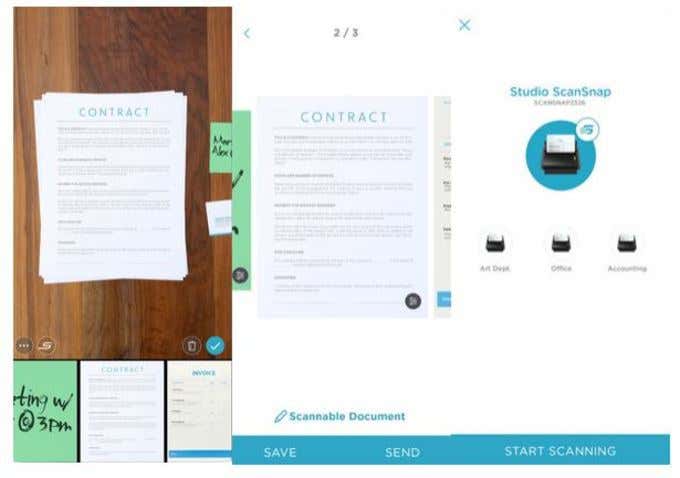
You can scan receipts, business cards, sketches, paper documents, or multipage documents, and Scannable will automatically file and organize the scan results, crop them automatically to remove backgrounds and enhance them so the text is readable.
It also adds contacts automatically from scanned business cards to a contact card on your device, and you can call or email the person, or visit their website in one tap.
FineScanner
This is an iOS-only scanner app that scans text in 193 languages using OCR. It can scan printed and handwritten text, and works with 12 file formats including PDF, DOCX, and TXT while preserving the original document formatting.
Its easy-to-use annotation tools let you add notes to text and signatures, and with the BookScan feature, you can easily digitize books. FineScanner can also remove backgrounds and enhance the final image automatically to highlight graphics or bring out the text.
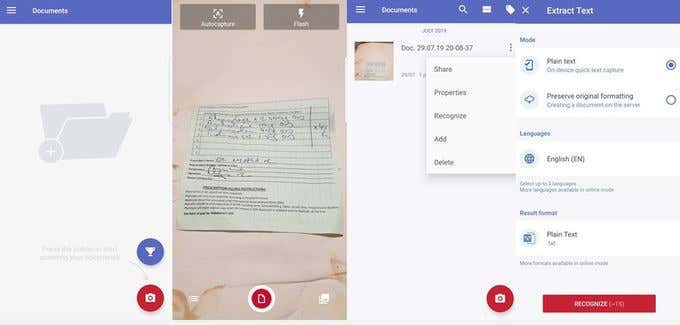
Your scan results can be shared via email or you can save them to cloud storage services like Dropbox, Google Drive, iCloud Drive, and Evernote. The app is free but offers in-app purchases if you want more capabilities or extra storage.
Mobile scanning apps can go where your physical scanner can’t like a business lunch or your school library. Plus, they’re a great stopgap if you only have a couple of documents to scan every now and then and share them effortlessly without the need for heavy machinery.
[related_posts_by_tax posts_per_page="5"]