iOS 13 has brought a long list of welcome changes to Apple’s mobile operating system, not least of which is a split between the different device types. While the iPhone keeps the iOS name, we now also have tvOS and iPadOS to contend with. Of course, they are all the same core system and one great new feature across the board is support for external storage.
Sadly, on the iPhone at least, you have to be pretty picky about your drive choice if you want to be sure your iPhone external storage will work. So we’ve picked out a few of the best flash drives for the iPhone that should plug and play out of the box.

The Most Important Things to Know About iPhone External Storage
Unlike the iPad Pro devices (and like the standard iPads), iPhones don’t have a USB-C port. There’s surely a USB-C iPhone in Apple’s future, but for now, the Lightning port is your only gateway to external storage.
This means you need to get a flash drive with a Lightning connector or you have to buy the Apple Lightning to USB 3 Camera Adapter. Don’t let the name fool you, this adapter will let you connect just about any USB device to your phone. As long as it has enough power and is supported by iOS.
Some devices, such as external mechanical drives or SSDs will only work if you first plug them into a powered hub or if you connect your Lightning charger to the camera adapter.
While it makes sense for large external drives to need more power than an iPhone can muster, you’ll be surprised to learn that many normal flash drives are also too power-hungry for an iPhone. So if you’re planning on buying a non-Lightning flash drive and simply using it with the camera adapter, either confirm via Google that it will work without external power or make sure you have your Lightning charger on hand to use with the camera adapter.
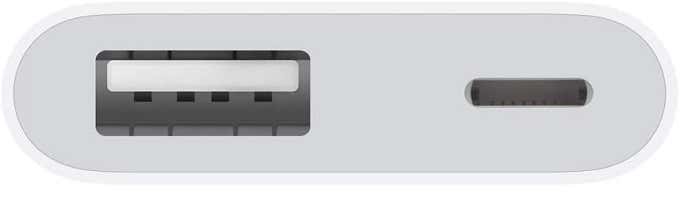
The drives featured below are all native Lightning USB drives. So they are guaranteed to work as iPhone external storage. However, in general, these drives are not designed to work as standard mass storage devices through the lightning connector. Instead, they need an intermediary application. Depending on the app, you might be able to move any file you like, or only certain categories of files, such as photos or videos.
However, if you use the Camera Adapter and plug the USB-A end of the drive into your phone, you should be able to use them as normal mass storage devices. This means rapid automatic backups via Lightning and completely open file access via USB-A.
With that caveat out of the way, let’s look at some of the best flash drives on the market that natively support the Lightning connector.
SanDisk 32GB iXpand Flash Drive for iPhone and iPad

The main reason this SanDisk drive is on this list is, to be honest, the price. At only $23 it’s a great companion to the iPhone SE or iPod Touch, which typically have lower capacities. Of course, should you choose to, they offer incremental size upgrades up to 256GB.
The iXpand drive uses a loop-style design. You have a standard USB-A connector on one end so that you can plug it into a device like a desktop computer. On the other end is a short cable with a lightning connector on the end. This means you don’t have to take off your case to get the Lightning end in the phone.
These drives predate the introduction of native external storage support in iOS. So it’s designed to work with an app, which also automatically transfers files such as photos to the drive as soon as you plug it in.
According to SanDisk, you can still use the iXpand drive with the Files app, but the iXpand app must be installed as well.
SanDisk 256GB iXpand Flash Drive Go

As with the loop-style drive from SanDisk we just looked at, the Go needs to be used with the SanDisk app. However, it uses a different physical design and might not work with some phone cases. Though the connector is narrow enough for this not to be a problem for most people.
This specific model comes bundled with a USB A to C adapter, which means you can use the drive with your MacBook. And, when Apple eventually adopts USB-C in their phones, then you won’t have to buy a new flash drive to enjoy iPhone external storage!
RAVPower iPhone Flash Drive 128GB MFi Certified USB 3.0 [no longer available]

This is another drive that requires an app to work, and we can’t find any indication that you can access it directly using the files app by any means. However, the iPlugMate app does support a fair variety of content types.
The RAVPower drive has quite a lot going for it. Its price for 128GB of storage is fantastic. Although, as with any cheap flash memory, you should be realistic about long-term reliability.
The other killer feature here is pass-through charging. That’s right, you can charge your phone with the drive plugged in. That covers large, time-consuming file transfers and use cases where you’re watching content from the drive, draining the battery.
The two cable heads also snap together, so that you don’t have a long awkward cable flopping around when not using both ends at the same time.
HooToo iPhone Flash Drive 256GB [no longer available]

We’d never heard of the “HooToo” brand until now, but this drive keeps coming up in recommendations from users, so they must be doing something right. At 256GB it represents phenomenal value, while HooToo has also opted to use the iPlugMate applications, instead of their proprietary solution.
The design is probably the main reason it’s so popular. With solid metal construction and a strong cap to protect the Lightning connector, it’s much less likely you’ll be snapping off the Lightning end of the drive. With the cap on, it looks just like any other flash drive.
Room To Breathe
With no SD card expansion and affordable models coming with so little storage, using a flash drive for iPhone external storage can feel like a lifesaver. It doesn’t need a cloud connection, it’s the fastest way to backup and store files and, with the help of the appropriate app, you often just have to plug it in for it to automatically do its job.
While the Lightning connector might be on the way out, devices that use it are going to be in service for many years to come. So if you’re the owner of such an Apple device, you’ll want one of these flash drives for the iPhone in your toolkit.
[related_posts_by_tax posts_per_page="5"]