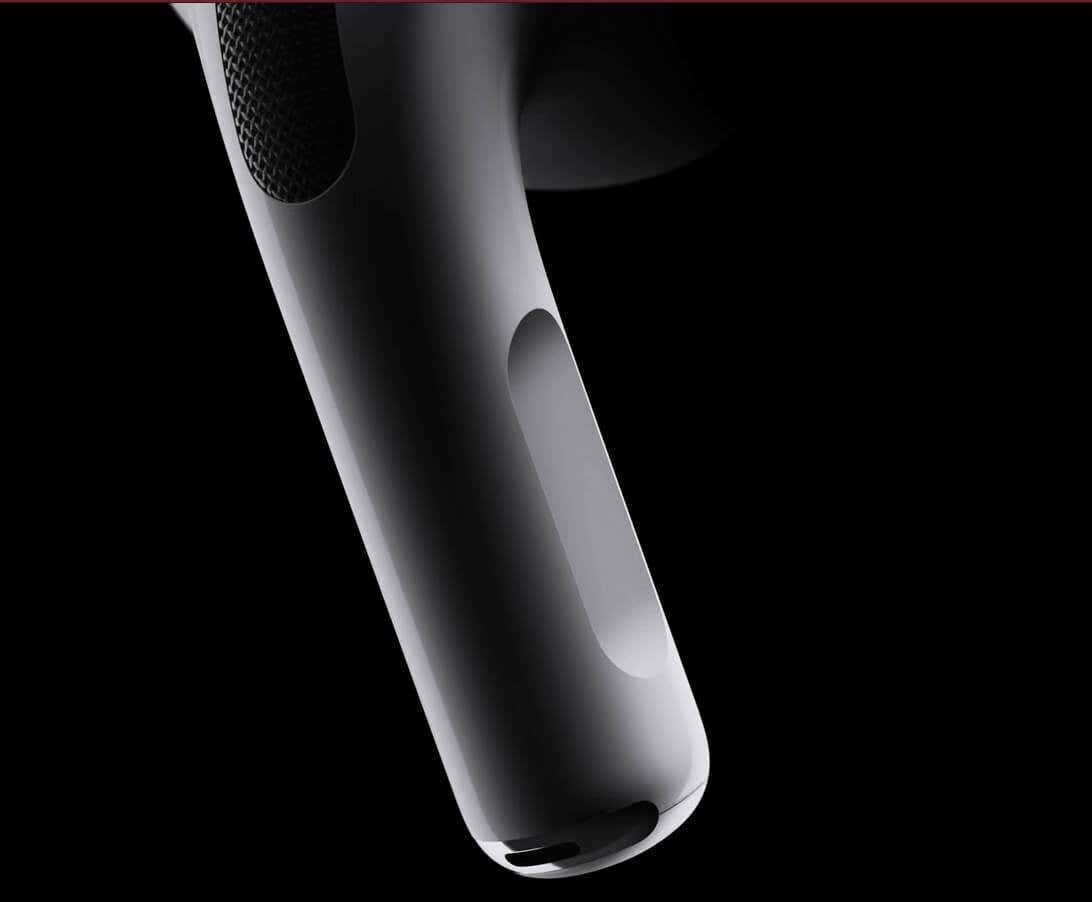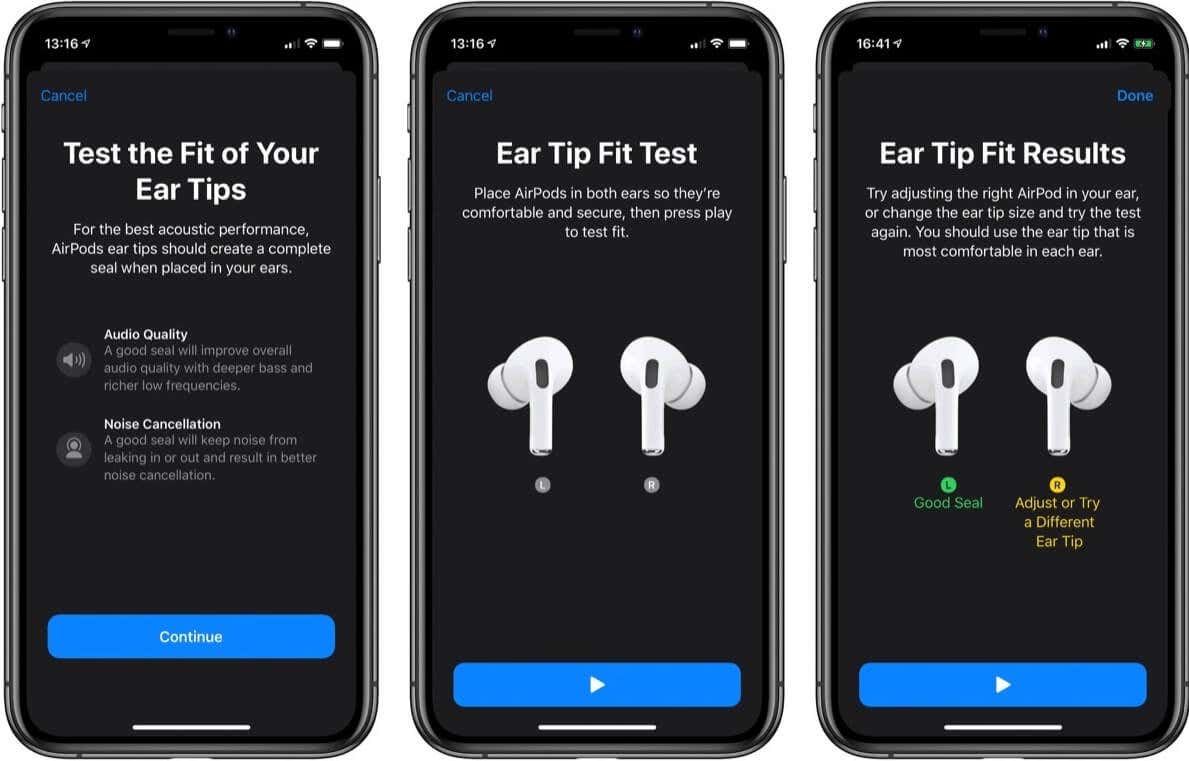Plus a list of key differences
If you want to buy a new set of wireless headphones, consider the Beats Fit Pro and AirPods Pro. Both are well-known brands with great reputations for providing quality audio experiences in an easy-to-use package.
Both sets are popular for different reasons, but how can you decide which suits your needs? We’ll dive into each set’s features, sound quality, and design so that you can make an informed decision when choosing between the Beats Fit Pro vs. AirPods Pro.

Beats Fit Pro vs. AirPods Pro: Key Differences
If you don’t have time to dive deep into the comparison, here are the main differences between the AirPods Pro and Beats Fit Pro.
| Beats Fit Pro | Apple Airpods Pro 2 | |
| Price | $199.99 | $249.00 |
| Wireless Charging | None | MagSafe case |
| Battery life | 6 hours | 7 hours |
| Water resistance | Only the buds | Buds and case |
| USB charging | USB-C | Lightning |
| Android Support | Yes | Limited |
| Color Choice | multiple | one |
Design
The two earbuds have very different aesthetics, and which one you like the most is up to you. While Beats Fit Pro comes in four colors (black, white, sage gray, and stone purple, plus three versions of the Kim Kardashian limited edition), Apple AirPods Pro has only one option: white. That said, there is more to the design than just the looks.
Beats Fit Pro has wing tips that you can fold to fit the upper part of the ear. That means the buds will stay in place even during a run or a gym session, so they’re great earbuds for your workout. However, the comfort level of Beats Fit Pro buds drops the longer you wear them, even if you opt for an Apple Ear Tip Fit Test. The multifunctional button that controls the device needs to be pressed, and while doing so, you can push the buds deeper into your ear. After a while, you’ll feel some soreness.
AirPods Pro 2nd generation didn’t change much when it comes to the design of the buds. However, they now come with a skin-detect sensor that allows the device to stop playing audio when the pods touch other surfaces. The new tip kit provides a tight grip on your ear, making AirPods a good choice for running.
Control
With AirPods Pro 2, Apple improved its technology and added touch volume sensors. Simple slide gestures are enough to adjust the volume. There’s no more pressing and pushing the sensors to control your buds. Although if that’s what you’re used to, AirPods Pro 2 kept the old multifunctional button design too. Auto-pause is initiated by motion detection. The control package is nicely rounded up, with the AirPods perfectly responding to the “Hey Siri” commands.
Beats Fit Pro’s one-button-for-all can put extra pressure on your ear, making them uncomfortable for long listening sessions. However, you can assign all the controls to the app, through the iOS settings. Siri voice activation is also present, and so is wear detection.
Audio Quality
When it comes to sound quality, AirPods Pro 2 received upgrades such as a new low-distortion driver, a custom amplifier, and an adaptive EQ. All this put together results in a rich and energetic sound. There are numerous EQ presets in iOS, so you can tweak the sound to your liking. A feature called Headphone Accommodations allows you to fine-tune the sound’s balance, range, and brightness.
AirPods Pro 2 also has Personalized Spatial Audio with dynamic head tracking. The earbuds will scan your ears and head and create a personalized sound profile. The 3D effects will be greatly enhanced if you listen to content that supports Dolby Atmos.
The Beats Fit Pro retains its old specs, but they are top-of-the-line audio technology. The powerful speaker driver and adaptive EQ ensure that the sound is well-balanced. The sound profile created for Beats is much more suited for listening to music, although you can access all the audio features of AirPods Pro 2 described above.
As for the call quality, both Beats Fit Pro and AirPods Pro 2 are serviceable. However, neither of them has the call quality of the original AirPods Pro.
Noise Cancellation
Beats Fit Pro has a similar ANC performance as the original AirPods Pro. It can easily silence all common distractions, such as background chatter, home appliances, and other noises. A Transparency mode also allows for environmental awareness. Both Beats and AirPods Pro 2 have the Live Listen mode, which uses the microphone to capture the noise around you and play it back through the buds.
AirPods Pro 2 received improvements to its noise cancellation. Apple claims they can now reduce two times more unwanted noise. However, the average listener may not notice such a large difference. That doesn’t diminish the fact that the AirPods Pro 2 is very effective at canceling noise. High-frequency sounds and wind won’t bother you anymore.
Features and Apps
Beats and AirPods share many features such as adaptive EQ, ANC, announced messages, control customization, Ear Tip Fit Test, “Hey Siri” voice activation, and more. But there are some differences between the two which make the AirPods 2 stand out. For example, the AirPods case sends a tone through the speaker to tell you the charging status, low battery or pairing notifications. With the help of the Find My app, the tone can also help you quickly locate the case if you misplace it.
AirPods operate on the new H2 chip and Bluetooth 5.3 for faster high-bandwidth connection and up to 45 feet of wireless range. However, AirPods connectivity is bound to iOS and macOS, so it works well with Apple devices. Beats Fit Pro has the same range but is more platform neutral. With the Beats app, you’ll also easily connect to Android devices. Unfortunately, it runs on the less powerful Bluetooth 5.0 and lacks some cool features that AirPods boasts. For example, its case emits no sound, and it has no Precision Finding feature.
Compatibility
As Bluetooth wireless earbuds, both Beats Fit Pro and AirPods Pro 2 can be paired with iOS and Android devices. However, Android users with AirPods Pro 2 won’t have access to the full feature set. The iOS users get the best out of it.
As mentioned earlier, the Beats Fit Pro is more compatible with Android devices than AirPods. Its app allows quick pairing with both iOS and Android and better customization. Also, the Beats uses USB-C instead of Lightning, a cable widely used by Android devices.
Battery Life
The playtime of Beats Fit Pro and AirPods Pro 2 is roughly the same, around six hours of listening time with ANC and seven without it. Also, both wireless earbuds will give you one hour of use after a 5-minute quick charge. AirPods Pro 2 has better battery management and longer battery life with spatial audio. However, the difference isn’t that big, being 5.5 hours compared to Beats Fit Pro’s 5 hours.
The biggest difference is that the AsiPod’s MagSafe case carries more portable power, up to 34 hours. There are also more charging options for Airpods. Aside from MagSafe, there’s Qi-enabled, Apple Watch charging and Lightning cable charging. Beats Fit Pro has only one charging option through USB-C.
Beats Fit Pro vs. AirPods Pro: The Winner
So, which one should you buy? There are many reasons why Beats Fit Pro is a good choice. They offer high-quality sound and are nicely designed for a more comfortable fit during workouts. But despite being such an excellent wireless earbuds choice, the AirPods have some advantages over them.
AirPods Pro 2 received many upgrades and features. Enhanced immersive sound is achieved with Personalized Spatial Audio. They also have gentle touch volume controls, the Force Sensor System, and the MagSafe charging case, which makes Airpods Pro 2 a winner, unless you have Android devices. Finally, the new H2 processor means AirPods Pro 2 is here to stay for quite some time, while Beats Fit Pro’s H1 chip is already outdated.