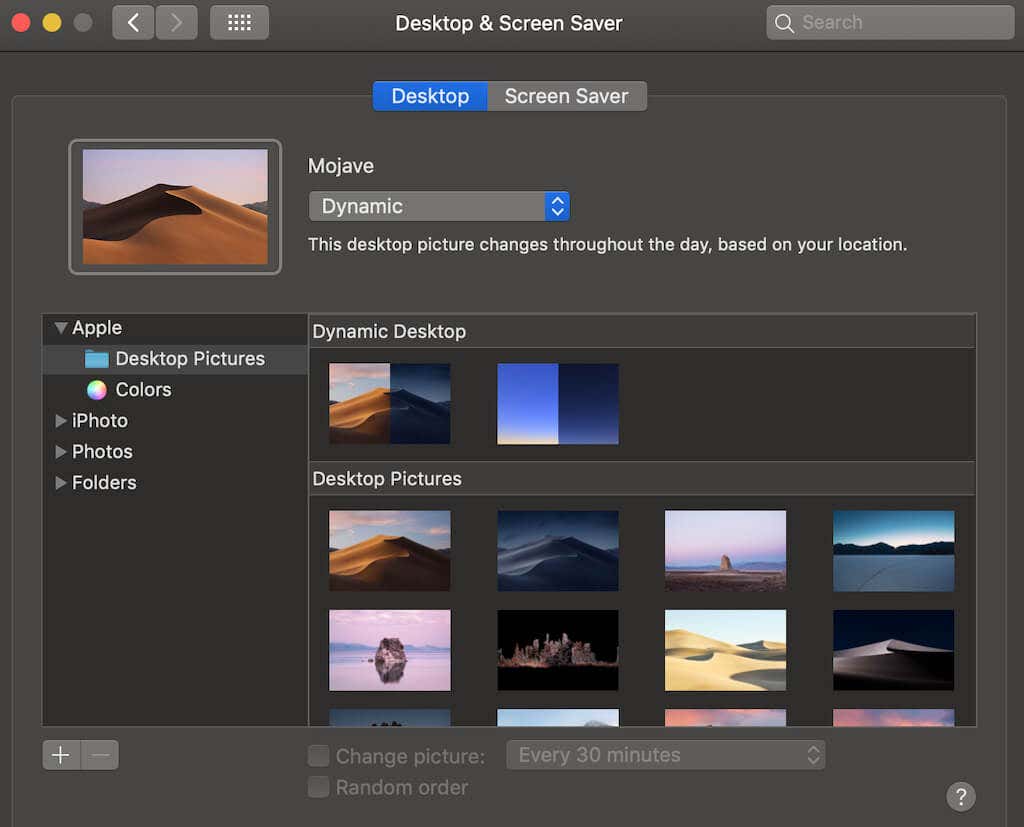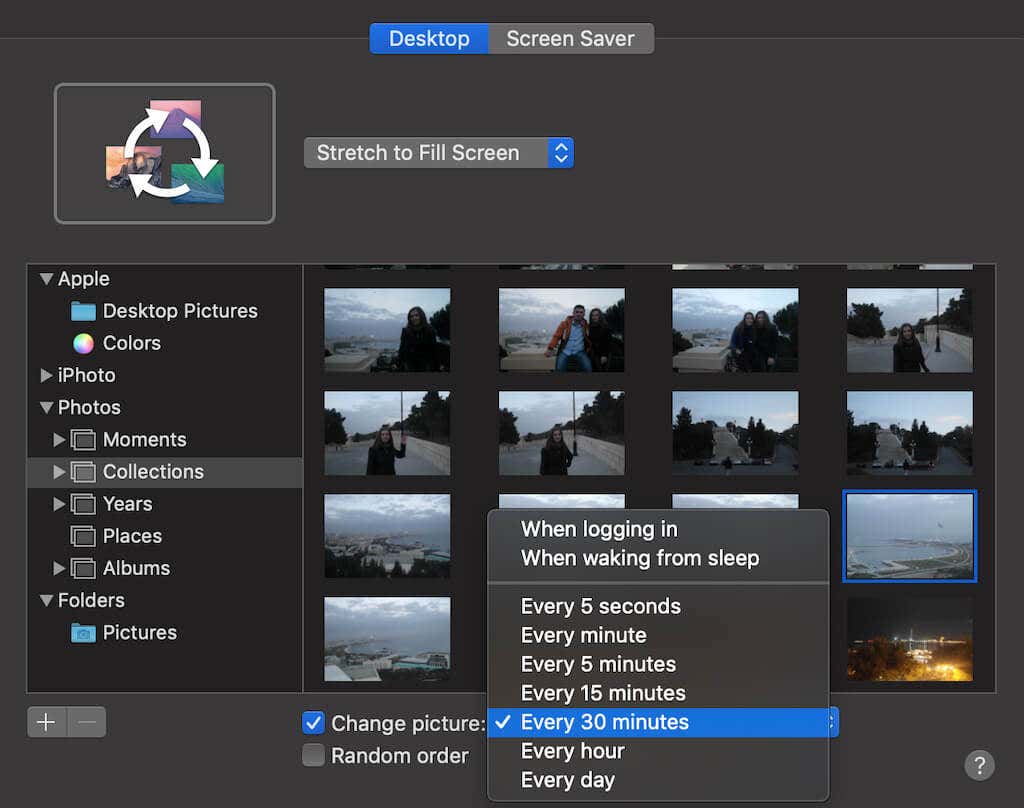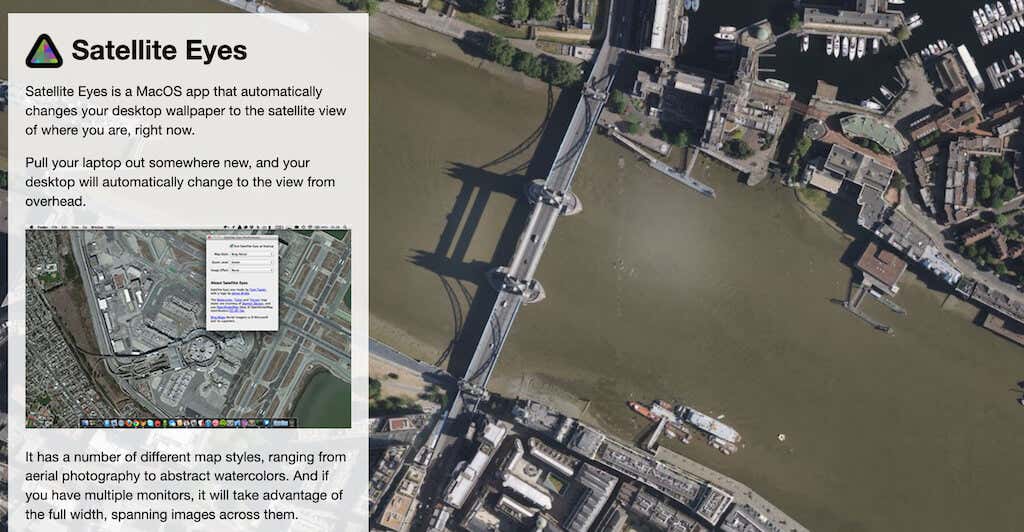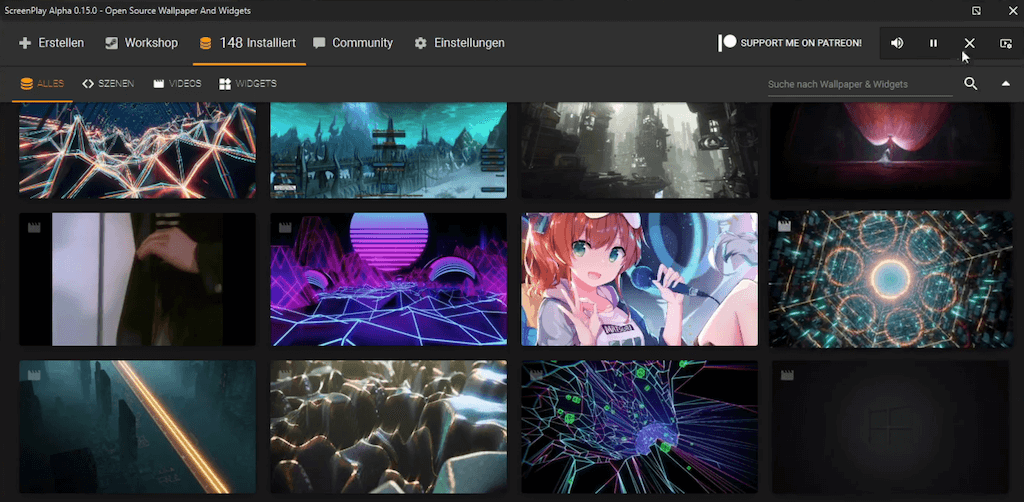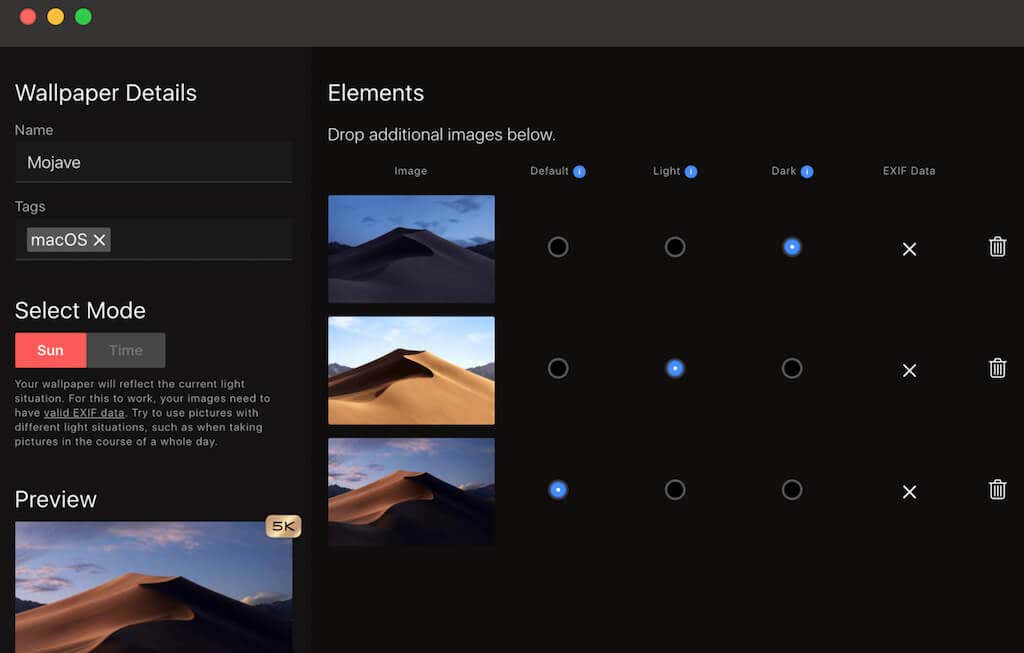You might just stare at it all day
Having a beautiful wallpaper on your desktop easily improves your mood. After all, you see it every time you open your computer. The only thing better than a wallpaper with a beautiful scene is a live wallpaper with some motion added to it. Enter Lively Wallpaper – a popular app that allows you to set GIFs, Videos, and Webpages as your desktop wallpapers and screensavers.
Unfortunately, Lively Wallpaper is only available for Windows and not for macOS X. In this article, we’ll show you the best live wallpaper apps you can use to add an animated background on your Mac desktop.
Live Wallpaper on Mac: the Built-in Method
One argument that some users have against animated desktop backgrounds is that they waste the computer’s processing power, increasing your CPU, GPU, and battery usage. However, the developers of the live wallpaper apps are aware of this problem and often offer various solutions for it, like pausing the wallpaper playback when you run full screen applications on your computer.
If you decide to change your still desktop picture to an animated wallpaper, you should first try to do it using the built-in method on Mac called Dynamic Desktop. You can install it on any Apple machine (MacBook Air, MacBook Pro, or iMac) as long as you’re running macOS Mojave 10.14 or later.
To set the dynamic wallpaper on your Mac, in the Apple menu open System Preferences, then select Desktop & Screensaver > Desktop. The dynamic wallpaper slowly shifts from day to night version over the course of the day.
In macOS Mojave, you’ll only get 2 options of dynamic wallpapers. In macOS Monterey, you get 8 different options, plus some Light and Dark desktop wallpaper choices that shift throughout the day.
If you want to use your own photos as animated wallpapers, select the Photos or Pictures folder on the left (depending on where you store your pictures), choose an image, then select Change pictures at the bottom of the window.
From the dropdown menu, choose an interval for changing the images. You can pick any option from photos changing every 5 seconds to getting a new picture once a day.
Best Lively Wallpaper Alternatives for Mac
There are plenty of websites and apps that you can use to get live wallpapers for your Mac. Some of them are free and open source, while others require a subscription or a one time payment. We handpicked the best sites and web tools where you can get new wallpapers for your computer.
1. Satellite Eyes
Price: Free.
Satellite Eyes is a macOS app that allows you to change your desktop wallpaper to a satellite image of your current location. It’s also going to be a dynamic image that changes every time you open your laptop somewhere new.
After you download the app, you can choose from several different map styles and effects. You can have your map displayed in abstract watercolor, or opt for aerial photography accuracy. If you have a multiple monitor setup, Satellite Eyes will take advantage of the full width and stretch the images across the monitors.
Satellite Eyes is a free app, and the source code is available on GitHub.
2. Live Wallpapers HD & Weather
Price: Free, with in-app purchases available.
Live Wallpapers HD & Weather is a perfect app for someone who enjoys a practical approach to things. This tool offers a collection of wallpapers that can bring your desktop to life. The wallpapers are themed, and each of them has an integrated clock and weather widget so you won’t need to Google current weather ever again. The clock and weather widgets come with a lot of customization options for any style and preference.
You can also use the app’s wallpaper engine to design a live wallpaper from your own photos and images.
3. ScreenPlay
Price: Free.
ScreenPlay is an open source live wallpaper platform that supports Windows and OSX. ScreenPlay is considered one of the best alternatives to Lively Wallpaper, as the app is free, open source, and includes Steam integration. In ScreenPlay, you can use one of the projects created by other users, or make your own live wallpaper and share it with others.
ScreenPlay also allows you to create custom widgets and app drawers. The only downside here is that you won’t be able to use it if you don’t have an active Steam account.
4. Aerial
Price: Free.
Aerial is yet another free and open source app you can use to decorate your desktop with animated wallpapers. The app was developed by John Coates as a Mac screensaver (compatible with macOS 10.12 or later) that plays the Aerial movies shot by Apply over New York, San Francisco, Hawaii, China, and other locations.
As Aerial is an open source app, it’s constantly developing and new features are being added. The latest version allows you to display weather information and forecasts for your current location. All users are invited to contribute to the app’s development on GitHub.
5. 24 Hour Wallpaper
Price: $7.
If you feel like your desktop needs some serious aesthetics upgrade, try 24 Hour Wallpaper. This app allows you to choose from over 100 professional pictures and watch them transition in-time with natural light.
There are dozens of beautiful desktop wallpapers to choose from that match different times of the day. There are both nature- and city-themes wallpapers, including sites like Sierras, Yosemite, Pyramid lake, New York, Los Angeles, Paris, Tokyo, and more. All pictures come at full 5K resolution.
You can select photos from only a particular location, or choose one of the 24 Hour Wallpaper Mixes. The Mixes comprise images from random locations and places that change throughout the day. A fun way to travel without leaving your desk.
6. Live Desktop
Price: $0.99 (promo).
Live Desktop is another great app that can help you breathe life into your desktop background. In the app, you’ll find a selection of live themes and wallpapers, like a waving flag, a waterfall, a burning fireplace, a roaring lion, and more.
Most of these live themes have audio integrated in them. You can enable or disable it in the app. Together with the live themes, the live audio actually makes your desktop backgrounds come alive. It could serve you as a welcome distraction, or a way to get inspiration and new ideas for your next project.
The app developers state that even when you’re using both live themes and audio, Live Desktop still runs on a low resource footprint and shouldn’t affect your battery, CPU, and overall performance of your Mac.
7. Dynamic Wallpaper Club
Price: Free.
The ultimate way to personalize your desktop is by creating your own live desktop background. If you have a collection of images for a wallpaper, you can use the Dynamic Wallpaper Club app to turn them into an animated screensaver for your Mac. To start your creative process, select the Create button at the top of the screen. Register for an account, and you can start making your desktop art for free.
The dynamic creator tool is easy to use even if you’ve never made a wallpaper before. Drag and drop your images into the toolbox, then make sure they correspond to the right theme based on the time of day when they were taken. Before you finalize the wallpaper, you can use the Preview section to see the results. You can then download your new wallpaper, as well as choose to share it publicly with other users.
Bring Your Gadgets to Life with Live Wallpapers
When you find still images boring and want to experience animated scenes from the moment you switch on your computer and until you finish your tasks, live wallpapers can really spice it up for you.