The iPhone has been the “hottest” phone ever since it was first released. But besides its popularity, it does get too hot sometimes, and that excess heat is a warning sign you should notice. If your iPhone is getting too hot for comfort, let’s talk about why it’s happening and what you can do about it.
Why do iPhones overheat? The simple answer is that an iPhone runs on electricity from the battery. Some of that electricity is converted to heat in the process. Heat needs to move out of the device because it can damage the device or cause it to malfunction if it builds up too much.

However, the iPhone doesn’t have a fan as your computer does. So, that heat can’t leave at a faster rate than it builds up. If it can’t leave, you’ll get a cry for help from iOS when the mercury goes up. Luckily there are plenty of ways to prevent this.
1. Don’t Use It While Charging
It can be tempting to keep using your phone when you’ve plugged it in to charge. But, putting electricity into the battery creates heat as a byproduct, heating the whole phone. For doing light tasks, a little bit of heat is okay.
If you do something intense, such as play video games, the total amount of heat might be too much. So give the phone some time to charge and then unplug it before using it for intensive tasks.
2. Use High Quality or Official Chargers
Using non-Apple or non-compliant chargers and cables can lead to a situation where your phone receives incorrect voltages. This can overheat the battery, damage it, and cause a dangerous mishap. Only use Apple-certified Lightning cables and power banks or wall chargers that comply fully with USB power standards.

3. Disable Background Refresh
Apple iOS is aggressive when it comes to reigning in applications in the background, but some apps may need to check for updates or intermittently monitor essential changes.
While this is generally fine, some apps may not work well in the background and cause your phone to heat up and drain the battery more quickly. You can turn off background refresh for all apps or just specific ones:
- Go to Settings.
- Go to General.
- Go to Background App Refresh.
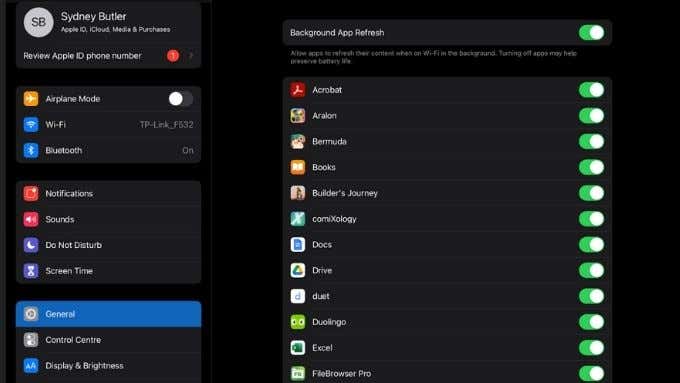
- Toggle apps you don’t want working in the background to off.
- Alternatively, select Background App Refresh and set it to Off to kill the feature.
4. Limit the Framerate and Detail in Games

Modern iOS devices are capable of running video games that are as complex and beautiful as console games. However, this comes at a cost. Most high-end modern mobile games usually have a settings menu that will let you limit the frame rate and perhaps even turn down the resolution of the game. If your iPhone is getting too hot during extended play, this will help your phone last longer and stay cooler.
5. Turn Down the Brightness
Your screen generates heat when the display is on and drains the battery, so turning down the brightness can help keep the phone cooler.
6. Run It Caseless
The body of your iPhone is the only path for heat to leave. So if you’ve got your iPhone protected in a case that’s insulating it too much, consider going naked. Alternatively, choosing a case that’s less prone to retaining heat might be a good middle ground.
7. Turn Off Unused Features

Every radio device in your phone can contribute to heat buildup, so if you aren’t using Bluetooth, Wi-Fi, or GPS try turning them off if your phone gets too hot. You can also selectively turn off location services on apps and conserve the battery.
8. Reduce the Ambient Temperature
One reason your phone may be struggling is if the ambient temperature is higher than 95F (35C), Apple’s maximum recommended temperature for its devices. The answer is to lower the ambient temperature or turn off the iPhone to cool it off quickly.
Warning: Swollen, Hot, or Hissing Batteries
In rare instances, your iPhone can feel extremely hot to the touch, swell up, or make a hissing noise. Put it somewhere away from anything flammable and keep your distance. This can be a sign of imminent and violent battery failure.
Replacing your iPhone battery with a third-party, non-Apple unit is asking for trouble. Most serious battery overheating and explosion issues seem to be linked to no-name batteries.
Do note however that a warm phone isn’t a problem. You may think your phone feels warmer, but it may just be temporary because you watched Netflix for a while.
Take note if iOS gives you a warning or you notice worrying battery symptoms as mentioned above.