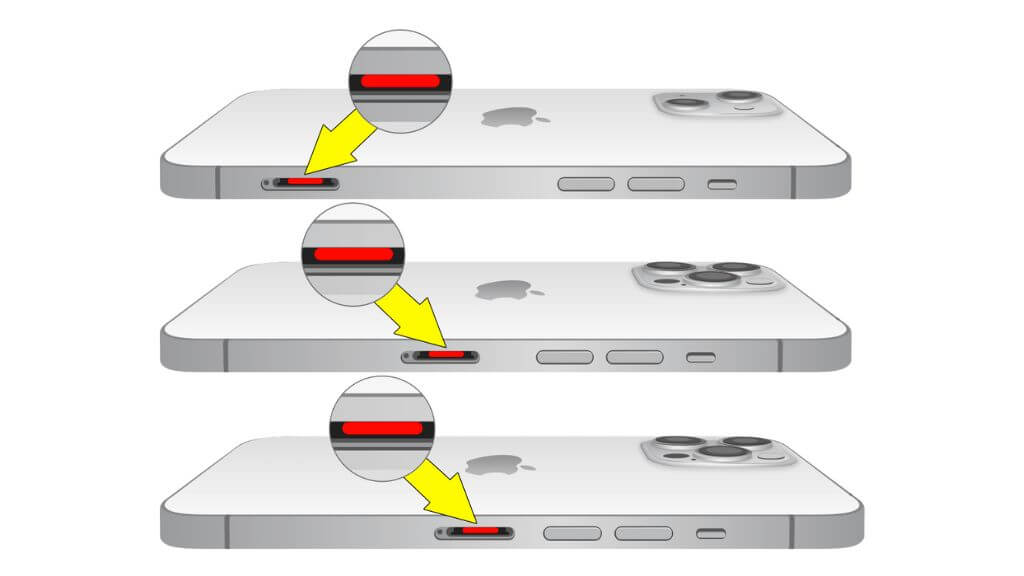Plus how to know if you need to take it in
Our smartphones go everywhere with us, and lots of the places we go are wet! If you have water in your iPhone, you can do a few things to rectify the situation.
Liquid exposure isn’t the immediate death sentence it used to be, but it can still wreck your phone. Here’s what to do when things get splashy.
Water Resistant Doesn’t Mean Waterproof
Before we get into how to deal with water in your iPhone, let’s clarify what your iPhone is designed for regarding water resistance. The first iPhone to get an IP (Ingress Protection) rating was the iPhone 7. That doesn’t mean that older iPhones didn’t have some measure of water resistance; it’s just that they were not tested and certified. Apple makes no promises about models older than the iPhone 7.
From the iPhone 7 to the iPhone XR, these devices have an IP67 rating. From the iPhone XS onward, phones have an IP68 rating. For water resistance, in particular, the second number is important. A rating of 7 means that the device can be immersed in water up to 3’ 3” for up to 30 minutes. A rating of 8 varies from one manufacturer and phone model to the next. It’s expected to be greater than the 7 rating, but other details vary. Note that iPads have no IP rating at all!
Some manufacturers add additional resistances under the rating, the time duration can be much longer, and depths are generally up to 9.8ft. If your iPhone has an IP68 rating, look up the specific resistance specifications for that model.
The water resistance rating applies to a new iPhone in perfect condition. Wear and tear on the device can compromise its IP rating. If your phone’s been dropped a few times, bent a little in your pocket, and has small cracks anywhere, that may give water a way inside.
Not All Liquids Are Equal
Apart from your phone being water resistant rather than waterproof, the type of “water” also matters. When the certification tests are done, it’s with water that’s quite pure. That’s not the case with rain water, swimming pool water, salt water, or that puddle of mud your phone falls into when you get out of your car. Plus, some liquids are not water, such as cleaning agents or other chemicals, that can quickly cause corrosion.
These real-world liquids your iPhone might encounter can compromise the water seals in your phone when pure water would not.
Water In the Lightning Port
A typical example of water in your iPhone happens when you get an error message that tells you water has been detected in the Lightning port. This disables charging to prevent a short circuit through the Lightning connector that can damage your phone’s internal components.
You can follow our complete guide for more details, but the short version is that you shake out any excess liquid in the port. Then put the phone upright somewhere with low humidity and good airflow at room temperature. Wait a few hours for the port to dry naturally, then try connecting the charger again. Do not attempt to dry the port by inserting anything into it.
What to Do With a Wet iPhone
If your iPhone has been splashed with water but hasn’t been immersed in it, it will probably be okay unless its water seals have been compromised.
If you have a water-resistant iPhone, you may want to rinse it gently with clean tap water or, ideally, distilled water free from impurities. However, since most people don’t keep bottles of distilled water around, tap water is your next best choice. This helps remove corrosive liquids or other impurities, such as salt or minerals.
If you have an iPhone that’s not water resistant, a damp cloth is a good alternative, or perhaps even preferred for a water-resistant model if you don’t want to take any chances.
Once you are satisfied that your iPhone is free from pollutants, use a soft, absorbent, dry, lint-free cloth to try it as well as you can. A paper towel can also work, but some coarse ones could scratch your phone. Do not try to force the cloth into the charging port; see the above section about Lightning port liquid for more details.
You may be wondering if you should turn off your iPhone. The idea is that turning off the phone prevents short circuits if the liquid comes in contact with a conductive trace. If the liquid has intruded into the phone deeply enough to cause a short circuit, turning it off won’t make much difference.
You should not open the SIM tray until the phone is completely dry! Once confident, open the SIM tray to check for any liquid inside. You’ll also find the liquid damage indicator, which we’ll explain below under “Checking for Water Damage.”
What to Do With an Immersed iPhone
If your iPhone wasn’t merely splashed but went for an impromptu swim, there are some differences in how you should handle things.
First, get the phone out of the water as quickly as possible, especially if the water is deep. The time the phone can resist water ingress drops rapidly in deep water.
Once you have retrieved your phone from the depths, shake it firmly (but carefully) to expel the excess liquid. Rinse it as described above if the liquid it fell into has impurities. From there, proceed as you would with a splashed phone.
The Uncooked Rice Myth
With a phone exposed to water, a key goal is to get the water out. However, there are plenty of myths about how to do this, and the most infamous one might be putting your phone in a bowl of uncooked rice.
The thing is, it just doesn’t work, and the dust and starch from dry rice can damage components. Plain old air is much better at removing water from your phone. It may take longer than usual if you live somewhere with high atmospheric humidity, but air will remove all the water eventually, except if there’s water somewhere airtight. However, if it was airtight, it was probably watertight as well!
You might have some luck putting your phone in a sealed container and silica gel packets, which capture water droplets from the air and reduce the humidity, but it’s not a magic bullet.
You should also avoid using heat sources such as a hair dryer to speed up the process. This can damage the phone in several ways. It can melt the adhesive that holds the phone together, cause the battery to overheat and fail, or damage components that are not designed to withstand those temperatures. It’s best to be patient.
Checking for Water Damage
From the iPhone 7 and later, iPhones include an LCI or Liquid Contact Indicator. This is a little strip or dot of material that changes color permanently when it comes in contact with liquid. There may be several of these inside a phone; this is how Apple and other phone makers can tell if water has made it inside a phone.
You can see one of these indicators if you remove the SIM card of your iPhone, and if it hasn’t turned red, it means water did not make it in through the SIM tray, at least. This is one of the main reasons we recommend ensuring the phone is dry before popping out the SIM!
Check out Apple’s LCI location page to see which iPhone models have an LCI and where to find them.
Eject Water From an iPhone Speaker
The speaker ports in an iPhone with a water resistance rating won’t be ruined by water, but it can lead to muffled or quiet sound. Any water in the speaker ports will eventually go away through regular air drying via the speaker grills; however, you can theoretically eject excess water from the speaker port using sound pressure. The idea probably comes from the official sonic water ejection feature found in the Apple Watch and is essentially a DIY copy of it.
Several YouTube videos claim to provide a sound that efficiently ejects water from iPhone speakers, and there’s no harm in trying one to see if it works for you. There may be apps on the App Store that promise to do the same thing but save your money and just play a YouTube video instead.
When to Take Your Phone In
A water-damaged iPhone (or Android phone!) is one of the hardest things to fix, and if water has penetrated the interior of your iPhone, it will most likely need a replacement rather than a repair. If your phone is behaving strangely after being exposed to water, if the SIM LCI has been triggered, if the buttons don’t work or register phantom presses, or if the phone won’t turn on at all, it’s time for professional help.
The standard Apple warranty won’t cover accidental water damage. However, if your phone is still in good condition with no reason that the water seals should be compromised, you might have a case with Apple Support that the damage happened due to a factory fault.
Ultimately, it’s better to pay for accidental damage insurance covering water damage since we live in a wet world, and the chances that your iPhone will be splashed or dunked at some point are likely.