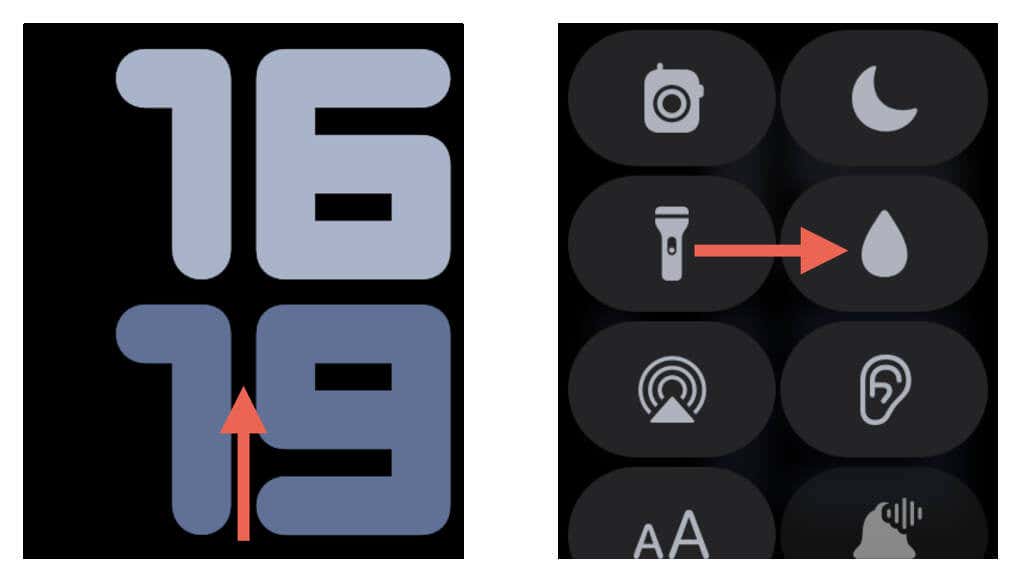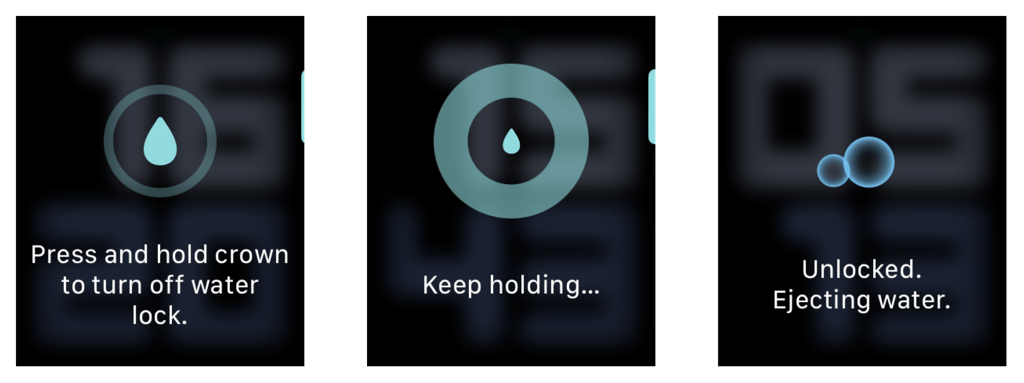We show you the Water Lock feature
Although the Apple Watch is water resistant, it’s not waterproof. If water enters the speaker grills, it can produce muffled sounds. To combat this, watchOS has a feature called Water Lock that helps you eject water from the speakers.
This tutorial will teach you how to use Water Lock to get water out of your Apple Watch and prevent moisture from seeping inside.
How to Activate and Use Water Lock on Apple Watch
Water Lock is available on the Apple Watch Series 2, Apple Watch SE, Apple Watch Ultra, and newer models. It activates automatically when watchOS detects you’re swimming, diving, or water-skiing, but you can also enable it manually before you engage in a water-based activity. You can also turn on and use Water Lock after getting your Apple Watch wet.
To turn on Water Lock:
- Swipe up from the bottom of the watch face to open the Control Center.
- Locate and tap the Water Lock icon.
Water Lock is now enabled on your Apple Watch, and you should see a Water Lock status symbol icon at the top of the watch face. The screen remains unresponsive for the duration the feature is active.
Once you finish the activity, you can use Water Lock to eject the water from your Apple Watch. If Water Lock did not turn on automatically or you failed to enable it manually, you must activate it first. Then:
- Press and hold the Digital Crown. The display should change from Press and hold crown to turn off water lock to Keep holding.
- You should hear a sequence of tones as your Apple Watch expels the water from its speakers.
- Release the Digital Crown after the Ejecting water animation ends.
Note: If you use an Apple Watch running watchOS 8 or earlier, you must rotate the Digital Crown to eject water from the speakers.
If the Apple Watch’s speakers sound muffled, enable and use the Water Lock feature multiple times. If the problem persists, wipe it with a lint-free cloth and let it dry overnight. You can speed up evaporation by keeping the watchOS device on its charger.
Understand the Water Resistance of Your Apple Watch
Always remember that while the Apple Watch is water-resistant, it’s not waterproof. Moreover, not all Apple Watch models are designed for water-based activities.
For instance, the first and second-generation Apple Watches are only resistant to splashes, and wearing them while swimming is not recommended. On the other hand, Apple Watch 2 Series and newer models are suitable for shallow water activities, while the Apple Watch Ultra is the only one that can endure diving and water-skiing.
Furthermore, you must take extra care to avoid exposing your watchOS device to certain substances, such as soap, lotions, and shampoo, which can permanently damage its water seals. Also, watch bands made from stainless steel and leather can degrade if constantly in contact with water.
Identify your Apple Watch model and check this Apple Support article to learn more about its water resistance capabilities.
Keep Your Apple Watch Dry
Water Lock on your Apple Watch is a handy tool to protect the device from water damage. Whether you’re going for a swim or get caught in the rain, Water Lock can help you eject water from the speakers and keep your Apple Watch running smoothly. However, remember to always keep the water resistance capabilities of your watchOS device in mind and avoid water-based activities that can cause lasting harm.