Can you remember what life was like before purchasing your first iPhone? Apple’s handy little mobile device has come a long way and changed many lives in the process.
Advancements in technology continue to breed new creativity and explore new ways in which an iPhone can be used. Unfortunately, this also brings a stronger potential for compromising your security and privacy.
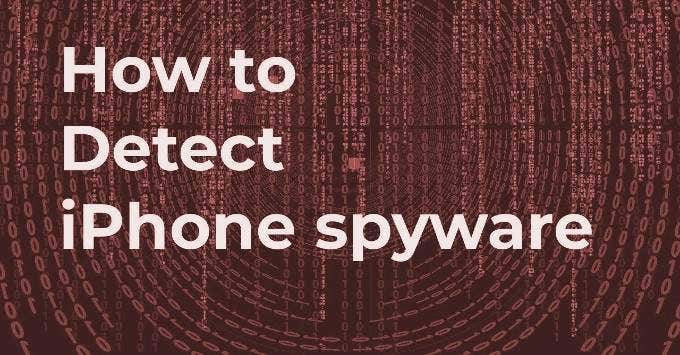
When you think of all the things you could have on your iPhone, I’m sure that spyware wouldn’t even make the list, but it is a very real threat. It seems that everything with a battery and a screen can succumb to a digital attack nowadays. In the age of social media, it only strengthens the need to understand what you’re up against and how best to tackle it.
The Different Types Of Spyware
There are three primary spyware types you’ll need to look out for when it comes to your iPhone. A hidden spy app would be the most common form, followed by a masque attack.
Both of these are malicious code that can infiltrate your device through apps and various links. The third will attack your iPhone using the data that you have backed up to iCloud.

The Spy App
A spy app is a type of spyware that has to be installed on your iPhone. This could either be done by yourself or by a stranger who happens to get their hands on your phone. Before you freak out, the apps in the App Store don’t have spyware. Apple is very good at vetting malicious apps, so they don’t make it through to the public.
Instead, you will have had to download and install an app from a shady third-party website. This also means that your iPhone will have had to be jailbroken before anything can take place. So, if you’ve recently decided that an untrusted app looked too good to pass up, you may have inadvertently invited spyware onto your iPhone.
This particular spyware is incredibly difficult to detect without the use of an anti-spyware tool like Certo iPhone.
A Masque Attack
Unlike a spy app, a masque attack makes its way onto your iPhone from a trusted source. Apple is great at preventing these kinds of things from happening, but they aren’t infallible. Sometimes spyware can creep in like a ninja, biding its time and attacking only during a recent update.
A Masque Attack is incredibly sneaky as it will often look like just another app update. It only takes one compromised update to turn your iPhone inside out. To best protect yourself from one of these attacks, ensure that you perform a thorough check of the update information. If a name or title looks a little dodgy, just say “No”.
iCloud Infiltrator
Access to your iPhone isn’t necessary for an iCloud Backup attack to occur. Instead, this particular type of spyware is the result of poor security with your iCloud credentials. All a hacker has to do is figure out your username and password to your iCloud account, and everything you’ve backed up to the server is there for the taking.
This particular spyware is even harder to detect than the others unless you keep tabs on every single thing you’ve ever backed up to the iCloud. So long as your device is configured to backup to iCloud, all of your texts, call logs, and app history is exposed.
If you think you’ve been compromised in this way, change your password immediately. You would also benefit from enabling two-factor authentication.
Afterward, even if you feel that you’re in the clear, I strongly suggest informing Apple Support. Fill them in on what has happened as they might be able to track anything out of the ordinary moving forward.

Common Spyware Symptoms
The symptoms of a spyware attack can mimic other faulty problems with your iPhone. That being said, any of the following could be an indication that your phone may be compromised:
- Spyware can overwork an iPhone’s processor, rapidly draining your resources and causing the battery to overheat. A battery that is constantly getting hot even without running any resource-heavy apps, could indicate a spyware problem.
- Rogue apps are a real concern so if you find that your iPhone is constantly connecting itself to the internet without your permission, an app may have taken hold. Pay extra close attention to this as it’s quite possible the app in question will attempt to update itself, causing you further problems down the line.
- Constantly receiving login requests for your Apple account can, and should, be of concern to you. Even if it’s not a spyware issue, this could indicate that there’s some sort of problem with your device. The chances are that if this happens to be a spyware situation, someone has your credentials and is attempting to use them. If you notice this, change your password immediately (from a different device) and contact Apple Support.
Prevention Tips
All devices are prone to the occasional spyware attack, no matter how hard Apple attempts to combat it from happening. The best protection is to do your due diligence.
Never leave your iPhone unattended, always keep iOS updated to the latest version, and opt for Touch ID over the use of a password. Practice these protective measures and save yourself some future grief.