No one wants to leave their smartphone plugged into a charging cable or on a wireless charger for hours. Fast charging is the in-thing now. This guide compares the different fast-charging methods and accessories available for iPhone owners.
The goal is to educate you on the fastest, safest, and most efficient ways to charge your iPhone.

What iPhones Support Fast Charging?
The iPhone models listed below support fast charging. However, not all these fast-charging iPhones ship with fast-charging accessories.
- iPhone 8 series — iPhone 8 and 8 Plus
- iPhone X Series — iPhone X, iPhone XR, iPhone XS, and iPhone XS Max
- iPhone SE (2020)
- iPhone 11 Series — iPhone 11, iPhone 11 Pro, and iPhone 11 Pro Max
- iPhone 12 Series — iPhone 12, iPhone 12 Mini, iPhone 12 Pro, and iPhone 12 Pro Max)
- iPhone 13 Series — iPhone 13, iPhone 13 Mini, iPhone 13 Pro, and iPhone 13 Pro Max)
Only the iPhone 11 Pro and iPhone 11 Pro Max ship with a fast-charging adapter and USB-C to Lightning cable.
New iPhone 12 and 13 come with a USB-C cable, so you only have to purchase a high-wattage power adapter for fast charging.
The 5W charger and USB-A to Lightning cable in the packaging of older iPhone models (iPhone X series and earlier) cannot provide a fast charging speed. You’ll need to buy new fast-charging adapters and cables.
USB-C Wall Chargers or Power Adapters
Although power adapters have different specifications (wattage, voltage, etc.), they currently provide the fastest charging options for iPhones and iPad.

For iPhone 12 and iPhone 13 series, you need a charger with a minimum power output of 20 watts. The Apple 20W USB power adapter and MagSafe charger (see image below) are recommended. You also need an authentic Lightning cable to experience fast charging speed.
To fast charge devices in the iPhone 11 series and older, use an Apple USB-C to Lightning cable and charging adapters with a power rating of 18W or higher.
If you’re unsure about the power rating (or wattage) of your charging adapter, check the certification label on the bottom, top, or side of the adapter.

We should also mention MacBook’s USB-C power adapters will charge your iPhone at maximum speed. These adapters usually have a minimum power rating of 60W and higher. Plug a genuine USB-C to Lightning cable into your MacBook power adapter, connect it to your iPhone, and watch it charge at lightning speed.

MagSafe and Magsafe Duo Chargers
MagSafe Charging (re-introduced in 2021) is a relatively new method of charging supported iPhone models. MagSafe operates on the principle of wireless charging technology, only that it entails using magnetically-attached accessories.
Currently, only the iPhone 11 and iPhone 12 series support MagSafe Wireless charging. That’s because they’re the only iPhones with magnetic charging coils built into the rear covering. MagSafe and MagSafe Duo chargers can deliver up to 15W and 14W of peak power to compatible iPhones.

For optimum wireless charging speed, plug the MagSafe or MagSafe Duo charger into a 20 W (or higher) USB-C power adapter and place your iPhone on the charger. Do not place your iPhone on the MagSafe Charger before plugging the power adapter into a wall socket. That’ll prevent MagSafe from delivering maximum power to your iPhone.
Plug the MagSafe Charger into a wall socket, turn on the power source, and place your iPhone on the charger after about 3-5 seconds. Refer to this Apple Support tutorial to learn more about using MagSafe Chargers and how they deliver fast wireless charging.
Note: The Apple 29W USB-C power adapter isn’t compatible with the MagSafe Duo charger.M
MagSafe doesn’t offer as much power output as wired charging using fast-charging USB adapters and cables. However, the technology delivers better, faster, and more efficient charging speeds (on iPhones) than conventional wireless chargers. Wired or Wireless Charging?

Wireless charging may be convenient and fancy, but it’s not the fastest way to charge your iPhone. It’s not the most efficient way to charge, either. Wireless charging generates more heat and might cause your iPhone to get warmer.
If fast charging is what you need, cables and power bricks are your best bet. Summarily, this is all you need:
- A high-wattage USB-C charger (20W or higher) or a third-party USB-C power adapter that supports USB Power Delivery (USB-PD).
- USB-C to Lightning cable.
With these accessories, you can charge compatible fast-charging iPhones from 0% to 50% in about 30 minutes. Several factors can hinder your iPhone from charging at high speed, even if it supports fast charging. We highlight these factors and their respective solutions in the next section.
Tips for Charging an iPhone Even Faster
Sometimes, your iPhone may charge slowly, even if you use compatible or high-power charging accessories. Here are some best iPhone charging practices for faster charging and improved battery health.
1. Use Authentic Charging Accessories

Charge your iPhone with the authentic accessories from the “Power & Cables” of Apple’s (online) store or visit an Apple Store near you. Bad or counterfeit charging accessories will charge your iPhone slowly and shorten its battery life.
2. Temporarily Disable Optimized Battery Charging
Optimized Battery Charging is a feature that slows down battery aging by reducing the time the battery spends fully charged. The feature is enabled by default on supported devices, and it’s the reason why your iPhone sometimes gets stuck on 80% when charging.
Disable Optimized Battery Charging (temporarily) if you need to charge your iPhone to maximum capacity (100%) quicker.
Go to Settings > Battery > Battery Health and toggle on Optimized Battery Charging.
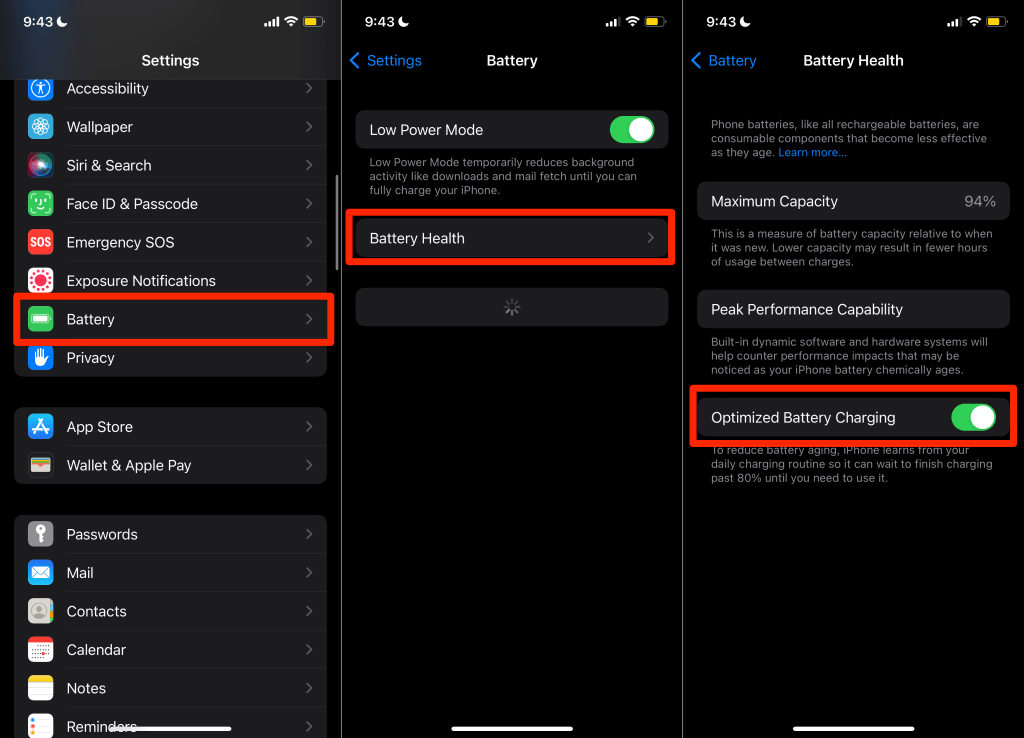
3. Update Your iPhone
If your iPhone supports wireless charging but doesn’t charge when placed on a Qi-certified or MagSafe charger, installing an iOS update might fix the problem. The iOS 14.2 update fixed issues preventing iPhones from charging wirelessly in iOS 14.1. Apple also released the iOS 14.3 update to fix issues preventing the MagSafe Duo Charger from charging wirelessly at maximum capacity.
So, keeping your iPhone updated can fix hidden bugs and issues preventing your iPhone from charging fast.
Open the Settings app, select General, select Software Update, and install any update available for your iPhone.
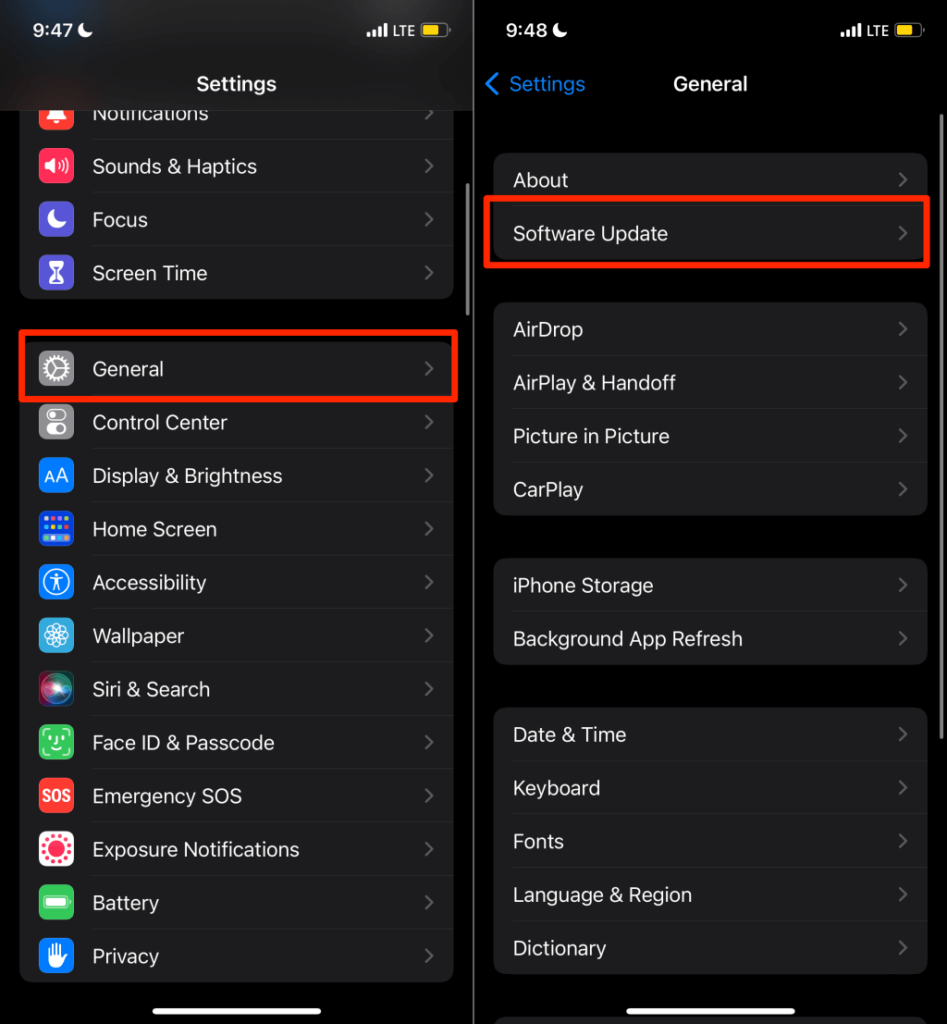
4. Cool Your iPhone
Temperature is another factor that impacts your iPhone’s ability to charge fast. A hot iPhone will charge a little slower than one operating at ambient temperature. Constantly charging an iPhone in very hot conditions can permanently shorten your iPhone battery life.
Apple recommends using iPhones where the ambient temperature is between 0-35 º C. Using your iPhone in direct sunlight or a hot environment can cause it to get too warm. Activities like GPS tracking or navigation, gaming, and AR apps can also increase operating temperature.
If your iPhone is remotely hot, leave it to cool before charging—removing your phone case can help. Better yet, turn it off for a few minutes or charge while it’s turned off.
5. Don’t Use iPhone While Charging
Aside from the wattage of your power adapter, system activity can affect your phone’s charging speed. Using your iPhone while charging will increase its overall charge time.
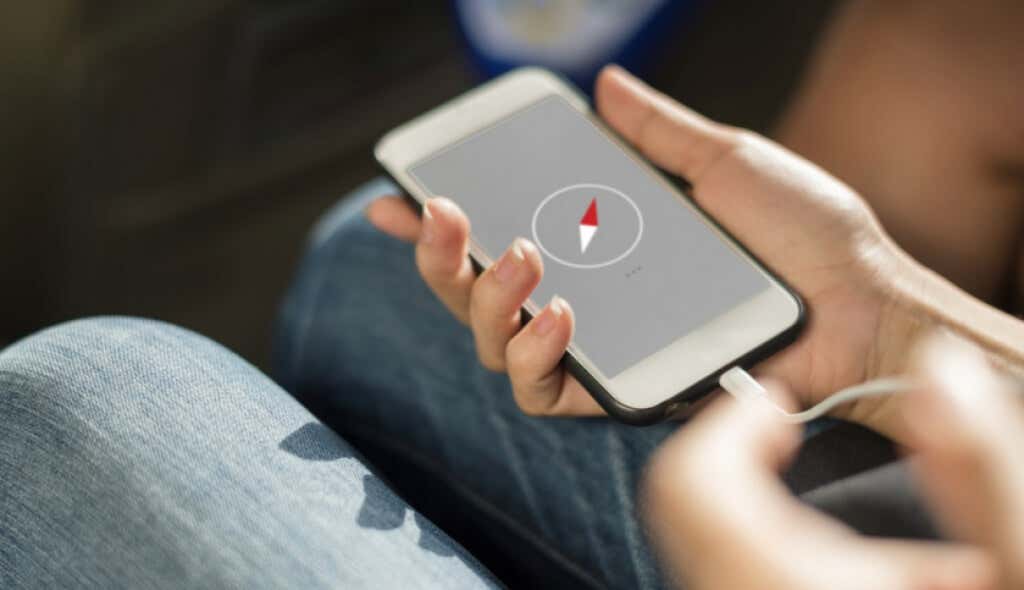
Wi-Fi consumes less power than cellular/mobile. Switch to Wi-Fi or put your iPhone in Airplane Mode to reduce network-induced battery drainage. Enabling Low Power Mode can also trigger faster charging by reducing power-intensive background activities.
USB-C Charging Is the Fastest Option
Power banks can also charge your iPhone at a fast-charging speed. When buying a power bank, look out for products with high-wattage output (20 W or more) and support for USB-C Power Delivery.
By the way, your iPhone cannot charge from 0-100% at a constant or linear speed, even with a fast charger. It will charge rapidly at first, then slow down as the battery edges toward full charge. These two charging stages are known as “Fast Charge” and “Trickle Charge.”