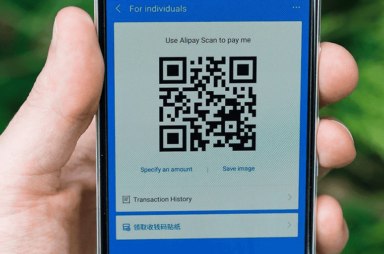Tutorial Articles
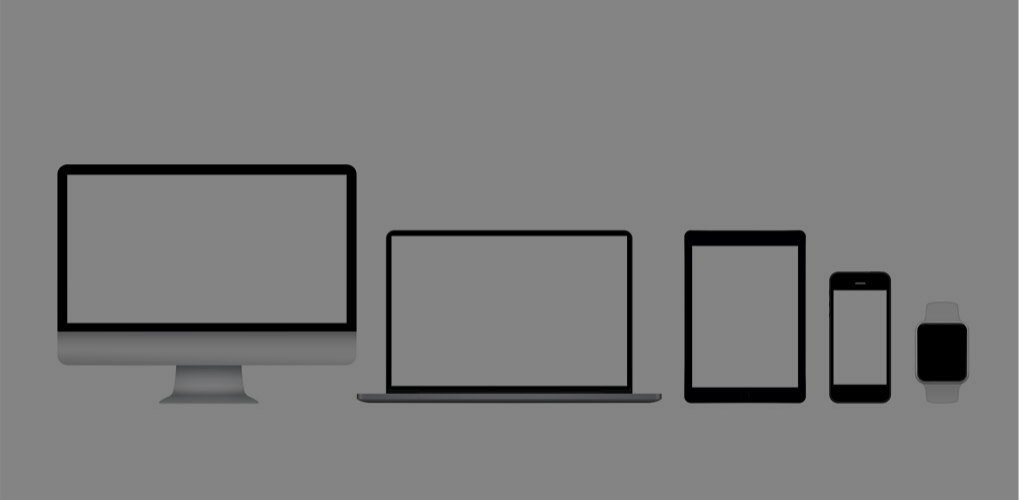

What Happens When You Reset End-to-End Encrypted Data on Apple Devices
Don't be scared, it's to protect you

AirPods Pro 1st Generation vs. 2nd Generation: What’s Different?
Plus 3 ways to find out what you have
If you’re a diehard Apple fan, no doubt you already own a pair of AirPods Pro. But if you haven’t been keeping up with the latest updates and releases from […]
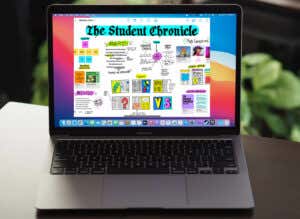
What Is the Apple Freeform App (And How to Use It)?
An awesome tool for getting creative
At the end of 2022, Apple launched Freeform, a new app for all creative people who need a whiteboard to brainstorm. But this powerful app for iPhone, iPad, and Mac […]

Apple Mail vs Microsoft Outlook: Which Is Better?
We go thru all the differences
Apple Mail (also known as Mac Mail) and Microsoft Outlook are two leading email clients for Apple devices. Each offers its own application with different features. Depending on your communication […]

How to Delete Files From Google Drive on iPhone/iPad
Get rid of stuff you don't need
Deleting unnecessary files from Google Drive keeps your cloud-storage clutter-free, prevents it from reaching full capacity, and makes room for new uploads. If you’re on an iPhone or iPad, Google […]

How to Change Number of Rings Before Your iPhone Goes to Voicemail
For those of us slow to answer
Do you get frustrated when your calls go to voicemail after two rings? It turns out that with a few simple steps, you can change the number of rings on […]

Spilled Water on Your MacBook? 15 Things You Should and Shouldn’t Do
First of all, crying is useless
Have you ever spilled water on your MacBook? You might feel a wave of panic crashing over you, but fear not! In this article, we’ll walk you through the process […]

7 Different Ways to Control-F (Search for Words) On Your iPhone or iPad
In web browsers, document viewers, word processors, and more
When locating specific words and phrases within web pages and documents on desktop devices, the Control-F or Command-F keyboard shortcut can be a huge time-saver. But can you do something […]

How to Use a Web Browser on Your Apple TV
Couch web surfers can now rejoice
When you’re relaxing on the couch and want to surf the web, wouldn’t it be great if you could do so on the big screen using your Apple TV? Unfortunately, […]

What Is “Optimized Battery Charging” on iPhone, iPad, MacBook and AirPods?
We strongly recommend you keeping it on
Apple’s Optimized Battery Charging feature, introduced with iOS 13, is an ingenious solution designed to prolong the lifespan of your device’s battery. This feature learns from your daily charging habits […]

How to Check the Coverage or Warranty Status of Your Apple Devices
It's easy to know if you are eligible for a repair
Apple devices come with a limited hardware warranty of one year from the date of purchase, coupled with 90 days of technical support. Additionally, AppleCare+ extends coverage for up to […]

What Happens If You Switch SIM Cards on Your iPhone
You may find you have magical powers
Switching SIM cards on an iPhone or iPad is easy. All you have to do is pull your old one out and insert the new one. SIM cards are what […]

15 Ways to Fix Messages Indexing Issues on Your iPhone
Get your convos to load properly again
Does the Messages app on your iPhone struggle to load previous texts and attachments within chats? Indexing problems often cause that. Additionally, you might come across notifications within the app […]
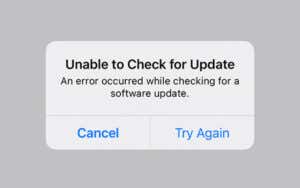
How to Fix “Unable to Check for Update” Error on iPhone/iPad
Relax, we'll get you back on track
Do you keep running into an “Unable to Check for Update” pop-up while scanning for system software updates on your iPhone or iPad? There are several reasons for this error […]

How to Sync Your iPhone With a MacBook
Get the most out of your devices
In our modern, interconnected world, seamless integration between your devices has become an essential part of day-to-day life. This is particularly true for Apple users who rely heavily on their […]

How to Use Microsoft Outlook on Apple Watch
Keep up with emails, events, and send yourself notes
If Microsoft Outlook is your preferred email service, you can use it on your iPhone or iPad and your Apple Watch too. You can see emails on the go, check […]

How to Change Text Bubble Color in iMessage
Make conversations a little more interesting
Apple was always strict when it came to modifying the appearance of their products. iPhone and iPad users were very limited in what customization they could play with on their […]

How to Turn Off VPN on Your iPhone or iPad
Can help you troubleshoot connectivity issues
A virtual private network (or VPN) brings a lot of advantages, such as increased online privacy, improved security, and the ability to access geo-restricted content. However, there are situations where […]