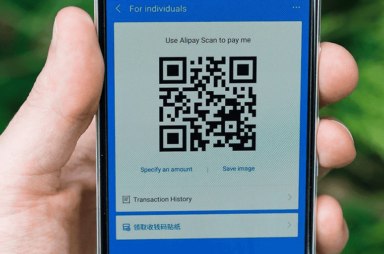Tutorial Articles
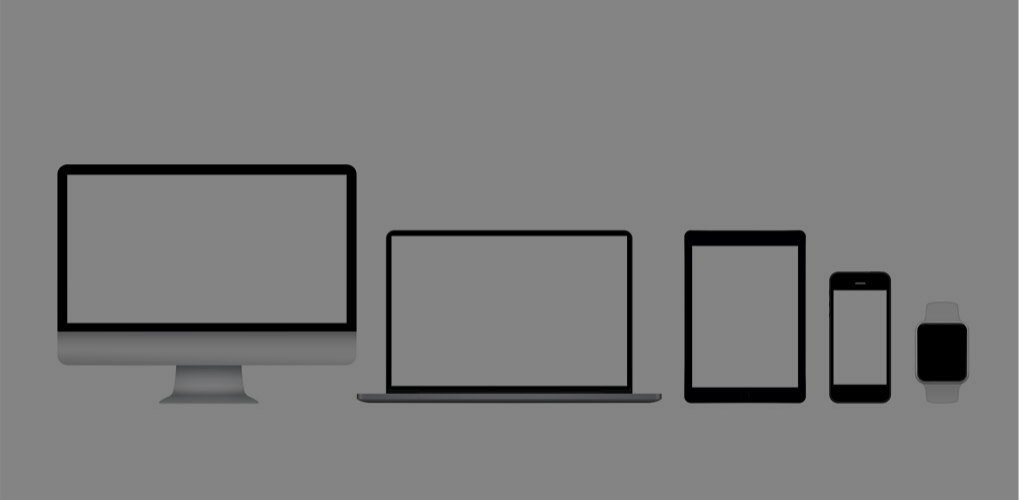

How to Add and Sync Google Calendar to Your iPhone and iPad
You'll never forget your anniversary again

What Does “This Apple ID Is Not Active” Mean (And How to Regain Access to Your Account)?
Take a deep breath and follow these steps

Top 13 Ways to Fix “Unable to Load Photo” on Your iPhone
One of these will be the lucky one
iPhone users reported a peculiar error with the Photos app. Typically it works without problems. But sometimes, they get an error that says “Unable to Load Photo” or “Error occurred […]

App Library Not Showing on Your iPhone/iPad? 13 Fixes To Try
One of these is sure to do the trick
The introduction of the App Library with iOS 14 and later versions has undeniably been a game-changer for iPhone and iPad users. The feature provides an organized view of all […]

Why Your iPhone Keeps Uninstalling Apps (And How to Fix the Issue)
Don't worry, it's perfectly normal to do it
Have you ever wondered why your iPhone keeps automatically uninstalling apps from the Home Screen and App Library? Their icons remain, but you have to wait until the device re-downloads […]

Top 10 Ways to Fix “iMessage is Signed Out” Error on iPhone
Get back to your chats, stat
Do you keep running into an “iMessage is Signed Out” banner notice each time you tap on a conversation in the Messages app on your iPhone? There are various reasons […]

How to Disconnect or Unpair Apple Pencil from Your iPad
Handy if you need to troubleshoot
Connecting your Apple Pencil to your iPad is a straightforward process. However, it’s equally important to know how to disconnect or unpair it. This knowledge becomes handy when troubleshooting connectivity […]

How “Handoff” Works on iPhone and Other Apple Devices
Plus a few helpful troubleshooting tips
Have you ever started working on something on one device and wished you could finish it on another? Maybe it was an email, new document, text message, or internet research. […]

Is the Top-Left Corner of Your iPhone Screen Blurry? Try These 7 Quick Fixes
Before trying a factory reset or calling Apple
Is the top-left corner of your iPhone screen blurry? It’s a software problem that has been cropping up on various iPhone models since iOS 14. Fortunately, resolving this issue is […]

Is Your iPhone Lock Screen Black? 9 Fixes to Try
One of these is sure to work
iOS 16 introduced the ability to modify the iPhone’s Lock Screen—you can create multiple Lock Screens, add custom wallpapers, insert widgets, and so on. However, the new implementation is also […]

Powerbeats Pro vs AirPods Pro: What’s Different and Which Should You Buy?
The dilemma plaguing iPhone users resolved
Apple’s AirPods Pro and Beats Powerbeats Pro are two of the most popular options on the market. Both products are part of the Apple ecosystem and share some commonalities, but […]

Voicemail Not Working On Your iPhone? Try These 11 Fixes
Or you can tell people just to text
Are you trying to get your voicemail to work on your iPhone but not having any luck? We’ve all been there, and it can be frustrating. Luckily, there are different […]

Google App Not Working On Your iPhone/iPad? 11 Fixes to Try
Overcome common hurdles and enjoy a seamless experience
The Google app generally works well on Apple’s iPhone, iPod touch, and iPad, but various underlying factors can lead to unresponsive behavior, crashes, page loading problems, and other issues. If […]

How to Type the Trademark (™) Symbol on Your iPhone or iPad
In case you ever want to use it
It’s not often you have to type the trademark symbol (™) on mobile devices like the iPhone and iPad. When the need arises, it can leave you stumped! If you […]

How to Lock Messages on Your iPhone
Keep them away from prying eyes
Do you have sensitive messages that you don’t want anyone else to see? Protect yourself and your privacy by learning how to lock messages on your iPhone. With so many […]

How to Connect Samsung Galaxy Watch to Your iPhone
There are a few limitations, however
Unlike Apple Watches, which pair with only iPhones, most Samsung smartwatches work with iOS and Android phones. You can even set up and use some Samsung watch models without a […]

Powerbeats Pro Not Connecting to Your Phone or PC? 9 Fixes to Try
One of these will do the trick
Do your Powerbeats Pro earbuds fail to connect to your phone or computer when you take them out of their charging case? Or do they randomly disconnect during regular audio […]

Is Your iPhone Stuck on the Apple Logo? Try These 10 Fixes
Put the kibbosh on the boot loop
A frustration for many iPhone users is when their device gets stuck on the Apple logo. Imagine being excited to check out the new iOS update only to find your […]

How to Make Google Maps the Default Navigation App on Your iPhone
We'll show you a few workarounds
Are you tired of having to manually open Google Maps whenever you need directions? Do you find yourself using the same destination over and over again, leading to a lot […]