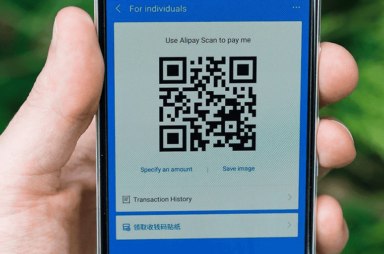Tutorial Articles
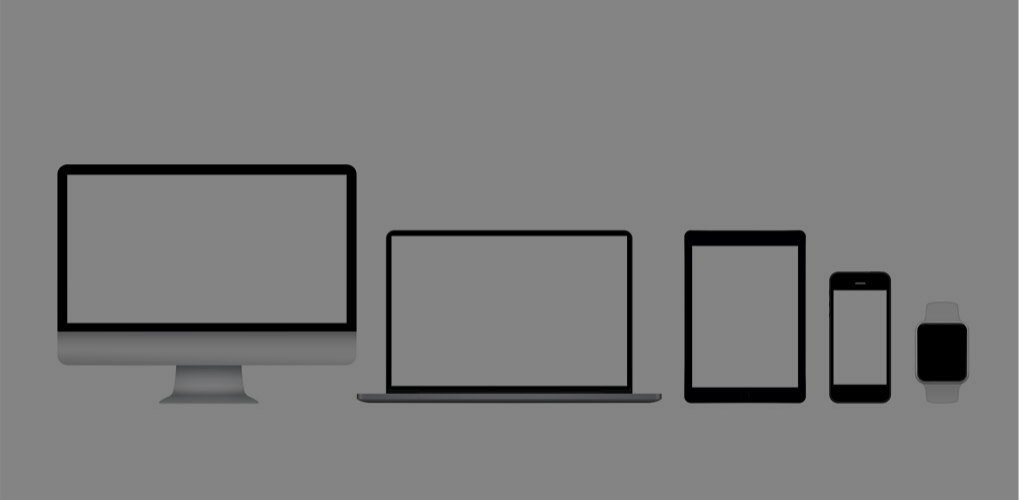

How to Stop Your iPhone Screen from Turning Off
A small but impactful way to improve your life
The auto-lock feature is turned on by default on all new iPhones because the iPhone Lock Screen keeps your stuff private. After 30 seconds of inactivity, your iPhone’s locks itself. […]

How to Change Your Apple Pay Default Card
Makes it easier to purchase items
If you have multiple payment methods set up, you may be wondering how to change the default card on Apple Pay. In just a few steps, you can pick the […]

How to Convert and Use Apple Numbers File in Microsoft Excel
You will find a suitable solution within
Despite Apple Numbers being a free and user-friendly option, Microsoft Excel continues to dominate the spreadsheet software scene. If you’re looking to share an Apple Numbers file or received one […]

How to Remove a Card from Apple Pay
Plus why Apple may remove your card
If you no longer wish to use a payment card with Apple Pay, you can remove it at any time. Removing and re-adding a payment card could also resolve Apple […]

How to Turn Off Your AirPods Max
What to do since there's no power button
It’s possible to turn off Apple’s premier headphones, even though it lacks a dedicated power button or switch. This tutorial will show you how to turn off the AirPods Max […]

tvOS 17: All the New Features
A significant upgrade to your streaming experience
Apple TV is at the center of countless home entertainment setups, so tvOS 17’s release will interest many folks. This may be one of the most significant tvOS updates we […]

5 Best Leather Cases for iPhones
Give your best friend a new jacket
There are many options when picking a case for your Apple iPhone, but only some materials are as durable or luxurious as leather. Then again, not all leather cases are […]

Why There’s an Orange Spot on Your MacBook Screen (And How to Fix It)
It's more common than you may think
You’ve settled into your coziest chair, Apple MacBook Pro in your lap, ready to catch up on your latest projects. You unlock MacOS and, lo and behold, an unexpected guest: […]

How to Disconnect or Unlink Your iPhone From a Mac
We show you the best method
There are several ways to connect devices in the Apple ecosystem, particularly iPhones and Macs. Apple lets you unlink specific apps, functionalities, or services shared on your iPhone and Mac. […]

How to Undo Actions in Notes on Your iPhone
Plus how to retrieve a deleted note
The Apple Notes app is one of the most popular apps for iPhones and iPads, yet it doesn’t have an obvious undo button. Most iPhone users use Notes as a […]

How to Add and Remove Words in Your iPhone Dictionary
Plus how to add text replacement shortcuts
iPhone autocorrects misspelled words and adds red/blue underlines to unrecognized words or phrases in a text field. Adding a word to your keyboard dictionary stops your iPhone from underlining or […]

How to Unsync Your iPhone and iPad
In case they need to go their separate ways
Your iPhone and iPad seamlessly sync data via iCloud, giving you access to photos, notes, and messages on both devices. Features like Handoff enhance integration even further by allowing you […]

How to Connect Xbox Controllers to Your iPhone/iPad
Level up your experience to something extraordinary
Mobile gaming on Apple devices has reached a new level, thanks to game controller support on iOS and iPadOS. It’s now easier than ever to get that console-quality gaming experience […]

Can’t Swipe Up on Your iPhone? Try These 12 Fixes
We start with the easiest solution
Touchscreens are already old technology. Whenever we interact with some tech devices, there’ll be a touch screen to navigate the system. iPhones are no different. You have to swipe in […]

How to Turn Off LED Flash for Notifications on iPhone
Best to use at the movies
LED flash alerts are a handy way to stay informed about incoming calls, alarms, and other notifications on Apple’s iPhone, especially if you’re hard of hearing, in a noisy environment, […]

What Is “Emergency Bypass” on iPhone (And How to Turn It On)
Lets certain people contact you at all times
When you enable Silent or Focus mode, your iPhone mutes notifications and alerts from all applications and contacts. Emergency Bypass is a backdoor that lets you customize people who can […]

iPhone Alarm Too Loud or Quiet? 10 Ways to Fix
Essential for starting your morning off right
We’ve all been there, haven’t we? Your iPhone or iPad alarm jolts you awake with the sonic force of a freight train, or worse, it whispers so softly that you […]