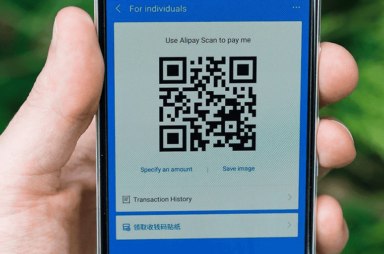Tutorial Articles
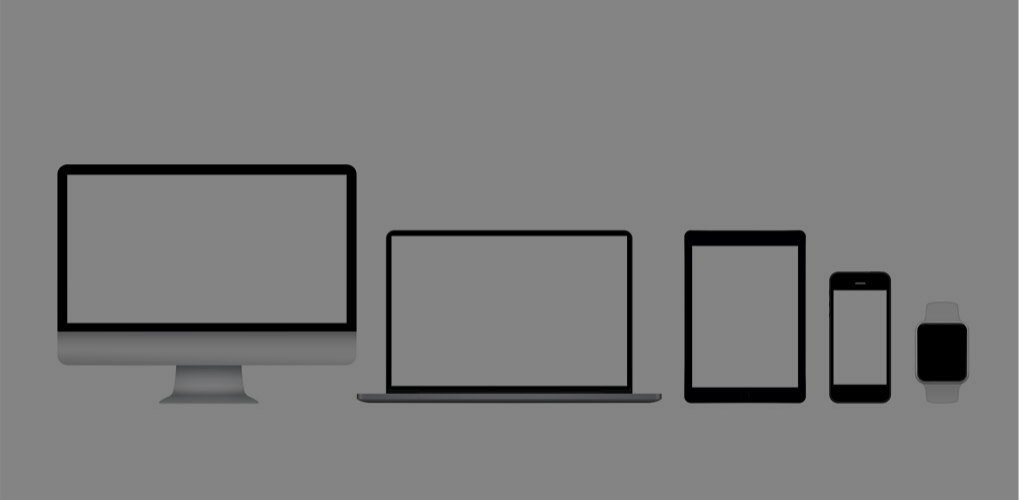

How To Rip a Music CD Using iTunes
Be rockin' in less than 90 seconds
I know what you’re thinking. What is a music CD? It’s 2019 and we’re all busy buying digital music or streaming it on Spotify. So what’s all this CD business? […]

How To Backup Your iOS Device Using iTunes
A great alternative to iCloud if you don't have space
As every iOS device owner knows, you can quickly and easily back it up on iCloud by using the device’s settings. But another way to back it up is to […]

How To Wipe & Reformat Your iOS Device
To get rid of digital debris
Previously, I discussed how to wipe and reinstall your macOS operating system, which is recommended due to a gradual accumulation of gunk. But your iPhone is no different. It is […]

5 iOS Apps That Are Guaranteed To Improve Your Sleep
Without resorting to pills or boring podcasts
Lying awake at night and hitting the snooze button in the morning has been increasingly more common in this modern era. From Netflix to Candy Crush, there is an abundance […]

The Best Diagnostic Tools for Mac
For those of us that hail from the land of DIY
Windows computers have a number of well-known and easy-to-use diagnostic tools, but the people in the Mac camp lack that versatility. macOS is known to be harder to work with, […]

6 Tips to Get the Most Out of Apple Music
How many have you tried?
Since its launch, Apple Music seems to have gotten better and better. Available through iTunes, iOS, and (amazingly) Android, you get access to a lot of music for just a […]

How To Make a Bulk App Installer For a New Mac OS Install using HomeBrew
Then you can walk away and have a cup of coffee
When buying a new macOS computer, or reformatting an existing one, the most tedious task you need to do is install all of your software apps from scratch. First, you […]

How to Use Apple Home to Bring Your Living Spaces to Life
Your iPhone is already connected
Everyone knows about virtual assistants like Amazon Alexa and Google Assistant as well as smart speakers like Amazon Echo and Google Home. Forward-thinking homeowners are using these technologies to control […]

How To Scan Documents On MacOS Using Only Your iOS Device
Continuity camera makes it appear on your computer like magic
It used to be a novelty that you could scan documents using your smartphone. Now, it’s become so common that people just say “meh” when a new scanning app comes […]

10 Augmented Reality Apps Available for iOS Worth Downloading
It's much more than just Pokemon Go
You’re pretty familiar with augmented reality (AR) if you’re one of the millions of Pokémon Go enthusiasts who has spent the past two years hunting down and snapping photos of […]

The Best Way to Edit PDFs on Mac
The built-in tools are the most effective method
We all love a good PDF editor. But while there is an abundance of options for PC users, Mac users are left with one simple question: What’s the best way […]

How to Fix a Slow MacBook in 5 Easy Ways
These are the most common issues
Is your slow MacBook driving you nuts? We may have the answer to speeding up your computer’s performance. The problem can usually be blamed on one of five common issues: […]

How to Record Professional Quality Video on Your iPhone
Up to 4k 400 MB at 60 FPS
High-quality video is available to anyone with a modern smartphone. Gone are the days when you needed a DSLR and $10,000 worth of lighting equipment to capture great shots and […]

How To Create Shortcuts On An iOS Device
Why do something in 3 clicks that you can do in 1?
We’re all looking for ways to shave some time off our day. This is why you really need to embrace the concept of automation in your daily life. Automation is […]
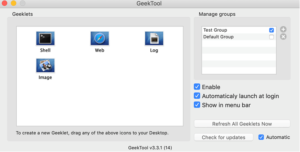
GeekTool – A Rainmeter Alternative
It's actually easier to use than it looks
The bland default desktops of Windows don’t hold a candle to the beautiful displays RainMeter can create, but Mac users find themselves left out in the cold. RainMeter doesn’t support […]

How To Make Your iOS Passcode Longer In Case The Cops Confiscate Your Phone
10 digits could take up to 25 years to crack
In many countries, especially the United States, a police officer can confiscate your phone and demand the PIN code to open it up. But iOS devices come with a four-digit […]

How to Record Using Two Different Microphones in GarageBand
Hint: you create an aggregate device
Does this sound familiar? You want to start a podcast. You’re on a budget. You’ve already decided to use GarageBand and found the perfect mic, but after a little bit […]