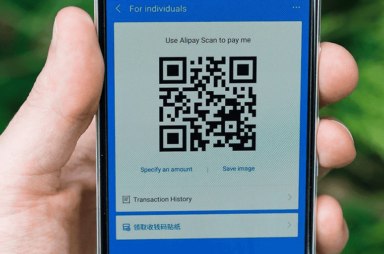Tutorial Articles
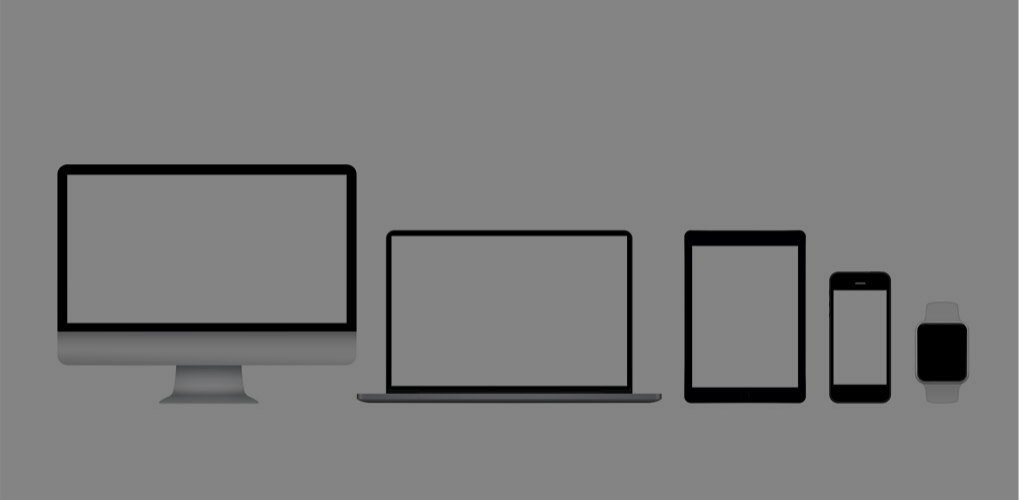

Monitoring RAM, CPU and Battery Usage On Your iPhone
For better maintenance of your device
If you’ve had your iPhone for some time and you notice its performance is slower than usual, you constantly lack space for new items, or the battery doesn’t last more […]
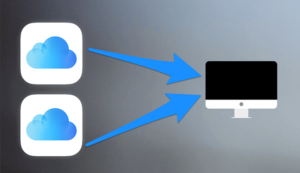
How To Use iCloud Drive For Multiple Users On a Single Mac
We'll show you a nifty little workaround
If you’ve been using a Mac for quite some time, you’ve likely integrated your iCloud Drive account to your machine. It makes storing and sharing files over cloud much easier […]

How To Use Your iPhone As a Microphone On a Mac
Good for most if not all your recording needs
Your Mac comes equipped with a microphone to let you record audio and talk to people over FaceTime. It’s good enough for basic tasks like these. However, if you want […]

How To Block Unauthorized App Store Purchases Under Your Account
So your kids or others can't drain your bank account
Your smartphone is your life — or at least holds a sizable chunk of it. If anyone gains access to it, they’ll be able to cause all sorts of damage […]
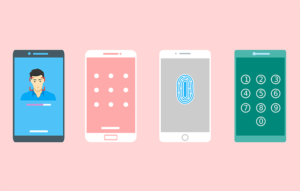
How to Use iVerify to Protect Your iOS Device From Hackers
Security for the price of a single latte
Every operating system and device has its security tools. If you use a desktop computer, you will be familiar with the wide range of firewalls, virus and malware checkers, and […]
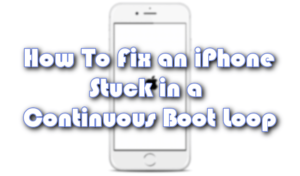
How To Fix An iPhone Stuck In a Continuous Boot Loop
Annoying problem can happen at any time
After installing the newest iOS updates, restoring your iPhone, or even attempting a call, your iPhone could be at risk of being locked into a continuous boot sequence. The iPhone […]

Hard Drive Not Showing On iOS 13? Here’s How To Fix It
Luckily, a very short list of culprits
Apple wants its iPads to be proper replacements for traditional laptops and desktops. It also wants its phones to be taken seriously against more workhorse-oriented phones. iOS is an operating […]

Getting Started With Apple TV+
1 year free for new devices
On November 1, 2019, Apple finally entered the red-hot streaming market with Apple TV+. A subscription service that offers original content from everyone’s favorite lifestyle brand. Since you’ve probably already […]
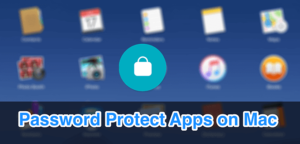
How To Lock Apps On Your Mac
Using these handy third-party tools
When it comes to protecting confidential files on a Mac, there’s an easy way to add password protection to your files. The feature works just great to lock files and […]

How To Add a Watermark To PDF & Pages Documents On Mac
Protect or claim your precious files
Adding a watermark to your PDF and Pages documents ensures that whoever gets access to your files knows where the files come from. With today’s file-sharing activities, it’s easy to […]

How To Download Photos From Instagram To iPhone
Try these workarounds to save your favs
Instagram is one of the largest online repositories of photos where you can get photos of pretty much anything you can imagine. If you’re a regular user of Instagram, you […]

6 Reasons The iPod Touch Is Still Worth Buying Today
Plus a few reasons NOT to buy it
It came as a surprise to many that Apple decided to update the iPod Touch in 2019 with new hardware. Sporting a pretty impressive A10 Fusion system-on-a-chip, the “trainer iPhone” […]

How to See Your WiFi Password on iPhone
It may sound hard but it's not
WiFi passwords are easy to forget, especially because we tend to have them saved on our devices. Most devices including the iPhone save the passwords so they can automatically connect […]

How To Turn Your iPhone Into a Security Camera
So you can catch someone in the act
Ever since the Apple iPhone came into our lives, it’s become something of a trendsetter. Outside of its looks and the obvious uses for a phone, we’ve been graced with […]

A Hands-On Look At Apple Music & Apple Arcade
We'll tell you if they're worth it
Apple is getting into the content market in a big way, taking advantage of its famously walled-garden app ecosystem to pivot from discrete content purchases to the subscription model. It […]

10 Tips To Make The Most Of Preview On Mac
More than just a way to view pictures or PDFs
Preview is one of the stock apps that come preloaded on your Mac machine. For most users, it’s just an image viewer that allows them to open and view various […]

How To Create a Bootable macOS Catalina USB Drive
Very handy for any IT person
Creating a bootable USB installer for the latest macOS Catalina helps in many ways. One of the reasons why you may want to do it is because it lets you […]