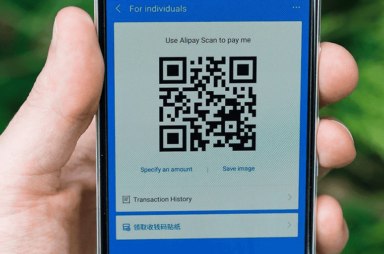Tutorial Articles
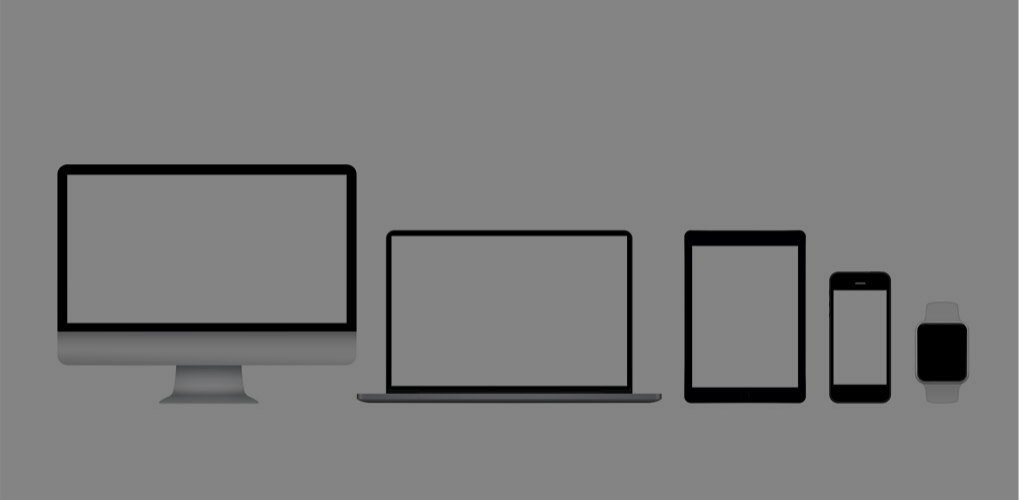

How to Capture a Scrolling Screenshot on Mac, iOS and iPadOS
For images that are bigger than the screen

Only One AirPod Working? 6 Ways to Fix
You'll be rocking out again fast
The Apple AirPods are designed to provide a balanced audio experience. Their compatibility with binaural audio means some sounds will come through the left AirPod while others will come through […]

iPhone Updates Stuck? 13 Ways to Fix It
Before you get out the hammer
When you decide to go ahead with an O.T.A. (over-the-air) iOS update on the iPhone, you can expect it to complete without any significant issues. Apple deserves credit for that. […]

How to Fix Function Keys Not Working on Apple Magic Wireless Keyboard
A pesky problem with a few solutions
Do you have trouble getting the top row of keys to work on Apple’s wireless Magic Keyboard for the Mac? Whether you use them mainly to control the brightness, playback, […]

iCloud Passwords Chrome Extension: How to Use It
Finally, a way to keep passwords in sync
If you use Google Chrome on a PC but prefer Safari on the iPhone and Mac, you’re probably fed up with the constant grind of having to dig around and […]

What Is a Retina Display: Everything You Need to Know
The tech behind the snappy name
A growing number of Apple devices now have the word “Retina” or “Retina Display” included in their description or name. But what is a Retina display? Should you go for […]

The 11 Best Mac Equivalents to Microsoft Paint
Why did they take Mac Paint away?
Microsoft Paint has always been a part of the Windows operating system since 1985. For Mac computers however, there’s no native Microsoft Paint equivalent, especially after Apple removed Mac Paint. […]

iPhone Calendar Not Syncing? 11 Ways To Fix
Before you miss another meeting
Do you find that some events or appointments aren’t showing up on your iPhone’s calendar? Or perhaps, your iPhone doesn’t sync new events to other iCloud devices? In this article, […]

How to Find Downloaded Files on iPhone or iPad
Everywhere you should think about looking
Most apps on the iPhone and iPad connect and work seamlessly over the internet. Whether you’re watching something over Netflix, chilling out to songs on Spotify, or working on a […]

YouTube Notifications Not Working on iPhone? 6 Ways to Fix
A tricky but not impossible conundrum
If you have YouTube installed on your iPhone, you’ll get notified when your favorite YouTube channel posts new content. YouTube will also send personalized video recommendations, account activities, and product […]

What Is Other Storage on iPhone and How to Reduce It
A common problem with many users
The iPhone provides a clear picture of the various data types—messages, apps, photos, and so on—that fill up its internal storage. You can see that whenever you want by heading […]

How to Fix “No Sim Card Installed” Error on iPhone
When you have one already in there
Your iPhone is quick to notice if you forget to put a SIM card in it. After all, you can’t send any text messages, make calls, or use cellular data […]

How to Fix iPhone Black Screen Issues
Bring your device back to life
When your iPhone won’t turn on or the screen suddenly goes black, the first thing you may think of is your precious data and whether you’ll be able to recover […]

How to Use DFU Mode on iPhone and iPad
An advanced recovery you should know
On rare occasions, your iPhone or iPad can run into serious issues—perhaps after a botched software update—that you can’t fix with standard troubleshooting. Before taking the device to an Apple […]

5 Best Docking Stations for MacBook Pro and MacBook Air
For form, function, and more ports
The MacBook Pro and MacBook Air combine portability and productivity in a way that make them one of the best choices for online workers, but they fall short in a […]
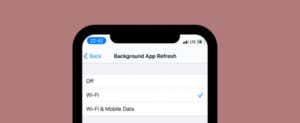
What Is Background App Refresh On iPhone?
Use it to manage your resources
When using an app on your iPhone, iOS recognizes the app as “active”. When you switch to another app, press the Home button, swipe to the homepage, or lock your […]

MacBook Not Charging? 5 Possible Fixes
Before going to the Genius Bar
In our experience, Apple MacBooks are some of the most reliable computers you can buy. Barring the odd poor design decisions you can see explained by the brilliant Louis Rossman, […]

How to Set Up and Use the Apple Magic Mouse on Windows
Plus a third-party app to try
The Apple Magic Mouse isn’t the most ergonomic mouse on the planet, but you just can’t deny how well it works on the Mac. It connects flawlessly and is super […]