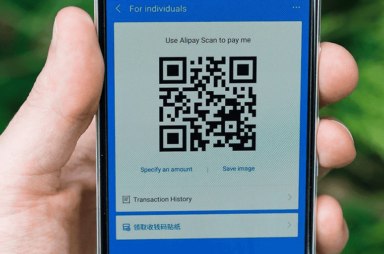Tutorial Articles
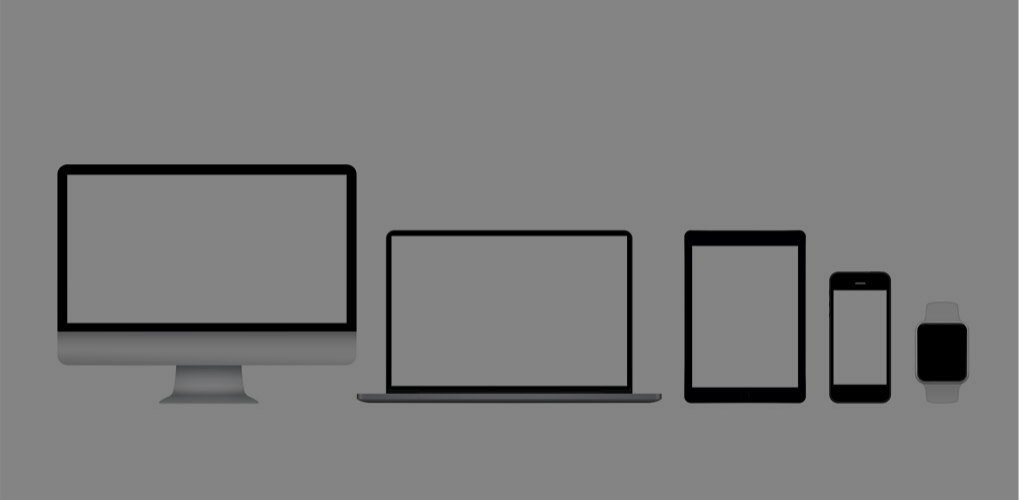

How to Trim a Video on iPhone or iPad
So you can send to friends easier
Do you need to cut out specific portions of a video before attaching it to an email or sending it to your friends? We’ll show you different ways to trim […]

How to Bulk Delete Contacts on iPhone
Thankfully there is a way to do it
Do you have lots of obsolete or duplicate contacts on your iPhone’s address book? You probably want to get rid of them. But strangely, the Contacts app—even after well over […]

21 Best iPadOS 15 Tips and Tricks
Add more joy to your experience
iPadOS 15 finally caught up with iOS by introducing Home Screen widgets and the App Library to the iPad and new features such as Focus, SharePlay, and Universal Control. You […]

How to Fake Your GPS Location on iPhone
To fool your boss or spouse
iOS uses several technologies and data—Bluetooth, Wi-Fi, GPS, and cellular information—to determine your location. Sadly, your location can hinder you from using some iOS apps or accessing their features. We’ll […]

How to Fix One Airpod Not Working
If this doesn't work it's earwax buildup
Apple’s Airpods, especially the base model, have proven to be a smash-hit. People are buying these wireless earbuds at an unprecedented rate, and who can blame them? They offer fantastic […]

How to Manage the Home Screen in iOS 15
Take back control of your phone
The Home Screen of an iPhone can quickly spiral out of control. Thankfully, there are multiple ways to bring order to the chaos. You can move apps and widgets around, […]

How to Control Apple TV from iPhone, iPad and Mac
All techniques for all your devices
Is your Apple TV Remote malfunctioning, lost, or damaged? You don’t have to spend over $50 on a new remote when you can control your Apple TV from an iPhone, […]

Wi-Fi Calling Not Working on iPhone? Try These Fixes
One of these should get you connected
Wi-Fi Calling on the iPhone works as a terrific alternative to making and receiving phone calls in areas with spotty cellular connectivity. However, several reasons—such as software-related glitches, incorrectly configured […]

How To Tell If Your iPhone Is Unlocked or Not
Use on any carrier, make more money
Are you thinking about selling your old iPhone? Do you want to switch networks? Before doing any of these, learn how to tell if your iPhone is unlocked or not. […]

How to Open a File or Folder in Terminal on Mac
It can come in handy sometimes
For most Mac users, the preferred way of opening files or folders is through the Finder app. But that’s not the only way you can navigate and access the file […]

9 Fixes When iPhone Flashlight Not Working
Don't be left in the dark
The flashlight on your iPhone is a convenient feature you can use when reading in a tent, looking for dropped keys while walking your dog at night, etc. It may […]

How to Turn a Live Photo Into a GIF on iPhone and Mac
Makes them more shareable to anyone
Live Photos are loads of fun. However, they don’t work on non-Apple devices. So if you want to share a Live Photo, the safest option is to convert it to […]

How to Bulk Delete Photos from iPhone
Pick your favorite method and go
Your iPhone can capture incredible images. However, high-resolution snapshots consume lots of internal storage. Meanwhile, photo downloads from browsers and social media apps pose issues by creating needless clutter. Removing […]

iPhone Not Backing Up to iCloud? 15 Fixes to Try
There's no point in yelling at the sky
With iCloud Backup, Apple’s cloud-based storage service provides an incredibly convenient way to safeguard the data on your iPhone. Unfortunately, various reasons—such as connectivity-related issues and conflicting system settings—can result […]

FaceTime Camera Not Working? 8 Ways to Fix on iPhone, iPad, and Mac
So grandma will be able to see you again
This tutorial embodies eight troubleshooting steps to follow if your device’s (iPhone, iPad, and Mac) camera doesn’t work for FaceTime calls. If you’re having trouble with your Mac’s webcam (also […]

How to Turn Off Amber Alerts On iPhone
An optional feature you can turn on again
You know it immediately when you hear it; that loud, nerve-wracking alarm goes off whenever the authorities issue an amber alert in your area. These are alerts issued by local […]

How to Connect AirPods to Apple TV
Enjoy your favorite shows without disturbing others
Connecting AirPods to your Apple TV lets you enjoy a private cinematic experience when watching movies, videos, or listening to music. Since AirPods and Apple TV are hardware devices in […]