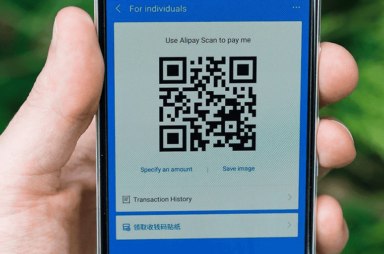Tutorial Articles
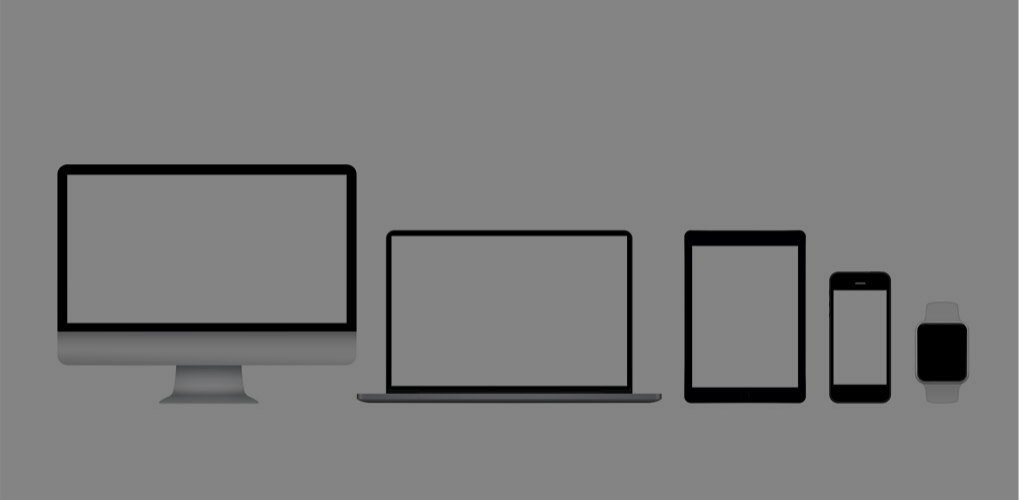

10 Things You Should Do Before Selling Your Old iPhone
So you can give them a clean phone
If you’re ready to sell your old iPhone, you should take care of a few basics to ensure that you can seamlessly switch to a new device. Whether switching to […]

How to Share iCloud Photos
An easy way to share with family and friends
On the iPhone, iPad, and Mac, you can share photos with Apple and Android users through shared iCloud albums. They are quick to set up, easy to access, and fun […]

How To Tell If Someone Blocked Your Number on iPhone
But don't start jumping to any conclusions
You’re trying to call someone, but your call doesn’t seem to go through. Worse still, you send messages to them, but you’re not sure they receive the texts because there’s […]

Apple CarPlay Not Working? 7 Possible Fixes
You'll be carpool karaoke-ing in no time
For safety reasons, driving while using your phone is often against the law. Apple CarPlay routes apps and media to your car’s infotainment system, making it easier and safer to […]

9 Things You Should Do Before Selling Your Old iPad
So you can give them a clean device
If you’re ready to sell your old iPad, you should ensure that you wipe all personal data from the device before you sell it. This guide will make your transition […]

How to Merge PDFs in macOS with Preview
Yet another reason why we love Macs
If you use a Mac, you can combine PDFs with just the built-in Preview app for macOS. It’s quick, safe, and straightforward. We will show you how. Merging PDFs on […]

How to Turn Off iMessage Read Receipts on iPhone, iPad, and Mac
Sometimes you want a little breathing room
Have you ever left a message without replying to the sender? It’s not a great feeling, but sometimes you do it accidentally. Think about it: you get a text in […]

How to Connect a MacBook to a TV
Easily watch your favorite shows and content
Your MacBook has a beautiful display, and it’s excellent for any kind of work on the laptop – but if you want to watch your favorite show or play content […]

How to Block Phone Numbers on Your iPhone
No one likes to be bothered by strangers
According to the FCC, US residents received almost 4 billion robocalls per month in 2020. That’s 48 billion per year. If people only spared a single second per call to […]

How to Use Google Assistant on iPhone
Use it to automate repetitve tasks
Siri has improved a lot on Apple devices, but it doesn’t hold a candle to Google Assistant. So if you’re frustrated with Siri, we’ll show you how to use Google […]

What Is Apple One, and Should You Subscribe?
We crunch the numbers for you
There are now so many Apple subscription services to choose from that it can put a dent in your wallet. Apple One promises to be the solution, but is it […]

How to Customize a MacBook Touch Bar
Yet another handy tool for your laptop
The Touch Bar is a rectangular Retina touchscreen on new-generation MacBook Pro models. Depending on how you use it, the tiny screen can improve your productivity and help you get […]

How to View Saved Passwords in Safari on iPhone, iPad, and Mac
Important if you need to find one
Like other web browsers, Safari lets you save your password when signing into a website. Safari also lets you view your saved passwords whenever you want. Here’s how to do […]

Apple AirPods Microphone Not Working? Top 10 Ways to Fix
Applies to all generations and models
Do you have difficulties using your AirPods for phone calls or audio recording on your phone or computer? Is your left AirPod working correctly, but the right AirPods won’t capture […]

How to Clear Your Reading List on Safari
So you can start again from scratch
Do you have too many items cluttering up the Reading List in Safari on the iPhone, iPad, and Mac? We’ll show you how you can get it back under control. […]

How to Fix Apps Not Downloading on iPhone
Several important things to check
Apple’s App Store makes it extremely easy to download new apps and games on your iPhone. However, there are times when you may experience issues with iPhone apps. These issues […]

How to Use the Magnifier on iPhone and iPad
You can't use it to kill bugs
Your iPhone and iPad have all sorts of features for calls, texts, emails, games, apps, and everything else you do with your device. However, the Magnifier might be the best […]