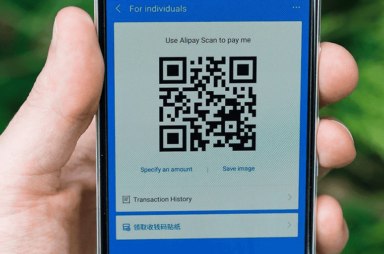Tutorial Articles
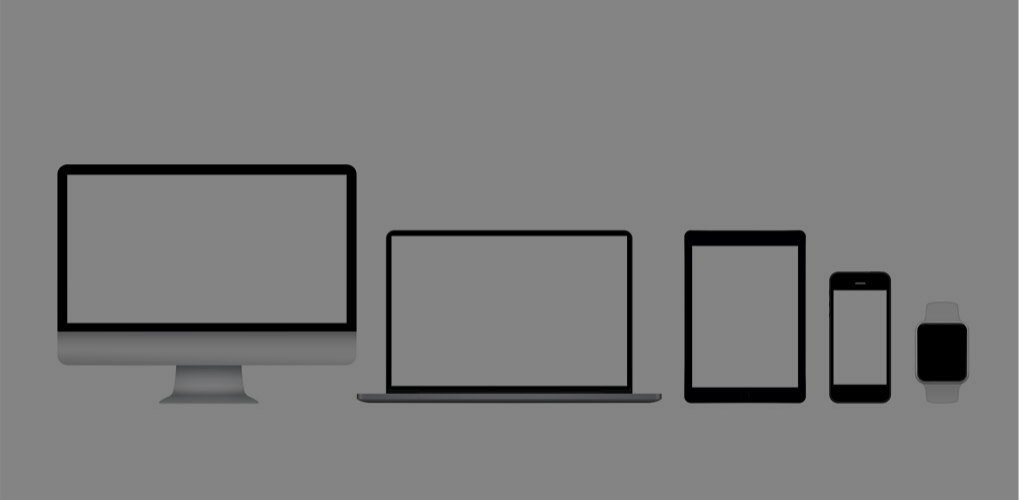

How to Customize Your iPhone’s Lockscreen
Take it to the next level
With the advent of iOS 16, iPhone users finally have a wealth of customization options for their lock screens. In fact, there are so many options that it’s almost overwhelming! […]

How to Manage Your Medications in Apple’s Health App
A helpful and and healthful new feature
If you use a third-party iPhone app to manage your medications, you’ll be glad to know that you can use a built-in tool instead. Introduced with iOS 16, iPhone users […]

Why Your iPhone Display Keeps Dimming (And How to Fix)
Before making an appointment at the Genius Bar
Does the display on your iPhone or iPad dim randomly? We’ll show you why that happens and what you can do to fix screen dimming issues on iOS and iPadOS […]

How to Mark a Message as Unread on iPhone
Finally, the feature we've all be waiting for
The Messages app in iOS 16 has exciting and functional additions. Apple now lets you edit, unsend, and recover (deleted) messages. There’s more: you can fast-forward and rewind audio messages, […]

How to Remove the Search Button from the iPhone’s Home Screen
Good to know in case you want to
Do you want to remove the Search button from the iPhone’s Home Screen? Here’s how to do that on any iPhone running iOS 16 and later. Spotlight Search on the […]

How to Link Custom Lock Screens to Different iPhone Focus Modes
A cool and very convenient new feature
A fantastic feature introduced with iOS 16 lets you create and customize your Lock screen. To go along with this new feature, you can link specific Lock screens to various […]

How to Fix iPhone Alarm Not Going Off
Don't be late for work again
Missing an important alarm can be annoying. If your iPhone alarms aren’t going off, you may want to find the root cause and fix it. There are a few easy […]

How to Edit or Unsend an iMessage You Already Sent
Do it before it's too late
With iOS 16, you can edit and unsend messages on your iPhone and iPad. Editing texts allow you to fix typos and incorrect information in recently sent messages. The “Unsend” […]

Useful Things You Didn’t Know You Could Do With Back Tap on iPhone
Use for system actions and more
Introduced with iOS 14, back tap gives you a quick and easy way to perform actions on your iPhone. From turning on the flashlight to taking a screenshot to using […]

Apple Music Slow on Your iPhone or Mac? Try These 10 Fixes
Before you cry to Apple Support
Does Apple Music take a long time to load on your iPhone or Mac? Or does it respond sluggishly, take ages to stream songs, or behave slowly in any other […]

One AirPod Louder Than the Other? 13 Ways to Fix
Before you flush out your ear
Is one AirPod louder than the other? We’ll show you several ways to fix the problem. Apple’s AirPods auto-calibrate themselves and work right out of the box for a phenomenal […]

Find My Showing No Location Found? 8 Ways to Fix
One of these should do the trick
Poor network connection and incorrect date and time settings will cause Find My to display the “No location found” error. Turning off Find My or disabling its location permission can […]

How to Turn Off Your iPhone
In case you need some down time
Even though iOS is pretty stable, it requires a restart once in a while to fix some bugs. Apple allows you to switch off your iPhone and restart it via […]

How to Share Wi-Fi Password From iPhone to Android Devices
Using a QR code it's easy to do
Do you want to share a Wi-Fi password from your iPhone to an Android device without typing it in manually? We’ll show you how. Although it’s possible to share Wi-Fi […]

How to Add Multiple Stops to an Apple Maps Trip
Great for vacations or road trips
While multi-stop routing has been a feature in the Google Maps app for some time, it took a bit longer for Apple to add the feature to its own Maps […]

How to Change Your Apple ID
Plus some important things to note
Your Apple ID is the primary email address or phone number linked to your Apple ID account. You may need to change your Apple ID if you’re locked out of […]

How to Fix Safari’s “Cannot Open Page” Error on iPhone
We show you every possible way
[https://stock.adobe.com/images/mettingen-germany-november-9-2018-close-up-to-safari-app-on-the-screen-of-an-iphone-x-with-personalized-background/295254065?prev_url=detail] Do you see a “Cannot Open Page” error instead of the actual web page in Safari on your Apple iPhone? If so, your browser may have issues or your […]