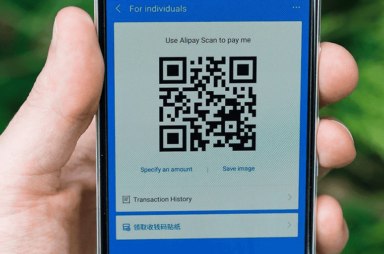Tutorial Articles
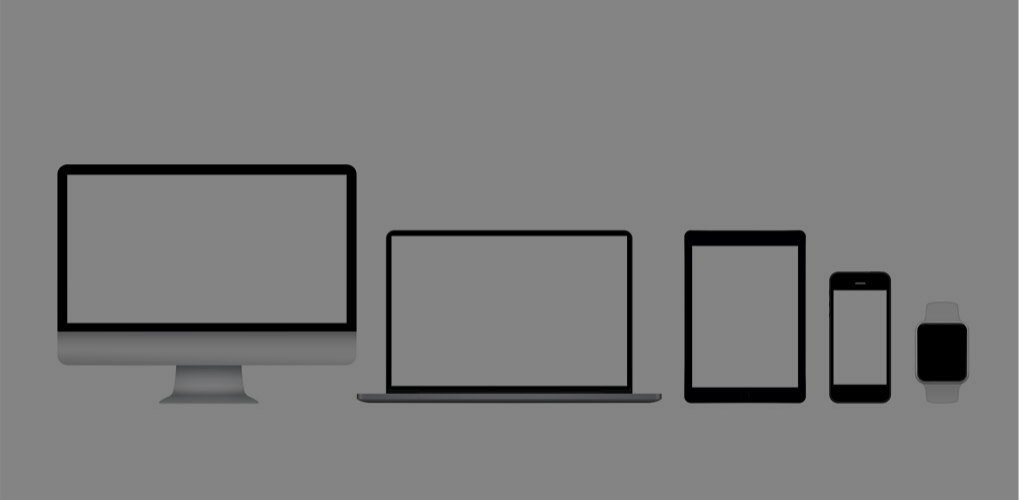

How to Fix “Software Update Failed: An Error Occurred Downloading iPadOS” on iPad
A relatively straightforward thing to do
Suppose an OTA (Over-the-Air) iPadOS update fails with an “Unable to Install Update” error. In that case, the chances are you’ll run into a recurring “Software Update Failed: An error […]

How to Enable Dark Mode on Instagram for iPhone and iPad
The only method that really works
Whether you use it because you want to reduce eye strain or just think it looks cool, Dark Mode has a lot of appeal for many people. It can even […]

Apple Maps Not Working? 10 Fixes to Try
Get back on track to your destination
Does the Maps app on your iPhone, iPad, or Mac crash or freeze regularly? Or does it take ages to load or fail to display your location? There are many […]

How to Upload Your Music to Apple Music
Share your band with the world
If you’re a musician who wants his own songs on Apple Music, you may be wondering how to upload them to the streaming platform. It’s easier than you might think, […]

How to Bypass the “iPhone Unavailable” Lock Screen Message
Warning: it can get very complicated
Does your iPhone say “iPhone Unavailable” on the Lock Screen? That happens when you enter the wrong device passcode multiple times. We’ll show you what you must do to bypass […]

How to Adjust Your iPhone Ringer Volume
Don't get shushed at the theater
If the ringer volume on your Apple iPhone, iPad, or iPod touch is too low or too loud, you probably tried pressing the Volume buttons to adjust it but failed. […]

Top 10 Ways to Fix “Last Line No Longer Available” on iPhone
Prevalent among iPhone 13 and 14 models
iOS sometimes has trouble detecting your preferred calling line, especially if you have different phone plans linked to your iPhone. So when you dial a number, it displays the “Last […]

How to Turn On AirDrop on iPhone, iPad, and Mac
A convenient way to share with your spouse
AirDrop is a convenient tool to share files and transfer photos between Apple devices. If you want to start using this handy feature, we’ll show you how to turn on […]

iPhone Volume Not Working? 15 Ways to Fix
Before getting your ears examined
Do you have trouble increasing or decreasing the volume on your iPhone? Or are the speakers completely off? The problem could be systemwide or isolated to a specific app, and […]

How to Check FaceTime Call Duration on iPhone and Mac
See how long you chatted with grandma
Want to know how long you’ve been on a FaceTime call with your colleague or best friend? We’ll show you how to check the duration of FaceTime audio and video […]

How to Get Water Out of Your iPhone
Plus how to know if you need to take it in
Our smartphones go everywhere with us, and lots of the places we go are wet! If you have water in your iPhone, you can do a few things to rectify […]

How to Reduce “System Data” Storage Usage on iPhone
Plus we show you the nuclear option
If you’ve run out of space on your iPhone, you must have dug into your Settings menu to look for what’s taking up so much space. If you did, you […]

How to Transfer Apple Cash to Your Bank or Debit Card
In case you have more than you need
You can earn Apple Cash by using your Apple Card or may receive money from a friend using Apple Pay in Messages. If this balance is getting a bit high, […]

How to Recover Deleted Photos on iPhone and iPad
Get back those wonderful memories you thought you lost
Did you delete some pictures by accident while decluttering your camera roll? Are you missing some photos or videos on your iPhone or iPad? We’ll show you how to recover […]

How to Block “No Caller ID” Calls on iPhone
Not an ideal solution but better than nothing
Calls from anonymous phone numbers are creepy and a threat to your privacy. Use the methods in this tutorial to block No Caller ID calls on your iPhone. Although hidden […]

Are Apple AirTags Waterproof (and How to Dry Them)?
How do you plan to use yours?
Apple’s AirTag is a popular tracking device. You can use it to track items you don’t want to lose such as a wallet, or your luggage. You can also use […]

9 Ways to Transfer Files Between iPhone and Mac
From the high-tech to the crude
One of the best things about owning multiple Apple devices is that they can speak to each other, forming their own ecosystem. If you want to transfer files or other […]