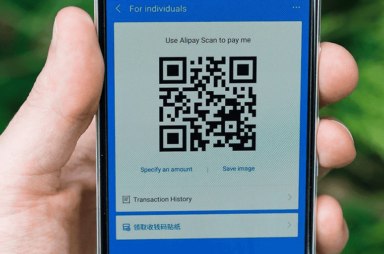Tutorial Articles
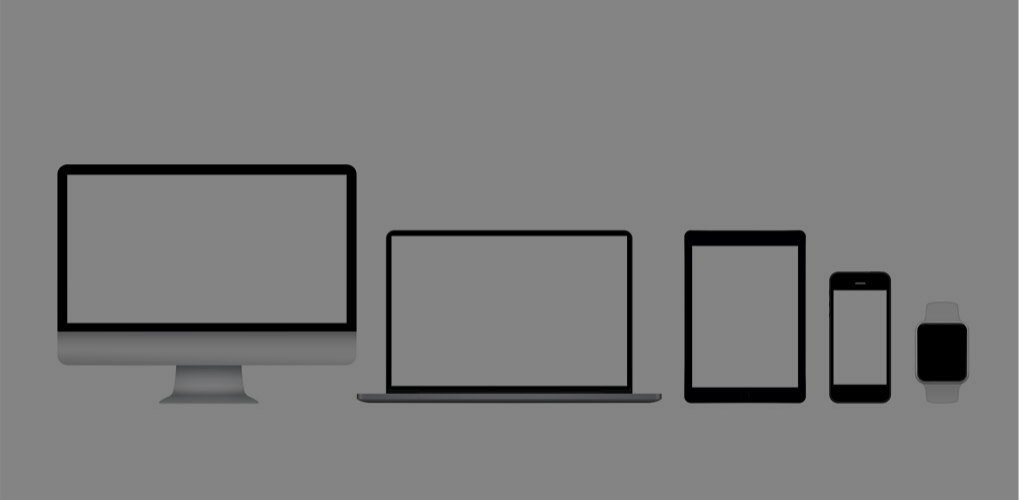

What Is “Dial Assist” on iPhone (And How to Turn It off or On)?
It's the international caller's best friend

How to Clean iPhone Speaker (Without Causing Any Damage)
Improves the sound, gets rid of grime
Did you know that your iPhone is probably the dirtiest item you own? Think about it; you’re constantly touching it with dirty hands while eating, working, and even in the […]

How to Switch and Manage Apple TV Screensaver Locations
Enjoy spectacular views from the comfort of your couch
Screensavers don’t have to be bubbles or swirling lines. On Apple TV, you can view breathtaking scenes using the aerial screensaver. Switch between locations, get the location details, and enjoy […]

Escape Key Not Working on Mac? 7 Fixes to Try
Before visiting your local Apple Store
You may only realize how vital the Escape key is once it stops working. If you’ve been pressing the Esc key to make it work with no success, you’ve come […]

How to Hide Caller ID on iPhone
Stay hidden as long as you like
Caller ID is a handy tool that lets you see the person or phone number for incoming calls. But what if you don’t want the person you’re calling to know […]

How to Enter and Exit Full-Screen Mode on Mac
It's not too hard to do
Most apps support full-screen mode on Mac. Whether you want to go full screen or are stuck there and looking to get out, switching modes in macOS is easy. Here’s […]

Is Your iPhone Flashlight Greyed Out? Try These 9 Fixes
We shine a light on the problem
Being left in the dark sucks, but what sucks even more is finding your trusty iPhone (or iPad!) flashlight won’t turn on, and the flashlight icon in the Control Center […]

7 Best Note-Taking Apps on iPad for School or Work
We put them all thru the test
The days of pen and paper are behind us now. As today, the iPad provides a fully digital method of note-taking. The tablet can be much more practical to bring […]
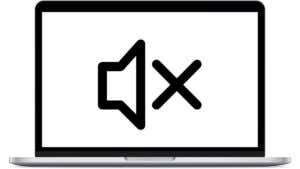
Volume or Sound Not Working on Mac? 11 Fixes to Try
Before washing out your ears
For the most part, macOS is a well-behaved operating system that rarely experiences irritating day-to-day glitches, but now and then, you may find that your volume controls or even your […]

How to Find and Delete Duplicate Photos on Your iPhone and iPad
Organize and save space at the same time
When you snap an extra photo in case the first one doesn’t turn out or use the Burst feature to ensure you capture the perfect shot, you end up with […]

How to Fix the Mail App “Your Network Settings Prevent Content From Loading Privately” Error
We'll show you everything you need to do
Do you keep running into a “Your network preferences prevent content from loading privately” error when you open specific emails in Apple Mail? You also see a “Load Content Directly” […]

How to Turn Off Voicemail on Your iPhone
One less thing to stress about
Voicemail, while a convenient feature, can often become more of a hassle than a help. Constant notifications, full inboxes, and irrelevant messages can make checking voicemail a chore. Turning it […]

How to Put iPhone on Vibrate or Silent Mode
You can even customize the vibration
Your phone can be disruptive in many situations. The iPhone allows users to put their phones on silent and vibrate. Setting your iPhone to vibrate lets you keep your device […]

How to Turn Off Your Apple TV
Plus when you should NOT turn it off
There’s no physical power button on the Apple TV streaming box. The power button on the Apple TV remote also doesn’t turn off or shut down the streaming device. So, […]

iPhone Keeps Turning On and Off? 10 Ways to Fix
Get your phone acting normal again
If your iPhone keeps restarting and then displaying the Apple logo as it powers up again by itself, you’re probably scratching your head, wondering what could possibly be going on. […]

How to Turn Off Siri on Your AirPods
It's actually very easy to do
If you have a habit of activating Siri unintentionally over your AirPods or don’t like how it announces text messages, calls, and notifications, you have the option of turning it […]

How to Turn Off Apple Watch Keyboard Notification on iPhone
Can be annoying to some users
Have you ever started to enter text on your Apple Watch and suddenly received a keyboard notification on your iPhone or iPad? If you’re not fond of the feature, we’ll […]

3 Ways to Remove the Background From an Image on Mac
So much easier to do today
Do you have a photo where you’d like to keep the main focus, the subject, but remove the rest? You don’t need a third-party photo editor to do this on […]