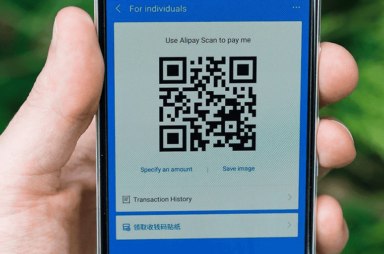Tutorial Articles
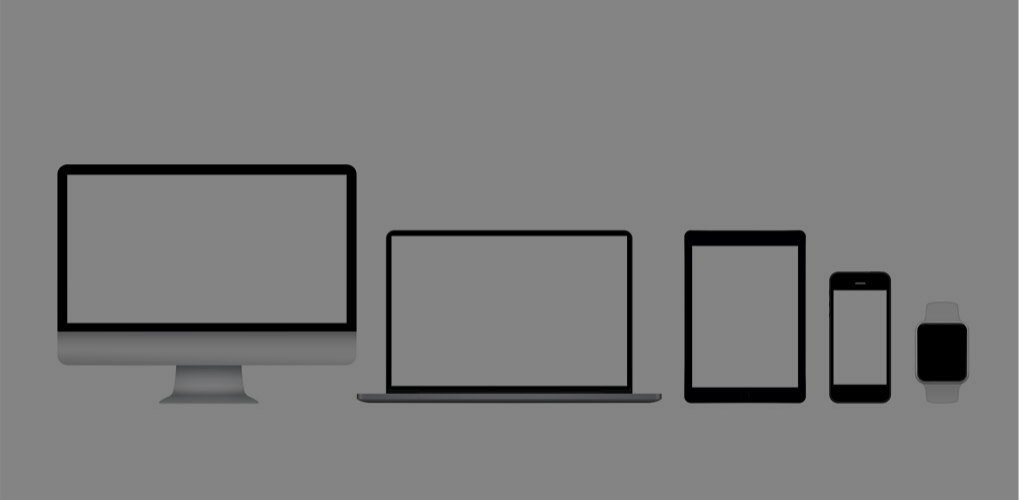

How to Update Apps on Your Apple Devices
Keeps everything working smoothly
Keeping the apps on your Apple devices up-to-date ensures you have access to new features, performance enhancements, and security improvements. The latest updates also come with bug fixes for known […]

AirPods Keep Pausing Audio? 15 Fixes to Try
Before banging your head against the wall
Apple AirPods are a popular choice for wireless earbuds, offering a seamless and high-quality experience. However, even the best tech can run into snags. One such snag for AirPods users […]

How to Set, Change, or Turn Off Passcode on Your iPhone
Very important for privacy and security
A passcode protects your iPhone and data from unauthorized access. You can also use your iPhone’s passcode to recover or reset your Apple ID or iCloud password. This tutorial will […]

How to Reset Your Beats Earbuds or Headphones
It can solve a lot of problems
Are your Beats headphones or earbuds making crackling noises? Do they fail to charge or connect to your phone or computer? Resetting your Beats headphones or earbuds is an excellent […]

How to Add Websites to Your Favorites in Safari (iPhone and Mac)
Get you your favorite content faster
Do you have some websites that you visit often in Safari? If so, you might want to add them to your favorites for easy access. Favorites allow you to quickly […]

How to Clean Your iPad Screen the Right Way
Plus the tools you'll need to do the job
If your iPad looks worse for wear, it may be time to clean it properly. With everyday use, dust and grime build up on the screen over time, leaving you […]

Apple TV Remote App Not Working? 5 Fixes to Try
Before throwing it at the wall
iOS and iPadOS have a digital Apple TV Remote app that packs similar functionalities as the physical Apple TV Remote or Siri Remote. Setting up and using the Apple TV […]

How to Enable and Turn Off Incognito Mode (Private Browsing) On iPhone and Mac
So you can keep your habits private
If you want the websites you visit to be kept private, you can go incognito, which is called Private Browsing Mode in Safari. This lets you keep the sites you […]

How To Remove Devices From Your Apple ID or Find My
Plus, what happens when you do it
Apple allows a maximum of ten devices linked to one Apple ID account at a time. You should remove a device from your account if you hit the limit and […]

How to Reset Your iPhone’s Network Settings
Plus, what happens after doing it
Resetting your iPhone’s network settings is an effective way to fix various connectivity issues, such as slow internet speeds, Bluetooth problems, and complications with WiFi or cellular data. It’s a […]

How to Fix “AirTag Not Reachable, Move Around to Connect” Error
If these don't work, it may be damaged
Apple AirTags are incredibly useful if you want to keep tabs on your bag, car keys, or anything else you can find a way to stick an AirTag on. However, […]

How to AirPlay from a Mac to a TV
Easily stream your media to the big screen
AirPlay lets you wirelessly stream media files (videos, photos, music, etc.) from your Mac to your smart TV. You can also use AirPlay to mirror or extend your Mac’s display […]

How to Reset Your Apple TV Remote
Hint: don't throw it against the wall
Is your Apple TV or Siri Remote unresponsive? Do some buttons occasionally malfunction, or has your remote stopped working entirely? Resetting the remote might resolve these issues. There’s no option […]

How to Fix “Account Not in This Store” Error on iPhone or iPad
A frustrating problem solved for you
Do you keep running into an “Account Not in This Store” pop-up error while interacting with the App Store on your iPhone, iPad, or iPod touch? This error can be […]

The 9 Best iPad Apps for Students
Will help you get straight A's
Maximizing your time during school can take much work, planning, and organization. As many institutions switch to technology, it’s essential to have the right tools available to help you along […]

How to Reset Your iPhone Home Screen to Factory Default
Plus what happens when you do this
It’s not unusual to accumulate lots of apps, folders, and widgets if you’ve been using your iPhone or iPad for some time. If everything looks like an absolute mess and […]
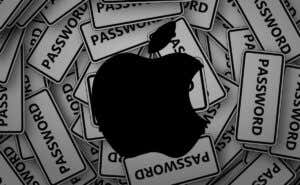
How to Change or Reset Your Apple ID Password
Plus some Apple ID security tips
Do you suspect that your Apple ID account is compromised? This tutorial covers steps to change your Apple ID password on Apple and non-Apple devices. We’ll also show you how […]