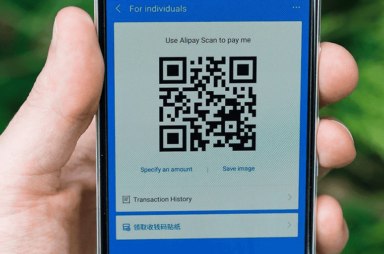Tutorial Articles
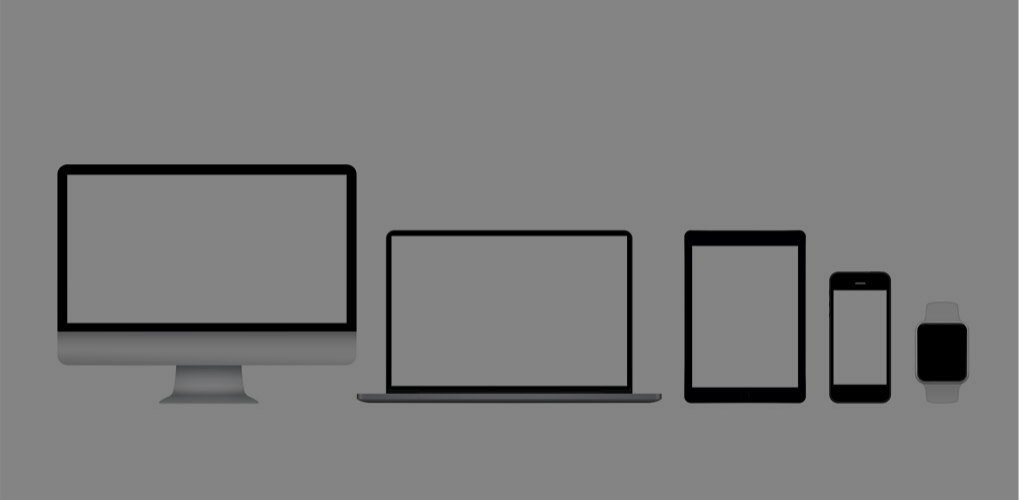

How to Change the Font and Color of the Time on Your iPhone Lock Screen
A cool new feature of iOS 16

9 Fixes to Try if Your Apple TV Keeps Freezing
Plus a few additional bonus tips
The Apple TV is arguably the most polished and powerful streaming box money can buy, but it’s not immune to performance issues and glitches. For example, at some point, you […]

What Is Haptic Touch Feedback on iPhone?
A great way to confirm an action
You may have heard the term “Haptic Touch Feedback” but aren’t sure what it means. If you have an Apple Watch, then you probably know this involves a tap on […]

How to Use Your AirPods Pro Controls and Gestures
To significantly upgrade your listening experience
Your AirPods Pro aren’t just wireless earbuds—they’re intuitive audio companions that let you stay in control through simple presses and gestures. With built-in sensors, you can switch between Noise Control […]

AirPods 1st Generation vs. 2nd Generation: What’s Different?
Not easy to tell just by looking
Apple’s 1st generation of AirPods is one of the most successful products in the company’s history, so it’s no surprise they’ve continued to iterate on the first one, with both […]

How to Set Up and Use Apple Home Sharing on Your Mac or PC
Plus the difference between Home and Family sharing
Do you have multiple Apple and Windows devices at home? If so, you might want to share your media library with them. With Home Sharing, you can do just that. […]

iPhone Volume Keeps Going Down? 10 Fixes to Try
An annoying problem solved for you
Are you experiencing random fluctuations or sudden drops in volume on your iPhone? This annoying issue could affect certain functions or the entire system and applications. Fortunately, there are multiple […]

Why Apps Keep Crashing on Your iPhone (and How to Fix)
It’s a real bummer when you’re in the middle of something important on your iPhone, and suddenly your app crashes. App crashes on iPhones are rare but can be frustrating. […]

How to Take and Edit Screenshots on Your iPhone
Ready to become an iPhone screenshot master? In this guide, we’ll show you everything you need to know to capture, edit, and share screenshots on your iPhone. Taking Screenshots on […]

How to Set Up Voicemail on Your iPhone
Voicemail helps people leave messages for you when you miss their calls so you know what they’re calling for. It can frustrate you and the caller if you don’t have […]

AirPods Won’t Go into Pairing Mode or Show Up on Bluetooth? 9 Fixes to Try
AirPods are super easy and fun to pair. All you need to do is open the case, hold it next to your iPhone, iPod touch, or iPad, and wait for […]

Can iPhones Get Viruses (and How Do You Remove Viruses on iPhones)?
You may have heard that, unlike Android phones, iPhones are immune to viruses and malware. Unfortunately, this myth can harm anyone who believes it uncritically. Can iPhones Get Viruses? Understanding […]

How to Change Language on Your iPhone or iPad
Do you want to change the language on your iPhone or iPad? Maybe you’re learning a new language and would like to practice it more often, or perhaps you need […]
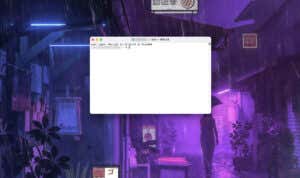
How to Open and Close the Terminal on Your Mac
The Terminal is a command-line interface that grants you access to advanced system controls and customization on your Mac. There are several different ways you can open the Terminal on […]

How to Pair Beats Earbuds or Headphones to Your Phone and Computer
Listen to your jams wherever you want to
Pairing Beats earbuds or headphones with your device can be tricky. The process varies depending on the model of the Beats device and your device’s operating system. This tutorial highlights […]

What to Do if Your MacBook Battery Is Swollen
Read what we have to say carefully
You may have noticed that your MacBook Air or MacBook Pro is gaining a little weight. Just like the pounds can spell bad news for a human being, things might […]

How to Put Your AirTag in Lost Mode
Plus, why you should do this
AirTags rely on Apple’s massive Find My network to help you keep track of belongings. However, there are instances where the Bluetooth tracker may struggle to transmit its location, especially […]

How to Delete Apps on Your iPhone
We tell you everything you need to know
Are you overwhelmed by the number of apps on your iPhone? Do you feel like your device is cluttered and finding what you need is hard? There are many reasons […]