iPad Articles


The 6 Best iPads for Drawing (in 2024)
Helps you unleash your inner artist
In 2024, the landscape of iPads for drawing is richer and more diverse than ever, offering a spectrum of features and functionalities to suit every artistic style and workflow. Whether […]

20 Best Offline Games for iPhone and iPad
Great for airplanes or saving bandwidth
It seems that every mobile game these days requires an online connection, but when you’re stuck on a plane or don’t want to waste your bandwidth, any of these excellent […]

iPad Sidecar Keeps Freezing? 9 Fixes to Try
A frustrating problem resolved for you
Does your iPad constantly freeze when you extend or mirror your Mac’s display to it via Sidecar? Various reasons—such as technical glitches, communication breakdowns, and settings conflicts—often cause that. This […]

Can You Unlock an iPad Without Its Passcode?
We reveal the ugly truth
Are you locked out of your iPad because of a forgotten passcode? Unfortunately, there’s no backdoor or secret handshake that’ll let you in. The reality is you can’t unlock an […]

How to Disconnect or Unpair Apple Pencil from Your iPad
Handy if you need to troubleshoot
Connecting your Apple Pencil to your iPad is a straightforward process. However, it’s equally important to know how to disconnect or unpair it. This knowledge becomes handy when troubleshooting connectivity […]

How to Delete Files From Google Drive on iPhone/iPad
Get rid of stuff you don't need
Deleting unnecessary files from Google Drive keeps your cloud-storage clutter-free, prevents it from reaching full capacity, and makes room for new uploads. If you’re on an iPhone or iPad, Google […]

7 Different Ways to Control-F (Search for Words) On Your iPhone or iPad
In web browsers, document viewers, word processors, and more
When locating specific words and phrases within web pages and documents on desktop devices, the Control-F or Command-F keyboard shortcut can be a huge time-saver. But can you do something […]

What Is “Optimized Battery Charging” on iPhone, iPad, MacBook and AirPods?
We strongly recommend you keeping it on
Apple’s Optimized Battery Charging feature, introduced with iOS 13, is an ingenious solution designed to prolong the lifespan of your device’s battery. This feature learns from your daily charging habits […]

How to Check the Coverage or Warranty Status of Your Apple Devices
It's easy to know if you are eligible for a repair
Apple devices come with a limited hardware warranty of one year from the date of purchase, coupled with 90 days of technical support. Additionally, AppleCare+ extends coverage for up to […]
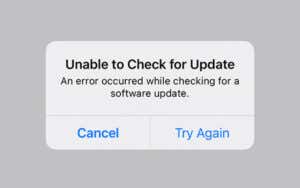
How to Fix “Unable to Check for Update” Error on iPhone/iPad
Relax, we'll get you back on track
Do you keep running into an “Unable to Check for Update” pop-up while scanning for system software updates on your iPhone or iPad? There are several reasons for this error […]

How to Change Text Bubble Color in iMessage
Make conversations a little more interesting
Apple was always strict when it came to modifying the appearance of their products. iPhone and iPad users were very limited in what customization they could play with on their […]

How to Turn Off VPN on Your iPhone or iPad
Can help you troubleshoot connectivity issues
A virtual private network (or VPN) brings a lot of advantages, such as increased online privacy, improved security, and the ability to access geo-restricted content. However, there are situations where […]

How to Clean Your iPad Screen the Right Way
Plus the tools you'll need to do the job
If your iPad looks worse for wear, it may be time to clean it properly. With everyday use, dust and grime build up on the screen over time, leaving you […]

The 9 Best iPad Apps for Students
Will help you get straight A's
Maximizing your time during school can take much work, planning, and organization. As many institutions switch to technology, it’s essential to have the right tools available to help you along […]

7 Best Note-Taking Apps on iPad for School or Work
We put them all thru the test
The days of pen and paper are behind us now. As today, the iPad provides a fully digital method of note-taking. The tablet can be much more practical to bring […]

How to Get Rid of Split Screen and Floating Apps on iPad
In case you are done multitasking
Split View and Slide Over on Apple’s iPad are features that help you use multiple apps simultaneously. But there are always instances where it’s better to focus on one app […]

How to Fix “Software Update Failed: An Error Occurred Downloading iPadOS” on iPad
A relatively straightforward thing to do
Suppose an OTA (Over-the-Air) iPadOS update fails with an “Unable to Install Update” error. In that case, the chances are you’ll run into a recurring “Software Update Failed: An error […]













