
How to Install and Run Linux on Mac
Your Mac can run Linux in two different ways. One method involves installing Linux via virtualization software, while the second boots the operating system in a dual setup alongside macOS. […]

How to Turn Off or Delete Siri Suggestions (iPhone and Mac)
While Siri suggestions can be handy for adding events, further reading, or upcoming actions, the feature isn’t for everyone. We’ll show you how to turn off Siri suggestions on your […]

How to Clean Your AirPods Microphone
AirPods are an essential part of daily life for many, offering convenience and high-quality sound. However, with regular use, dirt, dust, and earwax can accumulate in the microphone, leading to […]

How to Take Pictures on Mac
The built-in camera on your Mac isn’t for video calls only; it takes pictures and records videos. If the built-in webcam is faulty, you can remotely take pictures using your […]

How to Delete a Workout on Apple Watch
Did you accidentally log a workout on your Apple Watch? Don’t worry! You can prevent it from messing up your activity stats. Apple doesn’t make it obvious, but there are […]

How to Backup Mac to iCloud
iCloud is Apple’s native cloud storage solution for the Mac. It backs up your documents, photos, and other data, and even syncs everything across Apple devices like the iPhone and […]

How to Force Quit Excel on Mac
Excel is a powerful tool for analyzing data, but the size of your data set can impact your system performance. If your spreadsheet gets too large, it can crash, especially […]

How to Reduce PDF File Size on Mac
High-resolution images and complex graphics can lead to large PDFs that are difficult to share, especially over email. Fortunately, you can reduce PDF file sizes to make things more manageable. […]

How to Send Emails on iPhone
Your iPhone comes with a native Mail app. Sure—it isn’t as exciting as other third-party email clients. However, it has all the features you need to write, send, and schedule […]

iPhone Not Sending Emails? 10 Fixes to Try
Struggling with your iPhone’s email functionality can be a real headache, especially when you’re trying to send an important message and it just won’t go through. If you’re facing issues […]

How to Create PDFs on iPhone
Are you looking to create PDFs right from your iPhone? Whether you’re dealing with contracts or receipts or just want to save a webpage for later reading, the ability to […]

How to Check Your iCloud Email (On Any Device)
iCloud Mail is accessible on any device with internet access. This tutorial will show you how to check iCloud emails on Apple and non-Apple devices. How to Set Up and […]

How to Reset OneDrive on Mac
Are you having trouble accessing or syncing OneDrive files on your Mac? Reset OneDrive on Mac to factory settings to get the cloud storage working correctly again. This tutorial covers […]

How to Fix “An Error Occurred While Preparing the Installation” on Mac
Installing a new operating system can be daunting, especially when unexpected errors occur. One such error that people often encounter is “An error occurred while preparing the installation.” This pesky […]

How to Share or Transfer Tickets in Apple Wallet to Someone Else
The Apple Wallet app is a convenient hub for payment cards, tickets, boarding passes, store cards, keys, coupons, etc. You can share or transfer tickets in Apple Wallet, only some […]
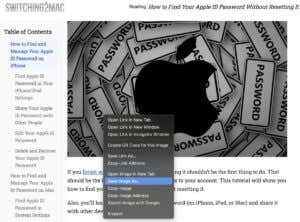
How to Save Images on Mac
Learning how to save images on your Mac is a fundamental skill that every user should master. Whether you need to download an image from the internet, save a screenshot, […]
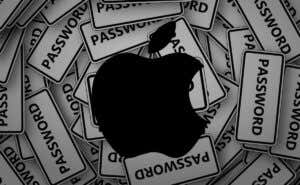
How to Find Your Apple ID Password Without Resetting It
If you forget your Apple ID password, resetting it shouldn’t be the first thing to do. That should be the last resort for regaining access to your account. This tutorial […]












