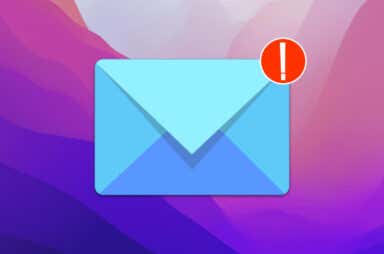macOS Articles


How to Create a Shared Folder on macOS
A convenient way to transfer or exchange files
There are many situations when you might need to share files on your Mac with other users. One sure way to exchange files between computers is to set up a […]

Chrome Not Working on Mac? 13 Ways to Fix Slowdowns and Crashes
Still the best cross-platform browser
Google Chrome is the best browser across devices. But bugs and glitches, conflicting settings, and network-related complications can prevent it from working. If you experience endless slowdowns, freezes, and crashes […]

Mac Won’t Start Up? 7 Troubleshooting Tips
Don't give up before trying these
Few things feel as bad as the sinking sense of panic you get when your computer won’t start. It often happens at the worst possible times, too, like when you’re […]

The Top 10 Mac Terminal Commands You Should Know
For newbies as well as pros
The Mac’s Terminal is incredibly powerful. Not only does it let things get done faster without the GUI (graphical user interface) slowing you down, but it also allows you to […]

How to Delete Downloads on Mac
Do it regularly to conserve storage space
As you use your Mac, you’ll be surprised at how fast browser downloads eat away at the internal storage. Program installers, compressed ZIP archives, document file types, and so on […]

How to Kill a Process Using Terminal in macOS
Get rid of what's slowing it down
The Terminal app on the Mac can help identify which ancillary services and processes running in the background may be causing your Mac to slow down. The Terminal application helps […]

How to Keep Your Mac On Even With the Lid Closed
Plus important tips to keep it from overheating
Closing your MacBook will put it to sleep. All foreground and background apps and services will be temporarily paused until you reopen the lid. If you’re playing music, for example, […]

Sound Not Working on Mac? 7 Ways to Fix
From the obvious to the obscure
Does your Mac fail to produce sound either through the built-in speakers or external audio devices? That can be frustrating, especially if you need to join an important work meeting […]

Microsoft Edge vs Chrome for macOS: Which is Better?
We look at every different benchmark
Microsoft’s decision to move Edge to the Chromium engine was followed by the introduction of impressive features and a surprisingly rapid overhaul of the browser. Edge has become so good […]

What is WindowServer on Mac (and Is It Safe?)
We let you in on a little secret
A glance at your Mac’s Activity Monitor will reveal a process called WindowServer at the top section of the list. It is one of the many system processes that your […]

7 Ways to Speed Up Your Mac Computer
You can breathe new life into it
Mac computers have a reputation for high-speed performance, not only upon startup but also in day-to-day operation. Like any machine, however, Macs can slow down over time for a variety […]

The 5 Biggest Problems with Big Sur and How to Fix Them
We'll help you zap the bugs in the new OS
Installing macOS Big Sur on your Mac grants you access to a handful of new features, design improvements, and a bunch of system customization options. Big Sur may be the […]

Screenshot Not Working on Mac? 10 Troubleshooting Tips
One of these will help you get it back
The Mac’s Screenshot app provides multiple ways to grab screenshots quickly and easily. But despite being integrated into macOS, it can occasionally cease to function correctly. For instance, the Screenshot […]

How to Mute Messages on Mac
Lots of ways to do this
Are you fed up with the never-ending barrage of pings and notifications from the Mac’s Messages app? They’re a distraction and cause you to lose focus. If you want to […]

How to Fix Mac Software Update Stuck Installing
A frustrating problem solved for you
System software updates on the Mac have a notorious reputation for taking ages to complete. They can also make matters worse by getting stuck during the download or install phases. […]

How to Set Up and Use Screen Time on Mac
Cut down the number of hours doomscrolling
With the release of macOS Catalina, Apple introduced Screen Time on the Mac. It works similar to Screen Time on the iPhone and iPad and allows you to keep close […]

Apple Store Not Downloading Apps on Mac? 6 Ways to Fix
Every solution that we can think of
The Mac App Store has a great collection of apps and utilities that you can download at the click of a button. As easy as that sounds, there are times […]