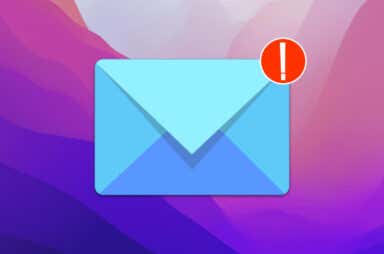macOS Articles


How to Delete a User on Mac
Handy for getting rid of exes
If you just got a Mac or you’ve been using it for some time, you most likely use the administrator account. In most cases, you’re the only one who uses […]

How to Fix “Sorry, No Manipulations With Clipboard Allowed” Error
Could be due to a virus
The copy-and-paste functionality makes it easy to duplicate and move texts, multimedia files, and other types of documents within applications. You can either copy and paste data using keyboard shortcuts, […]

What is mDNSResponder on Mac and Is It Safe?
We will calm your fraught nerves
Launch your Mac’s Activity Monitor, and you’re sure to find several processes with cryptic labels. We’ve published some explainers detailing what some of these system processes (WindowServer and kernel_task) do […]

What Is kernel_task on Mac and Is it Safe?
Nothing to do with making popcorn
Numerous system processes and applications run in the background the second you power on your Mac. These processes have their responsibilities, and they’re crucial to the proper functioning of your […]

FIX: Spotify Won’t Open on macOS
Get back to your favorite jams
Spotify is a popular music streaming service with an enormous library of songs, playlists, podcasts, radio, and more – all based on your tastes. With the Spotify app for Mac, […]

How to Change Folder Color on Mac
Helps with organization plus it's pretty
By default, all folders on your Mac are blue. If you have many folders and subfolders, it can be tough finding the one you want. Fortunately, Apple provides a way […]

Mac Recovery Mode: What It Is and How to Use It
Fix without reinstalling the entire OS
Macs are reliable machines that deliver in terms of software and performance. Occasionally, your Mac may become slow or unresponsive, you may accidentally delete an important system file or some […]

Steam Not Opening on Mac? 13 Ways to Fix
So you can return to gaming again
Is the Steam client not opening on your Mac? It’s an annoying issue that can occur with both new and old installations. Many reasons—such as insufficient permissions, software-related bugs, and […]

How to Add a Printer on a Mac
For both wired and wireless situations
Adding a printer to a Mac is straightforward, but the process is different for wireless and wired devices. If your printer is AirPrint-enabled, it’s easier to add it to your […]

How to Force Shutdown or Restart a Mac
Went things get fubar, try these steps
The Apple Mac is one of the most reliable computers around. However, like other devices, Macs aren’t immune to issues, so you may still struggle with an unresponsive Mac. How […]

What Is a DS_Store File and How to Remove It
Plus how to disable creating them
A .Ds_Store (Desktop Services Store) file is an information file hidden on your Mac’s operating system that the macOS creates automatically whenever you browse a folder through the Finder app. […]

How to Fix the Error: macOS Could Not be Installed on Your Computer
The good news is it's easy to fix
Updating your Mac is essential if you want a long and happy life for your computer. Luckily, most of those processes are automatized on Mac and you don’t have to […]

How to Fix or Repair Disk Permissions in macOS
Keep your files and folders secure
Your Mac contains files and folders where you keep personal data and documents. To protect your files and keep them secure from prying eyes, you can use a password or […]

15 Mac Terminal Equivalents to Windows Command Prompt and PowerShell Commands
Helpful for new Mac power users
In Windows, you can use the Command Prompt and Windows PowerShell consoles for greater control and faster management of the operating system. Both CLIs (command-line interpreters) also help you troubleshoot […]

Mac Screen Sharing Not Working? 12 Ways to Fix
One of these should help you out
It’s essential to have your Mac’s screen-sharing functionality working correctly. You never know when you’ll need it. It could be to project your Mac’s screen to a second monitor or […]

Top 7 Ways to Reduce Data Usage on Mac
Control costs before you exceed your limit
The price of high-speed internet isn’t getting any cheaper. If you’re subscribed to an internet plan with a data cap or limit, it’s important to monitor your data usage. Otherwise, […]

How to Stop Your Mac from Installing an Update for macOS
Before it causes problems with your setup
Updating your Mac OS and apps is important, as some updates are essential for your Mac. They’re meant to improve overall security and make all processes on your computer run […]