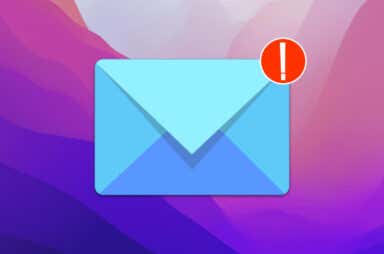macOS Articles


How to Delete All Your Keychain Passwords in macOS (Reset Keychain)
But be sure to make a backup first

The 18 Best Excel Shortcuts for Mac Users
Plus how to make your own
Keyboard shortcuts in Excel are designed to make your life easy. They shorten the time required to perform certain tasks, actions, and commands. If you own a Mac and you […]
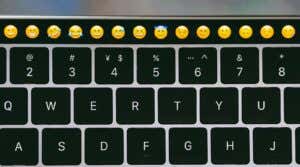
How to Open the Emoji Keyboard on macOS
So you can really say what you feel
Unlike iPhones and iPads, the emoji selection process on Mac computers can be a little confusing, especially for new users. The steps to open the macOS emoji window may vary […]

Is There a Print Screen Key for Macs? How to Create Your Own
Works at the touch of a button
Pressing Windows + Print Screen is one of the fastest ways to capture screenshots on Windows computers. The keyboard on Mac computers and desktops doesn’t have the Print Screen key. […]

Seeing the Question Mark Folder on Mac? Here’s What To Do
Instead of banging your head against the wall
There’s a flashing question mark folder on your Mac’s screen when you turn it on. You’re puzzled, unsure about what’s happening, and wondering what to do to get the icon […]

Spotlight Search Not Working on Mac? Try These 9 Fixes
Plus a great search alternative app
Do you keep running into issues while using Spotlight Search on Mac? Perhaps it fails to locate specific apps and documents. Or maybe it crashes or fails to show up. […]

How to Downgrade From macOS Monterey to Big Sur
In case you run into any issues
If you upgraded your Mac to macOS 12 Monterey but keep experiencing stability issues or find the new features underwhelming, you always have the option of falling back to Big […]

What is kernel_task on Mac and Why Does It Cause High CPU Usage?
Nothing to do with making popcorn
When your Mac warms up or slows down to a crawl, you’ll likely notice a process called kernel_task using lots of CPU. Why does it do that? What does kernel_task […]

Copy and Paste Not Working on Mac? 6 Fixes to Try
One of these will do the trick
Can’t copy or paste files, texts, and other items on your Mac notebook or desktop? We’ll explain why that happens and recommend possible fixes for copy and paste issues in […]

Forgot Mac Admin Password? Here’s How to Get Back In
With or without an Apple ID
If you don’t use your Mac often, it’s easy to forget the admin password and get stuck at the login screen. Apple understands that, which is why you’ve got multiple […]

How to Reset macOS Monterey to Factory Default Settings
For troubleshooting any problems or resale
As you keep using macOS 12 Monterey on your Mac, you may encounter instances that warrant resetting the system software to factory default. Whether that’s to sell the macOS device, […]
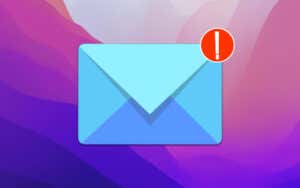
Mail App on Mac Keeps Crashing? Try These Fixes
Start at the top and work your way down
Do you experience regular crashes while using the Mail app on your Mac? Bugs and glitches, corrupt preferences, and broken mailbox indexes can cause that. In this tutorial, you’ll figure […]

Screensaver Not Starting or Working on Mac? 7 Ways to Fix
No longer necessary, but enahnces the user experience
Is your Mac’s screensaver failing to start as usual? Or does it result in a black screen or render images incorrectly? Several reasons—such as conflicting settings and buggy system software—often […]

How To Check for Disk Errors on Mac Using Disk Utility
Make sure everything is A-OK
If your Mac is prone to freezing, slowing down, or crashing regularly during normal usage, file corruption issues are likely at play. You can confirm that by running a First […]

How To Reformat Your MacBook Without a Password
There may be a few complications
If you want to sell your MacBook, it’s considered good practice to reformat the internal storage before reinstalling macOS. That reduces the chances of having any personal data compromised. But […]

7 Best Writing Apps for Mac
So you can write your tell-all memoir
Whether you’re already an accomplished writer or only dipping your toes in the water, equip yourself with professional writing tools. The right type of software can help you format your […]

Siri Not Working on Mac? Try These 10 Fixes
One of these should resolve the issue
Siri is fun and packed with functionalities that make getting things done on your Apple devices easier. Once you get used to Siri, there’s no going back. Although the voice […]

Time Machine Not Backing Up Mac? Try These 11 Fixes
From the easy to the more difficult
Time Machine offers an incredibly convenient way to safeguard the data on a Mac. But while Apple’s local backup solution is super-easy to set up and use, it isn’t perfect. […]