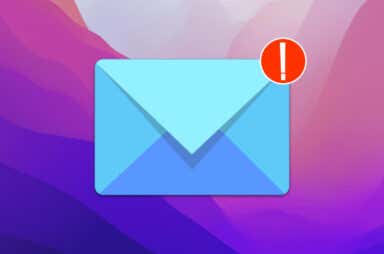macOS Articles


How to Turn Off (or On) VoiceOver in macOS
Use assistive technology whenever you need it
Does your Mac read aloud what’s on the screen each time you interact with a button, folder, or any other user interface element? That’s because of an accessibility feature called […]

How to Set Up and Use Google Drive in macOS
Everything you need to know to do it
Google Drive is a powerful cloud storage solution that makes it easy to sync, back up, and share documents, photos, and other files on your Mac. This walkthrough will show […]

How to Use Gmail in the macOS Mail App
Get all your mail in one place
One of Apple Mail’s best features is adding email accounts like Gmail, Outlook, and Yahoo so you can check all of your inboxes in one place. If this feature is […]

How to Customize the Finder Sidebar in macOS
Set it up the way you want
Customizing the Finder sidebar on an Apple Mac is a great way to make navigating your files easier. With just a few clicks, you can resize it the way you […]

How to Set Up Multiple Monitors in macOS
Some details can trip you up
Mac users who do serious work or just like to keep an eye on emails, or social media, while on the job need a second display or even multiple monitors. […]

How to Remove or Hide Desktop Icon on Your Mac
Keep your desktop free of clutter
The desktop is one of the most convenient places for storing files on your Mac. When you turn on your computer, it’s the first place you land. All files you […]

MacBook White Screen of Death: What It Is and How to Fix
Hopefully one of these will work for you
The MacBook White Screen of Death (WSoD) is a problem that can occur on Apple MacBook laptops when the computer becomes unresponsive and displays a white screen. You can have […]
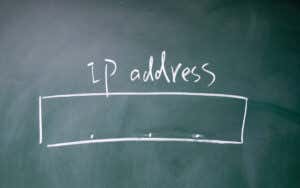
How to Find Your Mac’s IP Address
There are multiple ways to do it
Your Mac relies on a string of numbers called an IP address for communication with websites and devices, both over the internet and on local networks. Luckily, this is typical […]

How to Use Stage Manager on macOS Ventura
Use it in the play that is your life
With the release of macOS 13 Ventura, Apple introduced a new way to organize open apps. The feature is called Stage Manager and its intent is to help you focus […]

How to Free Up or Optimize Your Mac’s Storage (And Why You Should)
There are a number of reasons to do this
Wondering why your Mac is running slower than it used to? Maybe, you ran out of space on your device, and that’s affecting your Mac’s performance. Even if you haven’t […]

3 Best Ways to Play MKV Files on Mac
Choose the one that's best for you
Apple’s native QuickTime Player for the Mac does not support MKV videos. If you end up with an MKV file, this tutorial will walk you through several alternative methods to […]

7 Ways to Copy and Paste on MacBooks
Try them all and choose your favorite
Can’t figure out how to copy text between documents and applications on your MacBook? Don’t worry—we’ll show you several ways to copy and paste in macOS. There are loads of […]
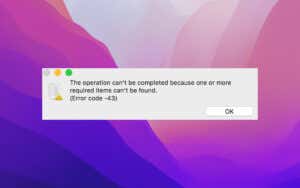
10 Ways to Fix Error Code 43 on Mac Computers
Could be a glitch in the OS
Do you keep seeing “Error code -43” while moving or deleting files and folders on your Mac computer? We’ll explain why that happens and what you can do to fix […]

9 Ways to Fix “Your System Has Run Out of Application Memory” on Mac
One of these should stop the leak
Mac computers display the “Your system has run out of application memory” error when low on memory and storage space. Excessive startup programs and macOS bugs can also cause memory […]

Bluetooth Not Turning on for Mac? 9 Ways to Fix
Before taking a visit to the Genious Bar
Do you have trouble turning on Bluetooth on your Mac? Various reasons—such as a buggy Bluetooth module or corrupt configuration—often cause that. Work your way through these fixes to enable […]

How to Use Live Text in macOS Monterey
Everything that you need to know
macOS Monterey packs a handful of features into the latest edition that you won’t find in previous macOS versions. Live Text is an exciting addition that allows you to interact […]

How to Resolve DNS Issues on macOS
Plus how to set up custom routing
DNS (Domain Name System) Servers translate the human-friendly name of a website (e.g., switchingtomac.com) into an IP address that points to the specific server that hosts that website. If your […]