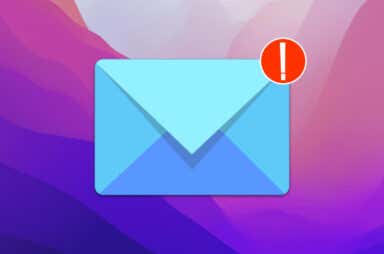macOS Articles


How to Reset Your Mac’s System Management Controller (SMC)
An advanced troubleshooting technique you should know about

How to Check Your MacBook’s Battery Health
In portable computing, maximizing battery life is crucial, and knowing your MacBook’s battery health can help you stay productive and keep your device running smoothly. A deteriorating battery can negatively […]

How to Change Your Mac’s Wallpaper and Wallpaper Settings
Give yourself some new eye candy
Changing your Mac’s wallpaper is an easy and effective way to give your desktop a fresh and personalized look. Whether you want to use a built-in image from macOS, set […]

How to Map a Network Drive in macOS
Manage your files across multiple devices
If you have a network drive or a Network Attached Storage (NAS) device, you can access it from your Mac. Mapping a network drive in macOS lets you create a […]

AirPods Not Connecting to Your Mac? Try These 7 Fixes
You'll be enjoying your jams in no time
Apple AirPods are great wireless earbuds that let you enjoy your music, podcasts, and calls without the hassle of wires. What do you do if they stop working, however? If […]

How to Change Your Mac’s Password
Plus how to reset your Admin password
Your user account password is the first line of defense against unauthorized access to your Mac, and it’s always a good idea to change it regularly to keep your personal […]

What Is Search Marquis (And How to Remove the Malware from Your Mac)?
Plus how to prevent future infections
Picture a digital thief on your Apple macOS device, meddling with your searches, and pilfering your time and energy. This is the reality for Search Marquis victims. This browser hijacker […]

Is Your MacBook Screen Flickering? Try These 10 Fixes
Before going to the Apple Store
If you’re a MacBook Pro or Air user, you’ve encountered a flickering screen at some point. This problem can make it challenging to use your computer for an extended period […]

How to Download and Use Spotify on Your Mac
Listen to your jams anywhere, anytime
Whether you’ve recently switched from a Windows machine or want to start listening to your Spotify playlists on your Mac instead of your iPhone, iPad, or Apple Watch, you can […]

How to Use More than One Version of macOS on Your Mac
Enjoy the benefits without switching machines
Did you know you can run multiple macOS versions on the same Mac? This is incredibly useful if you’re a software developer, tester, or a power user who wants to […]

How to Download and Install PowerPoint on Mac
The de-facto tool for presenting data
With superior features, a wide range of customizable templates and themes, and the option to collaborate with others in real time, Microsoft PowerPoint is a must-have application if your goal […]

How to Change the Screen Timeout in macOS
Tweak it to suit your needs
By default, macOS automatically dims and eventually turns off the display after a certain period of inactivity. This feature helps save battery life and prolongs your Mac’s lifespan. However, depending […]

How to Install and Remove Fonts on Your Mac
A great way to jazz up your designs
If you’re a graphic designer, writer, or someone who enjoys playing with different fonts, it’s essential to know how to install and remove fonts on your Macintosh computer. Adding new […]
How to Change Folder Icons in macOS
Add a dash of personality to them
Have you ever wanted to personalize specific folders on your Mac and make them stand out from the rest? Changing their icons is an easy and fun way to do […]

OneDrive Not Syncing on Mac? 14 Fixes to Try
Keeps your files up to date everywhere
If you’re a Mac user who relies on OneDrive to store and access files in the cloud, you may run into issues where the service fails to sync items properly. […]

How to Turn On Do Not Disturb in macOS
Don't let the distractions get to you
Do Not Disturb—a.k.a. DND—is a built-in Mac feature that eliminates distractions when you need to concentrate on an activity. It blocks all app notifications, text alerts, and phone calls while […]

How to Enter and Exit Full-Screen Mode on Mac
It's not too hard to do
Most apps support full-screen mode on Mac. Whether you want to go full screen or are stuck there and looking to get out, switching modes in macOS is easy. Here’s […]

How to Change Your macOS Username
Possible, but you need to be careful
When you first created your Mac user account, you probably didn’t bother to change the auto-generated username (a.k.a. short name) during the setup process. Well, now you might regret that […]