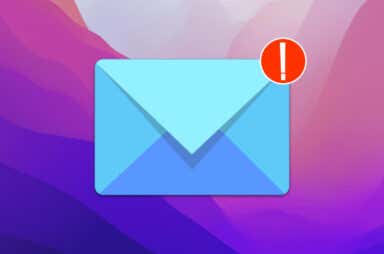macOS Articles


CoreServicesUIAgent Stuck on Verifying and Won’t Close? 7 Fixes to Try
One of these will resolve the issue

Mac Connected to Wi-Fi but No Internet Access? Try These 12 Fixes
You'll be online again in no time
Are you unable to stream content, load web pages, or download files on your Mac despite having a Wi-Fi connection? We’ll show you different ways to troubleshoot the issue and […]

How to Fix Zoom Error Code 10002 on Your Mac
Try before calling Zoom technical support
The Zoom desktop client throws an “Error code: 10002” message when it runs into issues performing an auto-update. The problem stems from internet connectivity issues or interference from third-party antivirus […]

4 Ways Use ChatGPT on Mac
They make it easy for you
If you want to use ChatGPT for ideas, information, or assistance, you can access it easily on macOS. While there may not currently be an official OpenAI ChatGPT app for […]

How to Hide (And Unhide) Files and Folders on Your Mac
Multiple ways to do this handy trick
Not every file and folder on your Apple Mac must be in plain sight. If you’re aiming to protect sensitive information or maintain a clutter-free workspace, it’s natural to want […]

9 Ways to Fix Apple TV Freezing on Mac
Try before contacting Apple Support
Do you keep seeing a spinning beach ball each time you open, browse, or play a TV show or movie on Apple TV for Mac? It’s a massively annoying issue […]

How to Fix “Encryption Credentials Have Expired” Printer Error in macOS
Can be challlenging but work through these solutions
Do you receive an “Encryption credentials have expired” pop-up error immediately after initiating a network print job in macOS? According to the message, it’s because of an expired printer security […]

How to Use the System Settings App on Mac
Can be overwhelming but it's here to stay
If you recently upgraded your Mac to macOS Ventura (or leapfrogged to Sonoma), you might have noticed that the familiar System Preferences app is no longer present. Instead, it has […]
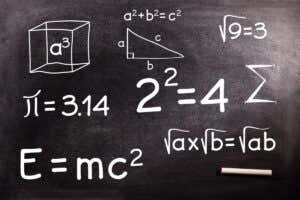
How to Type Exponents on Your Mac
You will have the power of the power of
The versatility of the Mac keyboard extends beyond its standard keys, into a realm of nuanced typing needs, like typing exponents. Such a skill might seem like a niche requirement, […]

Mac Menu Bar Missing or Not Working? 12 Fixes to Try
A frustrating problem with many solutions
The top menu bar has been an integral component of the Mac user interface for decades, providing quick access to various system and application-related functions in macOS. However, it’s not […]
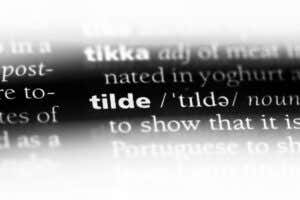
How to Type the Tilde Symbol on Your Mac
More than just a funny squiggle
A tilde is one of those symbols you may not use often, but when you need it, you need it. Whether you want to accent a letter in another language […]

Top 10 Ways to Fix ”Verifying Microsoft Outlook” Issue on Your Mac
Frustrating, but you can make it disappear
If you use the non-App Store version of Microsoft Outlook on your Mac, the system software—macOS—occasionally verifies the authenticity of the application, such as during initial setup, after an update, […]

How to Completely Uninstall Python on Your Mac
Important if you have Python 2 installed
Python is a popular programming language and framework for applications on modern operating systems (including macOS). However, Python is often split into two distinct versions—Python 2 and Python 3. Python […]

Spilled Water on Your MacBook? 15 Things You Should and Shouldn’t Do
First of all, crying is useless
Have you ever spilled water on your MacBook? You might feel a wave of panic crashing over you, but fear not! In this article, we’ll walk you through the process […]

6 Ways to Access the Application Folder on Your Mac
You'll always have at your fingertips
The macOS Applications folder is the go-to spot for all of your apps. We’ll show you several ways to open the Applications folder on your Mac. 1. View the Finder […]

How to Install and Run Python on Your Mac
Very straightforward if you follow these steps
Python is a versatile and powerful programming language with widespread applications. As a Mac user, you may be interested in installing and running Python on your device to run certain […]

What Is “Optimized Battery Charging” on iPhone, iPad, MacBook and AirPods?
We strongly recommend you keeping it on
Apple’s Optimized Battery Charging feature, introduced with iOS 13, is an ingenious solution designed to prolong the lifespan of your device’s battery. This feature learns from your daily charging habits […]

How to Download and Install Google Chrome on Your Mac
Plus, troubleshooting any installation issues you may have
Google Chrome is a popular web browser known for its fast performance, clean interface, and numerous built-in features. If you’re stuck using Safari, it might be time to consider installing […]