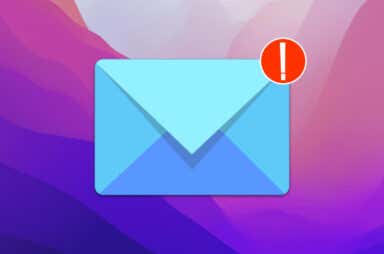macOS Articles


How to Fix “Erase Assistant Is Not Supported on This Mac” Error
Plus how to erase if your Mac is not supported

How to Add OneDrive to the Favorites Section in Finder (Mac)
It's worth it to have it at your fingertips
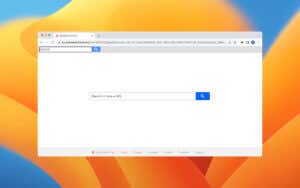
How to Remove Quick Search From Chrome on Mac
Plus what to do if it keeps reappearing
Quick Search is a privacy-invasive Google Chrome extension that hijacks the browser’s search engine and startup page settings. Despite attempting to present itself as legitimate by using Yahoo! Search to […]
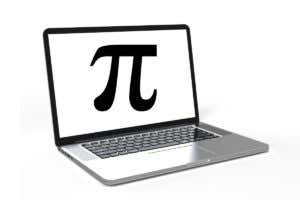
How to Type the Pi Symbol on Your Mac
Everybody loves a bit of pi
There are three easy ways to insert the Pi sy that popular math symbol on macOS. You can use a keyboard shortcut, the character viewer, or create a text replacement […]

Microsoft Teams Camera Not Working on Mac? Try These 8 Fixes
Let everyone see your smiling face
A Microsoft Teams meeting doesn’t always require you to activate your camera. However, if you want to switch it on and let everyone see you during a meeting, you must […]

How to Fix Zoom “The Installation Failed” Error on Mac
Try this before calling up support
You’ll encounter a “The installation failed” error when installing Zoom from a user account without administrative privileges. Your Mac might also fail to install Zoom if the macOS Installer app […]

Discord Stuck Checking for Updates on Mac? 6 Fixes to Try
An annoying problem resolved for you
When an app is updated, it usually brings important bug fixes or new features to improve the overall experience. But when an app you use regularly can’t update, like Discord, […]

How to Change Your Mac’s Name and Hostname
Customize your experience to make it more personal
Most people haven’t considered changing the name assigned to their MacBook by macOS. Many people use the original name chosen during the initial setup, like their full name or something […]

How to Lock and Unlock Your Mac Keyboard
Important for those that go AFK
Do you leave your keyboard unattended? Then you need to know how to lock and unlock your Mac keyboard. Imagine a pet jumping on the keyboard, hitting the wrong keys, […]

How to Set Up Outlook Profiles With Focus Modes on Mac
You'll get yourself in the zone automatically
Outlook profiles let you read work, school, or personal emails with a custom theme for easy viewing. When you couple those profiles with the Focus modes on your Mac, you […]

What Is the “Bird” Process on Mac (and How To Reduce Its CPU Usage)?
We explain it all to you
Does the bird process hog your Mac’s CPU? Is the process slowing down or freezing your Mac? This tutorial explains the bird process in macOS and how to reduce or […]

How to Uninstall Windows From Your Mac
In case you don't need it anymore
Running Microsoft Windows alongside macOS on a Mac is ridiculously easy, thanks to tools like Boot Camp, VirtualBox, and Parallels. However, given the often-limited storage of Mac devices, maintaining a […]

How to Reduce “nsurlsessiond” High CPU Usage on Your Mac
We take a deep dive into the subject
Do you keep noticing a process called “nsurlsessiond” using lots of CPU on your Mac? What is it, and why does that happen? Should you be concerned? “Nsurlsessiond” is a […]

MacBook Trackpad Not Clicking? Try These 7 Fixes
If it still doesn't work, it's the hardware
It might not seem like it, but the trackpad is one of the most essential parts of your MacBook. It lets you navigate, select, and interact with your device—you can’t […]

How to Customize the Cursor and Mouse on Mac
Make it move to your preferences
Maybe your pointer zips across the screen too fast, the cursor color makes it hard to find, or you accidentally zoom in on apps. You can customize the Mac cursor […]

How to Stop/Disable “Background Items Added” Notifications on Mac
An annoying problem resolved for you
A “Background Items Added” notification pops up on your Mac’s display when an application installs a Login Item. Ideally, this notification only pops up when an application installs its login […]

App Store Blank Screen on Your Mac? Try These 12 Fixes
One of these is sure to work
Like any other online platform, the Mac App Store is not devoid of occasional glitches. Among the most baffling is the infamous blank screen. This problem can arise for various […]

How to Get Rid of Vertical or Horizontal Lines on Your Mac
Plus the difference between the two
When your Mac, MacBook Air, or MacBook Pro screen starts acting up with vertical lines, horizontal lines, or screen flickering, it can be a hair-pulling experience. Don’t panic quite yet, […]
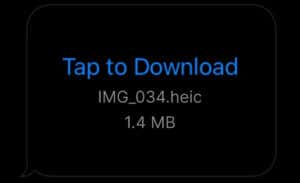
iMessages “Tap to Download Not Working? 7 Fixed to Try
One of these is sure to work
iMessage sometimes archives or hides media files you receive in a conversation, especially after syncing them to iCloud. Hidden files are replaced with a “Tap to Download” placeholder. Usually, the […]