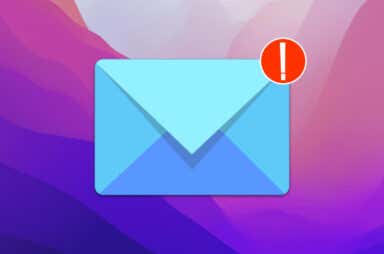macOS Articles


How To Add a Menu Shortcut To Shutdown MacOS Finder
Handy for when it has one of those freakout moments

How to Make it Harder For Someone to Hack into Your Mac
Start with adding a passcode
When I was at Frankfurt airport recently, I saw a businessman leave his very expensive MacBook Air laptop on the table to go and get coffee. He was gone for […]

The Best Mac OS X Keyboard Shortcuts
Plus how to create your own
No matter what you’re doing, efficiency helps—and what better way to be more efficient than with keyboard shortcuts? MacOS has dozens of keyboard shortcuts that help you perform simple tasks […]

How to Record an Instrument Through an Audio Interface in Mac OS X
We'll show you in Garageband
Recording instrument audio through an interface on a Mac using OS X is surprisingly easy and has significant advantages over a built-in recording device. It can be used to connect […]

Backup Your Mac using Time Machine
Enjoy automated backups and easy restores
Unlike Windows, OS X has a great built-in tool for backing up your entire operating system to a backup drive. Windows has an option to create a system image, but […]

How to Partition an External or Internal Hard Drive in OS X
In case you want to use it with Windows too
Partitioning your hard drive can be a frustrating and daunting task. However, once you understand how the process works, it’s a lot less scary. So why would you want to […]

Connect to Shared Folder on Windows 10 from Mac OS X
I recently upgraded one of my computers to Windows 10 and setup a shared folder so that I could easily transfer files from my MacBook Pro and Windows 7 machines […]
What are the Black Dots Under App Icons and How to Remove Them
These are things that are just good to know
If you’re new to Macs and OS X, you may have noticed that some of your app icons in the Dock have a small black dot under them. The black […]
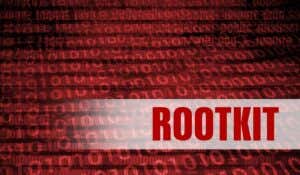
How to Check Your Mac for Rootkits
If it starts acting strangely do this right away
If your Mac is acting strangely and you suspect a rootkit, then you’ll need to get to work downloading and scanning with several different tools. It’s worth noting that you […]

How to Set Up an iTunes Library On an External Hard Drive or NAS
Did you know it was possible to move your iTunes library over to an external hard drive? If you’re low on space and you have a lot of media that simply […]

10 Fixes When Safari Running Slow on Your Mac
Apple touts Safari as the fastest browser out there, which may be true on iOS, but I regularly use Chrome on my Mac because Safari is just too slow. Sometimes […]

Install, Boot, and Run Mac OS X From an External Hard Drive
Looking for a way to install and run OS X on an external hard drive? This can be useful for a couple of different reasons. Firstly, it allows you to […]

Ultimate Guide to Running Windows on a Mac
Even though I use my Mac as my main working machine for everyday use, I still need Windows occasionally for certain programs or for certain websites that only work in […]

How to Install Mac OS X using VMware Fusion
Running another copy of the operating system in a virtual machine can help you in two ways: protect your privacy and keep your safe from viruses/malware. Starting with OS X […]

Mac Equivalents of Windows Programs and Features
If you’ve recently converted over to a Mac or are being forced to use one against your will, you probably are used to the user-friendly environment of Windows and want […]

How to Burn a DVD on a Mac
I’ve already talked about how you can burn CDs and DVDs in Windows, so now it’s time to learn how to burn discs in OS X. It’s worth noting that […]

How to Burn an ISO File using Mac OS X
Looking for a way to burn an ISO image file to a CD or DVD on your Mac? Luckily, just as you can mount and burn ISO images files in […]