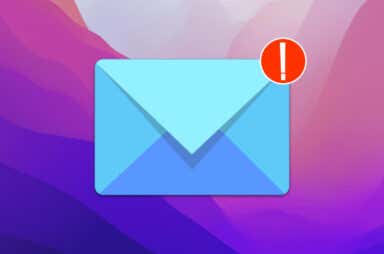macOS Articles


Fix FaceTime “The Server Encountered An Error Processing Registration” Error
Here are 4 methods you can try

Where Are Apple Photos Stored?
Plus how to backup, copy, and change location
Have you ever wondered where Apple Photos stores photos on your Mac? You most likely have, as these photos are nowhere to be found on your system as regular files. […]

How To Fix Drag & Drop Not Working On Mac
We just saved you hours of frustration
Good old “drag and drop”. It’s a mainstay of graphical interfaces and a super-intuitive way of moving stuff from one virtual spot to another. Being such an early pioneer of […]

Task Manager On Mac: The Activity Monitor & How To Use It
Lets you see under the hood
Looking for the Mac Task Manager? While a staple of the Windows experience, macOS doesn’t have an exact equivalent of the Windows utility. Instead, macOS has a program called “Activity […]

17 Mac Trackpad Gestures and How To Customize Them
Use your middle finger if you like
Your Mac trackpad isn’t just a replacement for the standard mouse. It’s actually much more than that. There’s even a separate panel for you to configure the trackpad on your […]

How to Replace and Merge Files on Mac
If you're used to Windows, it's a bit different
Have you ever made two folders on your computer that should really be one? If you handle a lot of different files and documents on a daily basis, you’ve probably […]
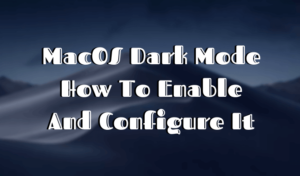
macOS Dark Mode: How To Enable And Configure It
Looks cool and reduces eye strain
Do you want to take your visual experience with Mac to a new level? Dark Mode is here to help you. Since the feature’s first appearance, people have been trying […]

How To Share Your Screen On FaceTime
Here are the easiest ways to do it
Screen sharing allows you to access someone else’s computer without physically being next to it. There are plenty of problems that can be solved by sharing your screen and various […]

How to Move Files in Mac OS X
Its behavior depends on the destination
File handling on a Mac isn’t particularly tricky. For example, if sharing your files between PCs and smartphones is a skill you need to learn, learning to move files on […]
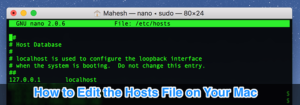
How to Edit the Hosts File on Mac
2 reasons advanced users should do it
Like Windows-based computers, Mac has a hosts file to configure how your machine connects to the websites on the Internet. This file contains references to websites and IP addresses, and […]
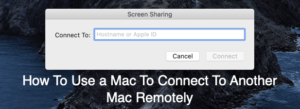
How To Use a Mac To Connect To Another Mac Remotely
Via Remote Desktop, SSH, or third party apps
If you need to access your Mac, but you can’t get to it in person, you should consider using macOS’ built-in remote access tools. You can connect to another Mac […]

APFS vs Mac OS Extended – Which Mac Disk Format Is Best?
It's important to consider your use case first
The Apple File System (APFS) is the file system used with Mac devices running macOS 10.13 High Sierra and later, while the older Mac OS Extended file system is available […]

What is Mission Control on MacOS? Is It Useful?
Plus, different ways to launch it
macOS has a lot of powerful built-in tools to help users be more productive throughout the day, and one of the most effective of these is Mission Control on Mac. […]

Use the Line In Audio Input on a Mac
Great for recording demos or podcasts
While every Mac device comes with a microphone that’s built into the product, you’ll also find another port for audio input and output—the headphone jack. That is, of course, until […]

How to Scan With Image Capture on Mac
Easy to use, comprehensive in features
If you’re coming from a Windows background, you might be used to the overwhelming amount of junkware that manufacturers of scanners and printers insist you install on your PC before […]

Mac Keyboard Shortcuts For When Your Mac Freezes
Write down and tape it to your monitor
With Macs being some of the most reliable computers out there, not many users get to experience that feeling you get when you see the spinning wheel of death on […]
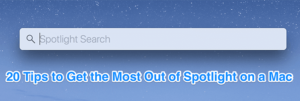
macOS Spotlight: 20 Tips & Tricks to Get the Most Out Of It
Cool features often not talked about
Spotlight is one of the many excellent tools you have on your Mac. It lets you quickly and easily search for any files you want on your machine. You’re likely […]
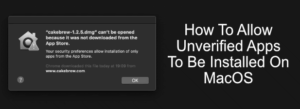
How to Run Unverified Apps on MacOS
Thankfully, it's an easy process
Apple would prefer you to only download approved apps from the App Store, but that isn’t always possible. If you find a suitable app online that hasn’t been approved for […]