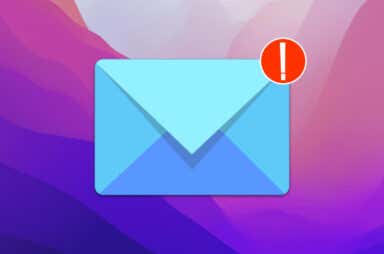macOS Articles


Notification Center on Mac: How to Customize and Use It
Less clutter and more eye candy
Your Mac’s Notification Center is a one-stop destination for missed notifications and widgets. The Notification Center received a significant upgrade with the introduction of macOS Big Sur. The interface is […]
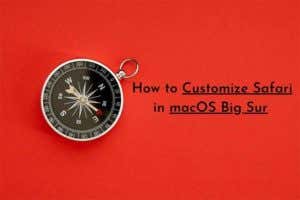
How to Customize Safari in macOS Big Sur
The best browser just got better
Safari always had a strong reputation for being the best performing web browser on the Mac. Incredibly, macOS Big Sur has made it even better. Not only is Safari now […]

How to Add or Remove Widgets in macOS Big Sur
They're more functional and fun
With macOS Big Sur, Apple completely overhauled how widgets work on the Mac. Not only do macOS Big Sur widgets now look strikingly similar to the widgets on the iPhone […]

The Mac Menu Bar: How to Customize and Use It
How many of these have you tried?
The menu bar is an iconic area of the Mac’s user interface. It’s been around for ages, and from the looks of things, it isn’t going away anytime soon either. […]

How to Format an SD Card on Mac
We also give you an important warning
Mac users are often of the creative bent, which includes photographers and videographers. That means you probably have a whole bunch of SD cards lying around or inside your cameras […]
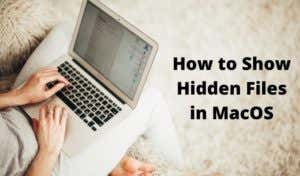
How to Show Hidden Files in MacOS
Peek-a-boo, we see you
Spend enough time troubleshooting your Mac, and you’ll discover there are a lot of files that you can’t see. Apple deliberately hides specific files from users so they can’t access, […]

CleanMyMac X Review: Is It the Best Cleaning App for MacOS?
Plus, do these types of apps really work?
macOS has a reputation for being a low-maintenance, snappy, and reliable operating system. In our experience, that’s largely true. However, even mighty macOS can fall victim to accumulated digital junk […]

Mac Firewall: How to Enable and Configure It
Try it, you might like it
It’s easy to think that your Mac is safe and secure on the internet. Though macOS is not as vulnerable as Windows, Mac owners still should consider using a firewall […]

How to Turn Off iMessage on Mac
Convenient or annoying? Up to you
One of the great things about using a Mac along with your iPhone is the integration between the two platforms, especially when it comes to communication. You can route phone […]

10 Best Free Mac Games You Can Download Now
Who says being frugal can't be fun?
Macs aren’t exactly known as the best computer gaming machines around, but everyone likes to kill time or relax with a video game now and then. Mac gaming is better […]

5 Simple macOS Tips and Tricks to Streamline Your Workflow
Spend less time working, more playing
Don’t work harder; work smarter. That phrase was coined in the 1930s, but it’s still applicable today. Nobody wants to waste hours doing something the long way when a few […]

How to Screen Record on Mac
You'll be making videos in no time
When you want to capture something on your screen, a screenshotwill do. However, screenshots don’t work in all cases. Sometimes you may need to grab a clip, film a tutorial, […]

How to Prevent Your Mac From Sleeping
Keep it awake with these tips
You might have noticed that your Mac falls asleep quite fast as soon you stop actively interacting with it. Even if you didn’t mean to finish working on your computer, […]

What Is AirPlay? Apple’s Powerful Wireless Media Sharing Explained
Stream from your phone to a different device
If you’re gathered with family or friends, you might want to watch a video on the big TV in your living room or listen to songs on your speakers. Apple […]

5 Best Snipping Tool Alternatives for Mac
Also known as screenshot utilities
Ever since Windows 7, Microsoft has included a Snipping Tool that makes it easy to take customized screenshots of your desktop. If you’re used to the Snipping Tool, and if […]

Certain Keys On Your Mac Not Working Properly?
We'll show you the most likely culprit
Are you trying to type on your Mac keyboard and finding that some of the keys simply don’t work? Or does pressing those keys result in an unexpected output? When […]

Mouse Keeps Disappearing On Mac? 10 Things To Try
Go down this list before you tear your hair out
Almost every Mac user has to face this problem sooner or later – the mouse keeps disappearing on your Mac. It seems as though it happens randomly and without any […]