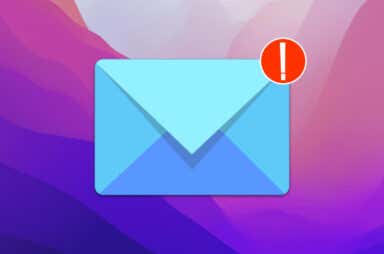macOS Articles


How to Force Quit Excel on Mac
Excel is a powerful tool for analyzing data, but the size of your data set can impact your system performance. If your spreadsheet gets too large, it can crash, especially […]

How to Reduce PDF File Size on Mac
High-resolution images and complex graphics can lead to large PDFs that are difficult to share, especially over email. Fortunately, you can reduce PDF file sizes to make things more manageable. […]

How to Reset OneDrive on Mac
Are you having trouble accessing or syncing OneDrive files on your Mac? Reset OneDrive on Mac to factory settings to get the cloud storage working correctly again. This tutorial covers […]

How to Fix “An Error Occurred While Preparing the Installation” on Mac
Installing a new operating system can be daunting, especially when unexpected errors occur. One such error that people often encounter is “An error occurred while preparing the installation.” This pesky […]
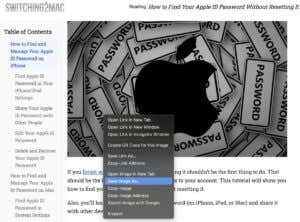
How to Save Images on Mac
Learning how to save images on your Mac is a fundamental skill that every user should master. Whether you need to download an image from the internet, save a screenshot, […]

How to Forget Wi-Fi Networks on Mac
By default, macOS saves all Wi-Fi networks it connects to and automatically joins them whenever you’re nearby. Luckily, it’s easy to forget Wi-Fi networks on Mac and clean up that […]

How to Add Tags to Files in macOS (And Why You Should)
Staying organized is a skill that MacOS users can effortlessly master with a built-in gem called “tags.” Much like flags in an email application that highlight crucial messages, tags in […]

How to Change the Name on the Mac Lock Screen
Changing the name on the Mac lock screen is a quick way to personalize your device and enhance privacy and security. This tutorial walks you through how to change or […]

MacBook Password Not Working? 8 Ways to Fix Right Now
Have you ever typed the correct password in your MacBook, and it doesn’t work? There are three main culprits: the keyboard, your memory, and macOS itself. If your MacBook’s keyboard […]

How to Change Your Mac’s Lock Screen Background Image
You don’t need a reason to change the picture on your Mac’s lock screen. This tutorial will show you how to change your Mac’s lock screen—even without changing your desktop […]

Continuity Camera Not Working on iPhone or Mac? 12 Fixes to Try
A persnickety problem resolved for you
Although Continuity Camera works seamlessly on Apple devices, the feature is prone to frequent disruption from (tiny) changes in your device placement, connectivity, and privacy settings. If your iPhone Continuity […]

How to Change Date and Time on Your Mac
No excuses for being late anymore
Is the date or time displayed incorrectly on your Mac? Would you prefer to use 24-hour rather than 12-hour time? We’ll show you how to change the time and date […]

How to Uninstall and Reinstall Microsoft Edge on Mac
Can fix issues that hamper your experience
There are times when Microsoft Edge may start acting up on your Mac. It could be running slowly, crashing unexpectedly, or not loading pages correctly. A viable fix is to […]

How to Undo (and Redo) Actions on Your Mac
It's like living in a time warp
Like erasing what you’ve written, you can undo actions you perform on macOS. Along with that, you can redo an action that you’ve undone. Wondering how it works? Here’s how […]

How to Customize the Appearance of Terminal on Mac
Make it fit your style or mood
As a Mac Terminal user, you know it’s not the most attractive app on macOS; however, you can spruce up its appearance in various ways. You can change the background […]

How to Fix Error Code -36 on Your Mac
If these don't work, call support
While transferring files to or from an external drive, you might encounter Mac’s error code 43 or error code 36. This issue prevents you from completing certain tasks in Finder, […]

How to Add and Edit Widgets on Your Mac’s Desktop
Customize to your heart's content
macOS Big Sur brought a significant change by introducing iPhone-style widgets to the Mac’s Notification Center. Fast-forward three years, and macOS Sonoma has ramped things up by allowing you to […]