
How to See When a Microsoft Word Document Was Created Or Modified on Mac
You'll wonder about it no more

5 Best Protective Cases for Your Apple Watch Ultra
Especially important if you are a rock climber
The Apple Watch Ultra is a rugged smartwatch designed for the adventurous. With its improved GPS, durable display, and extra-long battery life, it’s a device that can withstand the rigors […]

7 Best Accessories for Your Apple Watch Ultra
From chargers to wristbands, we've got it
If you have an Apple Watch Ultra, chances are you’re looking for the perfect accessories to make it even better. Whether you want to change up your outfit and band […]

Apple Watch Keeps Dinging on Charger? 7 Fixes to Try
An annoying problem resolved for you
Apple Watches play a chime or ding and display a charging symbol when connected to a charger. If your watch beeps or dings non-stop when charging, there’s likely a problem […]

How to Get Rid of Vertical or Horizontal Lines on Your Mac
Plus the difference between the two
When your Mac, MacBook Air, or MacBook Pro screen starts acting up with vertical lines, horizontal lines, or screen flickering, it can be a hair-pulling experience. Don’t panic quite yet, […]

How to Delete Screenshots on Your Mac
Get rid of the ones you don't need
If you frequently take screenshots on your Mac, those images can build up over time. They can take up both screen space on your desktop and storage space behind the […]

What Happens When You Unblock a Number on Your iPhone
Everything you always wanted to know
When you block someone on your iPhone, they can’t send you messages via SMS, MMS, or iMessage. Likewise, a blocked contact cannot reach you through cellular or FaceTime calls. Conversely, […]

How to Fix “SIM Failure” Error on iPhone
First, make sure you have an active plan
Have you ever seen your iPhone display a message such as “No SIM Card Installed,” “SIM Failure,” or “Invalid SIM” when switching SIM cards or simply restarting your phone? This […]

AirPods Making High-Pitched Noise? Try These 7 Fixes
In most cases the problem can be resolved
AirPods are awesome. With seamless connectivity, excellent sound quality, and a sleek design, they’ve become the go-to choice for wireless earbuds. But even the best tech can stumble every now […]
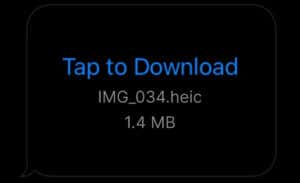
iMessages “Tap to Download Not Working? 7 Fixed to Try
One of these is sure to work
iMessage sometimes archives or hides media files you receive in a conversation, especially after syncing them to iCloud. Hidden files are replaced with a “Tap to Download” placeholder. Usually, the […]

How to Hide and Unhide All Windows on Your Mac
Great trick to do at parties
It’s common to end up with a lot of open application windows as you keep working on your Mac. So much so that having to minimize them just to access […]

Screen Recording Not Working On Your iPhone? 10 Fixes to Try
Which one worked for you?
Screen Recording has been on the iPhone for ages, but it isn’t without issues. Occasionally, you’ll find yourself unable to activate the feature or save recordings to the local storage. […]

FaceTime Keeps Hanging Up? 11 Fixes to Try
It's not that people are mad at you
FaceTime calls hanging up can turn a moment of connection into a nightmare. Whether on an iPhone, iPad, or Mac, we’ve all encountered those moments when FaceTime just doesn’t cooperate. […]

MacBook Trackpad Not Working? 8 Ways to Fix
Before trying to contact Apple Support
Although MacBooks have the best trackpads on the laptop market, they aren’t without issues. If you’ve found yourself with a non-responsive or erratic trackpad, there are several likely reasons why, […]

How to Rename Photos on Your iPhone or iPad
Helps you find them again easier
Whether you want to share a photo on social media or send one in an email, the default naming convention in Photos on iPhone and iPad isn’t ideal. We’ll show […]

How to Fix Zoom Error Code 10004 on Your Mac
Plus the reason why it is showing up
Are you encountering “Error code: 10004” while updating Zoom’s desktop client on your Mac? It shows up because of compatibility and permissions-related problems between the operating system—macOS—and the Zoom application. […]

CoreServicesUIAgent Stuck on Verifying and Won’t Close? 7 Fixes to Try
One of these will resolve the issue
macOS uses a “Gatekeeper technology” to ensure your Mac runs safe and genuine applications. When installing apps downloaded outside the App Store, macOS scans them for malware and verifies they’re […]

Mac Connected to Wi-Fi but No Internet Access? Try These 12 Fixes
You'll be online again in no time
Are you unable to stream content, load web pages, or download files on your Mac despite having a Wi-Fi connection? We’ll show you different ways to troubleshoot the issue and […]












