
How to Backup and Delete iPhone Messages to Save Space
We'll show you an easy way to fix the problem

How to Stop iTunes From Opening Automatically
It's annoying and unnecessary for most
If you don’t like iTunes opening each time you connect a device to your computer, you might want to learn to stop iTunes from opening automatically on your machine. There […]

How To Create Smart Mailboxes In Mail On Mac
It will make your life much easier
A Smart Mailbox on your Mac lets you view your received and sent emails in a more customizable way. This type of mailbox can be created inside the Mail app […]
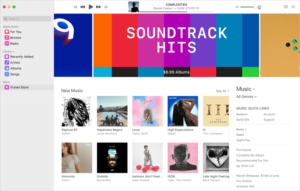
Fix “Accessing iTunes Store” Message Stuck Issue
How we fixed it plus other things you can try
If you’ve tried loading up iTunes and have a problem accessing the iTunes Store, it can be frustrating having to wait for the connection. Often, connecting gets stuck on the […]

The Best Apps For Mac in 2020
They do what they say they do
While your Mac has some great preloaded tools to help you with your tasks, you can further enhance the capability of your machine by adding new apps to it. The […]

The Best iOS Apps and Features of All Time
It's like our version of the Oscars
The iPhone might have revolutionized smartphones, but it would have been nothing but a hunk of junk without its iPhone OS. Known today simply as iOS, this mobile operating system […]

How to Take Screenshots on Mac OS with Keyboard Shortcuts
Plus how to change the default format
In case you’ve recently switched from Windows to macOS, you might find taking screenshots on a Mac confusing. Sure, there’s no Print Screen key on your keyboard anymore. But there […]

Is Adobe Photoshop For iPad Worth The Money & The Hype?
We'll take a deep dive and give you the honest truth
Apple has been pushing their iPads (especially the iPad Pro) as a replacement for traditional laptops and even desktops for some time now. With the release of iPadOS, Apple has […]

How To Set Up Apple CarPlay in Your Car
Safer, smarter, more convenient way to use your iPhone
Apple CarPlay is the iPhone-compatible wireless in-car and in-dash experience that allows you to play music or listen to podcasts wirelessly or use third-party music apps from your Lightning-enabled iPhone […]
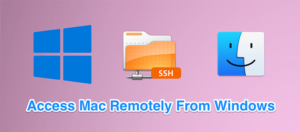
How to Remote Connect to Mac from Windows with SSH
Secure and you can connect from anywhere
If your Mac is your primary computer, you’ll like to have the ability to connect to it remotely from another computer. This gives you access to your files and folders […]

Windows Remote Desktop for Mac: How It Works
And also how to use it properly
If you have to use Mac and Windows PCs regularly, you don’t need to physically switch computers to be able to use both of them. You can use Windows Remote […]

How To View, Manage & Delete iCloud Backups
You may want to see what's hogging all the space
If you back up your Apple devices to iCloud, you’ll be interested in finding out exactly where your backups are stored, how much space they consume, and how you can […]

How to Connect to a Remote or Local Server on a Mac
Treat it just like a hard drive or USB
Connecting your Mac to a local or remote server allows you to access all the files available on that particular server. macOS by default has a server connection feature that […]
How to Permanently Stop Dock Icons from Bouncing
Frankly, it makes us a little queasy
The Dock is an easy way to get access to the apps and utilities available on your Mac. It’s dynamic and interactive, meaning if an app wants to grab your […]

How to Make Safari’s Private Browsing Feature Actually Private
Using a line of code in Terminal
As soon as you open your web browser, all your activity online can be (and is being) tracked. The sites you visit, the things you buy online, and the services […]

How to Set Alarms and Timers on your Mac
Never forget anything important again
Alarms and timers are great productivity tools that are with us every step of the way. You wake up with an alarm, start and finish working with it. Alarms help […]
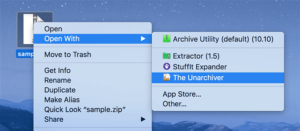
Open Zip, RAR, TAR, and BIN Files on a Mac
Relax, there are many ways to do it
Most files that you download from the Internet usually come in an archived format and have one of the formats used for archived and compressed files. Opening these ZIP, RAR, […]

Monitoring RAM, CPU and Battery Usage On Your iPhone
For better maintenance of your device
If you’ve had your iPhone for some time and you notice its performance is slower than usual, you constantly lack space for new items, or the battery doesn’t last more […]












