
What Is “Sign In With Apple”, How To Use It, and How Safe It Is
One step closer to a password-less web
At WWDC 2019, Apple introduced attendees and viewers to the new ‘Sign in with Apple’ feature rolling out across all devices. While this feature isn’t necessarily groundbreaking or the selling […]

How To Conference Call On An iPhone
You don't even need to be wearing pants
In light of the current COVID-19 pandemic, most people are looking for easier ways of communicating with family, friends, or colleagues, especially those working from home. One of the fastest […]
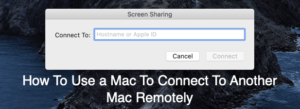
How To Use a Mac To Connect To Another Mac Remotely
Via Remote Desktop, SSH, or third party apps
If you need to access your Mac, but you can’t get to it in person, you should consider using macOS’ built-in remote access tools. You can connect to another Mac […]

Tips, Tricks, & Hacks To Use Apple Reminders Effectively
Remember to get milk while you're at the store, and more
Apple Reminders is one of the really useful apps that come preloaded on your iOS and Mac-based devices. As the name suggests and as you may already know, it lets […]
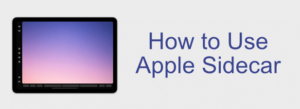
How To Use Apple Sidecar
Second screen using your iPad
If you’re running out of display real estate, it might be time to consider a second monitor. This’ll improve your productivity, but it’s not a particularly portable option. For Mac […]

MacinCloud & Mac Stadium – Are They a Viable Alternatives To a Real Mac?
The answer is a qualified yes
Can cloud services like MacinCloud and Mac Stadium replace a real physical Mac? After all, there are plenty of reasons people love their Apple computers. The hardware is one of […]

5 Things To Try If Your Apple Pencil Is Not Working
Tip: do not use a sharpener
There’s nothing worse than spending your money on a nice new shiny Apple Pencil and then arriving home to discover that said Apple Pencil is not working. But as with […]

How To Fix The iPhone Call Failed Error
A very serious issue is resolved for you
The iPhone call failed error appears when your device is not able to successfully place a call. This can happen due to a variety of reasons, and if you’re unsure […]

Switching From Windows To macOS: What You Need To Know
Once you go mac, you never go back
You’ve finally done it! You’ve switched to a Mac from Windows, which hopefully means you’ll be visiting Switching to Mac in the future! For now, you’re staring at the macOS […]

APFS vs Mac OS Extended – Which Mac Disk Format Is Best?
It's important to consider your use case first
The Apple File System (APFS) is the file system used with Mac devices running macOS 10.13 High Sierra and later, while the older Mac OS Extended file system is available […]

How To Do Group Facetime on Mac & iOS
It can support up to 32 users
FaceTime is one of the best features available to Mac users, enabling high-quality video calls between users with just a few clicks. While other services also offer video calling, FaceTime […]

How to Attach an External USB Hard Drive to your AirPort Extreme
Plus set up the security options
Back in 2018, Apple officially announced its withdrawal from the router business by discontinuing its AirPort, AirPort Extreme, and Time Capsule devices. The company still provides hardware and software support […]

Switching From Android To iPhone – What You Need To Know
It isn't easy but it's possible with minimal disruption
If you change your Android smartphone every single year, you might be feeling that things don’t change a huge amount from one upgrade to another. Small, innovative steps are fine, […]

How To Change Your AirDrop Name On iPhone, Mac, & iPod
Name it after your cat if you want
If you don’t like the default name that appears for your device when you use AirDrop, you’ll be interested in learning how to change your AirDrop name. Thanks to Apple […]

How To Delete Backups From iCloud
Free up badly needed space
Every Apple device, whether it’s an iPhone or a MacBook, comes with 5GB of free iCloud storage. It’s pretty easy for Apple device owners to fill this up with photos, […]

Fixing Facetime Issue: Error Occurred During Activation
Here's a few basic things you can try
If you’re trying to activate FaceTime on your device for the first time and it shows an error message that reads “FaceTime: an error occurred during activation”, then that means […]

How To Split The Screen on a Mac
In case you don't have another monitor
Mac screens get smaller and smaller, but that doesn’t mean that the software you’re using does. If you’re struggling with screen real estate on your Mac, you’ll need to look […]













