
S2M Explains : How Do Face ID & Fingerprint Scan Work? Are They Secure?
Plus how to activate the killswitch

Task Manager On Mac: The Activity Monitor & How To Use It
Lets you see under the hood
Looking for the Mac Task Manager? While a staple of the Windows experience, macOS doesn’t have an exact equivalent of the Windows utility. Instead, macOS has a program called “Activity […]

How to Use Mac Terminal to Identify Network Settings
Plus a few more crucial commands
While macOS offers an easy-to-use menu for your network settings in the System Preferences menu, the Terminal app is where you need to be if you want to quickly lookup […]

How To Make a 3D Photo On Your iPhone
You need a compatible model and Facebook
If you’ve spent any amount of time on social media lately, you may have seen a “3D photo” show up on your newsfeed. These photos look like they have depth […]

Why Is My iPhone Battery Yellow – An Explanation & How To Fix It
It may be something you are concerned about
If you’re seeing your iPhone’s battery icon turning yellow for the first time, it’s natural to wonder why. There’s a reason why it’s changed the color from the original black […]

17 Mac Trackpad Gestures and How To Customize Them
Use your middle finger if you like
Your Mac trackpad isn’t just a replacement for the standard mouse. It’s actually much more than that. There’s even a separate panel for you to configure the trackpad on your […]

How To Charge Your Apple Watch
Plus the best charging stations
The Apple Watch is one of the most advanced wearables out there, passing any Fitbit or smartwatch on the market. On average, a single charge of the Apple Watch should […]

How to Replace and Merge Files on Mac
If you're used to Windows, it's a bit different
Have you ever made two folders on your computer that should really be one? If you handle a lot of different files and documents on a daily basis, you’ve probably […]
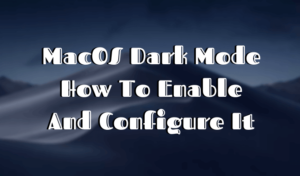
macOS Dark Mode: How To Enable And Configure It
Looks cool and reduces eye strain
Do you want to take your visual experience with Mac to a new level? Dark Mode is here to help you. Since the feature’s first appearance, people have been trying […]

How To Delete Apps From iCloud and Hide Purchase History
Get rid of anything that might embarrass you
Apps downloaded on your Apple devices are synced or backed up to iCloud and documented in your account purchase history. Unnecessary app backups can quickly clog your iCloud storage quota. […]
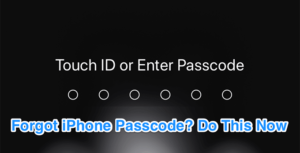
Forgot Your iPhone Passcode? Here’s What To Do
Don't panic, there are many workarounds
It’s easy to forget your iPhone passcode if you don’t use your phone regularly. Forgetting the passcode means not being able to access anything on your device. You can’t even […]

How To Share Your Screen On FaceTime
Here are the easiest ways to do it
Screen sharing allows you to access someone else’s computer without physically being next to it. There are plenty of problems that can be solved by sharing your screen and various […]

6 Apple Pencil Tips To Get The Most Out Of It
It's useful besides just for drawing
The Apple Pencil is a wonderful invention but there are many ways you can get more out of it. Many people are not aware of just how versatile the Apple […]

How to Move Files in Mac OS X
Its behavior depends on the destination
File handling on a Mac isn’t particularly tricky. For example, if sharing your files between PCs and smartphones is a skill you need to learn, learning to move files on […]
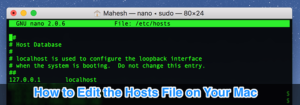
How to Edit the Hosts File on Mac
2 reasons advanced users should do it
Like Windows-based computers, Mac has a hosts file to configure how your machine connects to the websites on the Internet. This file contains references to websites and IP addresses, and […]

How To Fix ‘Move To iOS Not Working’
We'll help you pinpoint the culprit
In an effort to make it easier for people to move from an Android device to iOS, Apple has developed an app called Move to iOS. It lets you quickly […]

18 Best Offline Gaming Apps For iPhone & iPad
Save bandwidth, have fun wherever you are
Limited on data? Want a game you can play no matter where you are? This list of the 18 best offline gaming apps for iPhone and iPad is sure to […]













