
6 Best Microphones for iPhone
We gave them a sound check for you
The built-in microphone on your iPhone is pretty decent for a phone, but it won’t do your voice justice if you’re regularly recording YouTube videos, podcasts, or interviews. The iPhone […]

How to Fix Bluetooth Not Available on Mac
We'll show you 6 different solutions
There are a bunch of things you cannot do when Bluetooth doesn’t work on your Mac. For one, connecting wireless accessories (AirPods, Magic Mouse, etc.) to your Mac becomes impossible. […]

MacBook Touch Bar Not Working? 7 Fixes to Try
If one of these doesn't work, call Apple
You’ll find the Touch Bar—a mini OLED display— sitting above the keyboard on new-generation MacBook Pros. We have published a detailed guide explaining everything you need to know about the […]

How to Enable or Disable Low Data Mode on iPhone
Save every megabite and lower your bill
Few things are more annoying than using your cellular data, only for your carrier to send a text informing you that you’ve almost blown through your mobile data allotment. These […]

Safari Not Working on iPhone? 13 Ways to Fix
One of these solutions will be the lucky one
Although Safari runs incredibly well on the iPhone, it isn’t without problems. Sometimes, Apple’s native web browser may act slowly, crash, or fail to load websites altogether. If Safari is […]

How to Resize Pictures on iPhone
Via shortcuts or third-party apps
The iPhone’s Photos app is not just a photo manager. It’s also a fairly robust image editor. Unbelievably, though, it does not allow you to resize photos. If you want […]

Video Editing on the Apple M1 Chip: Lessons Learned
It was a bumpy road, but worth it
They say you shouldn’t be an early adopter because you’re paying to be a beta tester for the company that makes the product. However, that doesn’t apply to us! We’re […]

7 Best Weight Loss Apps for Apple Watch
Now you'll simply have no excuse
In the past, adding weight loss to your list of resolutions was easy to do, but most people failed because there was no organized and personalized way to track progress. […]

Apple Watch Not Pairing? 7 Things to Try
From the simple to the more complex
The Apple Watch is one of the most impressive pieces of technology in the modern age. It’s a fitness tracker, communication device, and encyclopedia all on your wrist. You can […]
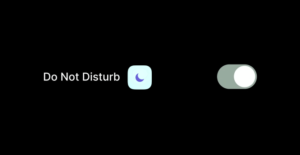
How to Fix Do Not Disturb Not Working on iPhone
So you can get some sleep
Do Not Disturb (DND) is a great feature for blocking out digital distractions when necessary, especially if you don’t want to turn off your phone. Do Not Disturb will mute […]
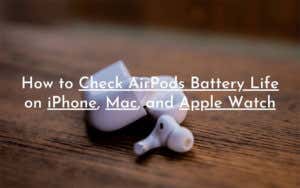
How to Check AirPods Battery Life on iPhone and Mac
So it won't crap out mid-song
AirPods are incredibly tiny, but they also sport decent battery life. You can bank on 4-5 hours of listening time, and with the charging case at hand, you usually don’t […]

How to Fix iCloud Notes Not Syncing
Frustrating when accessing from different devices
Apple allows you to sync your media, files, and documents across all your devices. As easy as that sounds, many users sometimes encounter difficulties with iCloud synchronization. If you launch […]
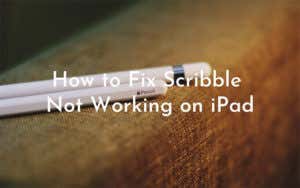
How to Fix Scribble Not Working on iPad
Before you snap your Apple Pencil
If you use an Apple Pencil, you can take advantage of iPadOS’s Scribble functionality to “write” instead of type inside any text area on your iPad. Not only does it […]

3 Best Nintendo DS Emulators for iOS
tweak-box.com/retroarch/(opens in a new tab) The Nintendo DS had one of the best libraries of any Nintendo handheld, but due to the unique physical structure of the system, emulation is […]
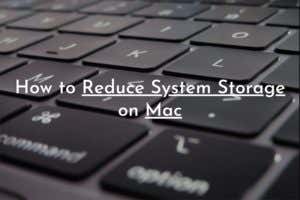
How to Reduce System Storage on Mac
Is your Mac dangerously close to running out of storage? Usually, you can go on a short disk cleaning spree and free up a lot of space quickly. But sometimes, […]

How to Make Calls With WiFi Calling on iPhone
If you don’t want to rely on your carrier’s cellular network to make and receive calls or text messages, WiFi calling is a great solution. You could use free calling […]
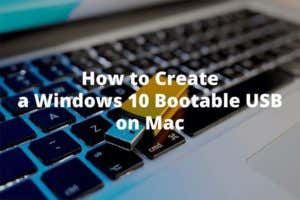
How to Create a Windows 10 Bootable USB on Mac
If you have serious issues with your PC and can’t fully boot into Windows 10, you must either repair or reinstall the operating system to get things working again. You […]













