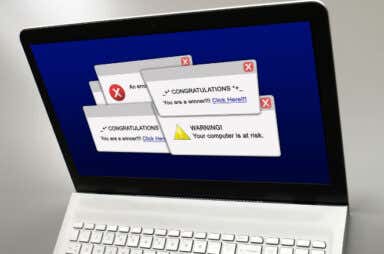How to Delete Albums on an iPhone or iPad
Plus what happens to photos when you do
If you’re an iPhone or iPad user, you’ve probably noticed that there are quite a few so-called “Albums” in your camera app. If you don’t use them or no longer […]

How to Take Professional Photos With Your iPhone
It's not too hard to do
You might think you need an expensive, high-quality camera to take good photos. However, the iPhone camera is pretty sophisticated, and you can take professional-looking photographs if you know how […]

What to Do If Your iPhone is Stolen and How to Recover It
Tip: Activate Find My iPhone now
In 2013, more than 3.1 million people were victims of smartphone theft. Even though many stolen phones are never recovered, the good news is that there are multiple ways to […]

How to Find the MAC Address on an iPhone or iPad
Many reasons why you may need it
Cellular carriers use a unique 10-digit Mobile Identification Number (MIN) to identify you and your device on their networks. For wireless networks, a Media Access Control (MAC) address is the […]

8 Best Board Game Apps for iPhone or iPad
No dice or tokens are required
Board games are great ways to pass the time, and there are many classics you probably grew up playing. If you’re out of the house, though, such as on a […]

Safari Won’t Open on Your Mac? 6 Ways To Fix
Get back to browsing in no time flat
While many users prefer third-party web browsers such as Chrome, Firefox, Brave Browser, or Opera, Apple’s native Safari browser is pretty good! That is, assuming it’s working as intended. If […]

How to Update the AirPods Firmware and Why You Should
In case it doesn't do it automatically
The AirPods’ firmware consists of complex hardware-level programming that allows for each internal component to function correctly. It’s also upgradeable. Hence, Apple releases newer versions of the firmware, and they […]

What To Do If An App Won’t Open on iPhone or iPad
When yelling at the sky won't help
Apps tend to run well on the iPhone and iPad, due to the stable nature of the system software. But you’ll still encounter the odd app that refuses to function […]

How to Close Apps on Apple Watch
Something that you should rarely do
The apps on the Apple Watch work like those on the iPhone and iPad. Exit an app, and it will continue to stick around in a suspended state, ready to […]

iPhone Camera Video Settings and Options Missing? 8 Ways to Fix
Before you miss baby's first steps
The iPhone camera has six different modes (Time-Lapse, Slo-mo, Photo, Video, Photo, Portrait, and Panorama) that help you capture every kind of moment. With the right iPhone camera settings and […]

Top 7 Ways to Reduce Data Usage on Mac
Control costs before you exceed your limit
The price of high-speed internet isn’t getting any cheaper. If you’re subscribed to an internet plan with a data cap or limit, it’s important to monitor your data usage. Otherwise, […]

Apple Watch Stuck on Update? 11 Ways to Fix
Before you start swearing in public
The latest system software updates for the Apple Watch come with many feature additions, security enhancements, and bug fixes. If you want to get the best experience out of your […]

How to Stop Your Mac from Installing an Update for macOS
Before it causes problems with your setup
Updating your Mac OS and apps is important, as some updates are essential for your Mac. They’re meant to improve overall security and make all processes on your computer run […]

Mac Won’t Connect to Wi-Fi? Troubleshooting Tips To Get Back Online
Dry those tears, help is here
Mac users can experience bugs or glitches that prevent their machines from connecting to Wi-Fi. There could be an issue with the network or the router, downtime on the broadband […]

Can’t Update Your Mac? Here Are 10 Reasons Why
Hopefully this will resolve your issue
It’s a good idea to keep your Mac updated so that you benefit from the latest security patches, improved performance, and new features. However, it can happen that you can’t […]
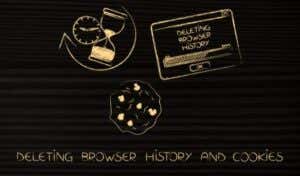
How to Clear Cache, History and Cookies in Safari on Mac
But be careful not to slow things down
Whenever you use Safari on the Mac, the browser ends up caching web pages to speed up subsequent visits. It also stores cookies to remember site-related preferences and even allows […]

FaceTime Calls Failing on Mac? 9 Fixes to Try
Plus, what to do as a last resort
Do you get a “Call Failed” error every time you make FaceTime calls on your Mac? Prompted by a “Why do my FaceTime calls keep failing?” question from a SwitchingToMac […]