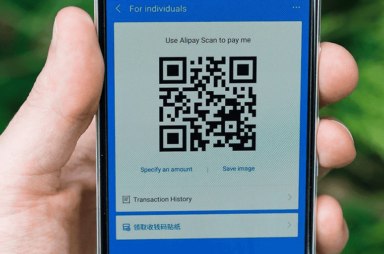
How to Scan a QR Code in a Picture or Photo on Your iPhone Screen
You don't need a separate device to do it

How to Downgrade From macOS Monterey to Big Sur
In case you run into any issues
If you upgraded your Mac to macOS 12 Monterey but keep experiencing stability issues or find the new features underwhelming, you always have the option of falling back to Big […]

How to Play Among Us on a MacBook – 2 Easy Ways
Plus one not-so-easy method
Despite its incredible popularity, Among Us is not officially available for the Mac. That’s surprising considering how viral the video game is on iOS, iPadOS, Android, and Windows. So if […]

How to Use Focus Mode on iPhone, iPad, and Mac to Reduce Distractions
Concentrate on work or just relax
Sometimes it can feel like avoiding distractions is impossible with our devices. Whether you’re working, reading, meditating, or spending quality time with family, it seems like there’s always a text […]

Make Your Own Live Wallpaper on iPhone Using GIFs, Videos or Photos
Because it's fun to do and look at
Do you prefer animated photos over still images for your iPhone’s wallpaper? Luckily, iOS features native support for live wallpapers. So as long as you use an iPhone 6s or […]

How to Fix a Disabled iTunes/App Store Account
Could affect FaceTime and iMessage
Do you keep seeing a “Your account has been disabled in the App Store and iTunes” error on your iPhone, iPad, iPod, or Mac? That happens when you’ve got a […]

iPhone Not Sending Text Messages? 13 Fixes to Try
Plus the first thing you should do
Are you having difficulties sending text messages on your Apple device (iPhone or iPad)? This tutorial will highlight solutions when your iPhone is not sending text messages. Before trying anything, […]

What is kernel_task on Mac and Why Does It Cause High CPU Usage?
Nothing to do with making popcorn
When your Mac warms up or slows down to a crawl, you’ll likely notice a process called kernel_task using lots of CPU. Why does it do that? What does kernel_task […]

12 Fixes for When Your AirPods Don’t Show Up in the Find My App
Better than yelling at the sky
Do you have trouble getting your AirPods to show up in the Find My app on the iPhone or Mac? Or do they appear as “Offline” or fail to relay […]

How to Reset AirPods or AirPods Pro
Plus, why you may need to do this
AirPods may be a perfect example of Apple’s “it just works” philosophy in practice, but they aren’t without problems. Connectivity, audio, and microphone-related issues can often crop up and put […]

How To Pay Someone With Apple Pay on Your iPhone
You'll be amazed how easy it is
Apple Pay makes paying for almost anything easy. Simply set up the debit or credit card(s) you want to use in your Apple Wallet, and when ready to check out, […]

How to Connect PS5 Controller to iPhone or iPad
Come on baby let the games begin
Apple’s iOS devices have superb game controller support and, unlike Android devices, you can expect any iOS game with controller support to work with any controllers that work with iOS. […]

Copy and Paste Not Working on Mac? 6 Fixes to Try
One of these will do the trick
Can’t copy or paste files, texts, and other items on your Mac notebook or desktop? We’ll explain why that happens and recommend possible fixes for copy and paste issues in […]

What Is iCloud Data Recovery Service and How To Set It Up?
Trust us, you'll be glad you did
Losing access to your iCloud data is a nightmare scenario. Still, in iOS 15, Apple has added a new feature called iCloud Data Recovery Service, which can get (some) of […]

Forgot Mac Admin Password? Here’s How to Get Back In
With or without an Apple ID
If you don’t use your Mac often, it’s easy to forget the admin password and get stuck at the login screen. Apple understands that, which is why you’ve got multiple […]

How To Use Safari Tab Groups on iPhone, iPad, and Mac
Great for organization or work
You’re probably used to saving websites you like by bookmarking them. You might even go as far as creating folders to keep related bookmarks together in one handy spot. With […]

14 Things You Should Never Ask Siri
If she had hands, she might slap you
If you’ve never used Apple’s ask Siri feature, all you have to do is say “Hey Siri,” followed by your question or command. It’s an easily accessible feature in any […]

How to Reset macOS Monterey to Factory Default Settings
For troubleshooting any problems or resale
As you keep using macOS 12 Monterey on your Mac, you may encounter instances that warrant resetting the system software to factory default. Whether that’s to sell the macOS device, […]












