
How to Link Custom Lock Screens to Different iPhone Focus Modes
A cool and very convenient new feature

Useful Things You Didn’t Know You Could Do With Back Tap on iPhone
Use for system actions and more
Introduced with iOS 14, back tap gives you a quick and easy way to perform actions on your iPhone. From turning on the flashlight to taking a screenshot to using […]

10 Ways to Fix “Your Mac Was Unable to Communicate with Your Apple Watch”
Try them before ringing up Apple Support
Do you keep running into a “Your Mac was unable to communicate with your Apple Watch” error each time you try to enable Auto Unlock for macOS? We’ll show you […]

One AirPod Louder Than the Other? 13 Ways to Fix
Before you flush out your ear
Is one AirPod louder than the other? We’ll show you several ways to fix the problem. Apple’s AirPods auto-calibrate themselves and work right out of the box for a phenomenal […]

Find My Showing No Location Found? 8 Ways to Fix
One of these should do the trick
Poor network connection and incorrect date and time settings will cause Find My to display the “No location found” error. Turning off Find My or disabling its location permission can […]

How to Turn Off Your iPhone
In case you need some down time
Even though iOS is pretty stable, it requires a restart once in a while to fix some bugs. Apple allows you to switch off your iPhone and restart it via […]

How to Share Wi-Fi Password From iPhone to Android Devices
Using a QR code it's easy to do
Do you want to share a Wi-Fi password from your iPhone to an Android device without typing it in manually? We’ll show you how. Although it’s possible to share Wi-Fi […]

How to Add Multiple Stops to an Apple Maps Trip
Great for vacations or road trips
While multi-stop routing has been a feature in the Google Maps app for some time, it took a bit longer for Apple to add the feature to its own Maps […]

How to Change Your Apple ID
Plus some important things to note
Your Apple ID is the primary email address or phone number linked to your Apple ID account. You may need to change your Apple ID if you’re locked out of […]

How to Fix Safari’s “Cannot Open Page” Error on iPhone
We show you every possible way
[https://stock.adobe.com/images/mettingen-germany-november-9-2018-close-up-to-safari-app-on-the-screen-of-an-iphone-x-with-personalized-background/295254065?prev_url=detail] Do you see a “Cannot Open Page” error instead of the actual web page in Safari on your Apple iPhone? If so, your browser may have issues or your […]
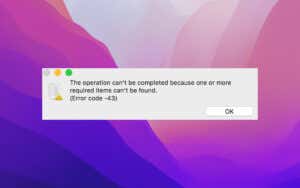
10 Ways to Fix Error Code 43 on Mac Computers
Could be a glitch in the OS
Do you keep seeing “Error code -43” while moving or deleting files and folders on your Mac computer? We’ll explain why that happens and what you can do to fix […]

How to Enable Low Power Mode on a Mac
Extend battery life and reduce energy
You may have heard about Low Power Mode for Mac. But what is Low Power Mode? Does it work like the same named feature on iPhone and iPad? Does your […]

How to Unlock an iPhone without Passcode or Face ID
You'll need a Watch or Mac computer
Did you forget your iPhone passcode? Is your iPhone disabled because you entered incorrect passcodes too many times? Are you trying to access an old iPhone whose passcode you can’t […]

What Is Guided Access on iPhone (And How to Use It)?
There are loads of use cases for it
When you hand over your Apple iPhone to someone, you risk them poking around or stumbling into areas they shouldn’t. That’s where Guided Access can save the day. Learn what […]

How to Use the Weather App on iPad
Before raindrops start falling on your head
After years of using third-party options, iPad users can rejoice as a new Weather app has been added with iPadOS 16. This is the same Weather app available on iPhone […]

The Best Magic Keyboard Shortcuts for iPad Air and iPad Pro
Including enabling the missing escape function
Keyboard shortcuts can save you a lot of time and improve your workflow. Whether you’re using Excel shortcuts to crunch those numbers faster or Ubuntu keyboard shortcuts to navigate through […]

How to Turn Off AirPlay on Apple Devices
It's actually quite easy to do
Apple AirPlay is a convenient feature for sharing content between your Apple devices. You can send music from your iPhone to your HomePod, a video from your Mac to your […]

How to Turn Off Your iPad
Plus a few more solutions to fix unresponsive iPads
Your Apple iPad may periodically require a restart to resolve certain bugs. To restart it, you’ll have to turn off your iPad and turn it on again. We’ll show you […]












