
How to Find and Delete Duplicate Photos on Your iPhone and iPad
Organize and save space at the same time
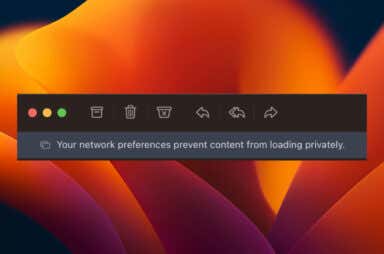
How to Fix the Mail App “Your Network Settings Prevent Content From Loading Privately” Error
We'll show you everything you need to do

How to Put iPhone on Vibrate or Silent Mode
You can even customize the vibration
Your phone can be disruptive in many situations. The iPhone allows users to put their phones on silent and vibrate. Setting your iPhone to vibrate lets you keep your device […]

How to Set Up and Use OneDrive in macOS
Easily back up and sync files
If you use a Mac, you don’t have to stick to using iCloud Drive to sync and back up your stuff to the cloud. In fact, you’ve got numerous third-party […]

How to Turn Off (or On) VoiceOver in macOS
Use assistive technology whenever you need it
Does your Mac read aloud what’s on the screen each time you interact with a button, folder, or any other user interface element? That’s because of an accessibility feature called […]

How to Turn Off Your Apple TV
Plus when you should NOT turn it off
There’s no physical power button on the Apple TV streaming box. The power button on the Apple TV remote also doesn’t turn off or shut down the streaming device. So, […]

iPhone Keeps Turning On and Off? 10 Ways to Fix
Get your phone acting normal again
If your iPhone keeps restarting and then displaying the Apple logo as it powers up again by itself, you’re probably scratching your head, wondering what could possibly be going on. […]

How to Turn Off Siri on Your AirPods
It's actually very easy to do
If you have a habit of activating Siri unintentionally over your AirPods or don’t like how it announces text messages, calls, and notifications, you have the option of turning it […]

How to Turn Off Apple Watch Keyboard Notification on iPhone
Can be annoying to some users
Have you ever started to enter text on your Apple Watch and suddenly received a keyboard notification on your iPhone or iPad? If you’re not fond of the feature, we’ll […]

3 Ways to Remove the Background From an Image on Mac
So much easier to do today
Do you have a photo where you’d like to keep the main focus, the subject, but remove the rest? You don’t need a third-party photo editor to do this on […]

How to Link and Use Google Calendar on Apple Watch
We show you a clever workaround
Google Calendar is not available on the App Store for the Apple Watch. If you’re coming in from an Android smartphone or just find Google Calendar better than Apple Calendar, […]

Live Wallpaper Not Working On iPhone? Try These 7 Fixes
One of these is sure to resolve the problem
So you’ve got a shiny new iOS or iPadOS device and want to spruce it up with a fancy Live Wallpaper. Maybe it worked for a while, but it doesn’t […]

How to Turn On Noise Cancellation on Your AirPods
Plus an important note about safety
Active Noise Cancellation (ANC) for AirPods blocks background noise and ramps up your listening experience. It’s one of the three Noise Control modes—the others being Transparency (which recreates ambient sound) […]

How to Set Up and Use Google Drive in macOS
Everything you need to know to do it
Google Drive is a powerful cloud storage solution that makes it easy to sync, back up, and share documents, photos, and other files on your Mac. This walkthrough will show […]

How to Stop Your AirPods From Reading Messages and Notifications
Can be annoying when listening to music
Siri announces incoming messages and notifications from supported apps when your iPhone or iPad’s locked and connected to AirPods or Beats headphones. We’ll show you how to customize or disable […]

How to Create a Playlist in Apple Music
Easily collect your favorite jams
One of the best ways to hear the music you love is to collect songs in a playlist. We’ll show you how to create a playlist on Apple Music so […]

How to Use Gmail in the macOS Mail App
Get all your mail in one place
One of Apple Mail’s best features is adding email accounts like Gmail, Outlook, and Yahoo so you can check all of your inboxes in one place. If this feature is […]

How to Block Texts on Your iPhone and iPad
In subtle and not-so-subtle ways
If you use an Apple iPhone or iPad, you’ll receive lots of texts via iMessage and SMS over the course of each day. However, not all of them require your […]

How to Take Long Exposure Photos on Your iPhone
Capture moments outside of the box
Are you looking for a way to take breathtaking long exposure photographs using your iPhone or iPad? If you’re intrigued by the beautiful, dreamy look of long-exposure photography and want […]











