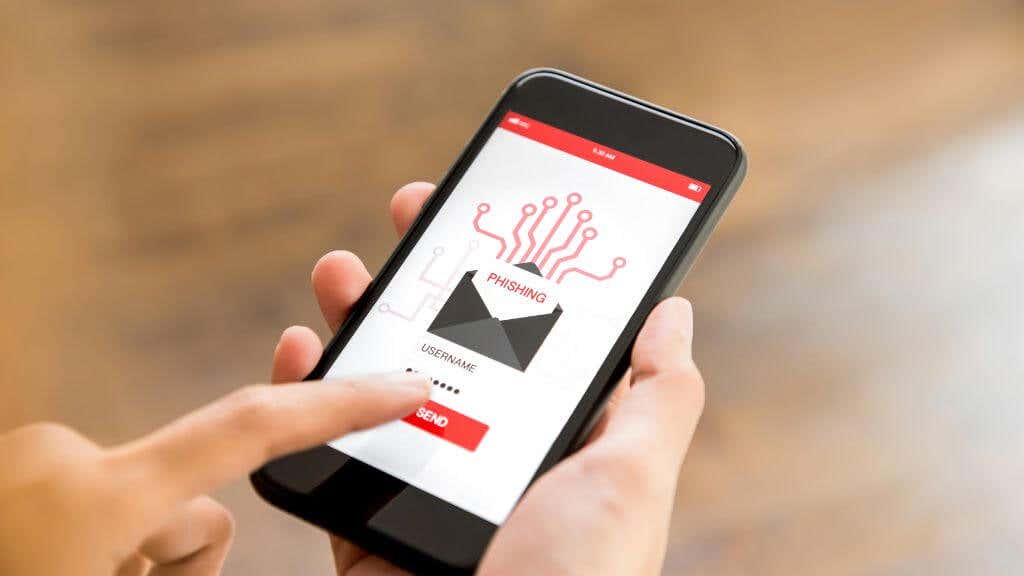You may have heard that, unlike Android phones, iPhones are immune to viruses and malware. Unfortunately, this myth can harm anyone who believes it uncritically.
Can iPhones Get Viruses? Understanding the Risks
Despite popular belief, iPhones are not immune to malware infections. While Apple’s security features make it difficult for malware to penetrate the iOS operating system, it is still possible for iPhones to become infected.
One of the most common myths about iPhone security is that Apple’s “walled garden” ecosystem makes iPhones invulnerable to malware. This is not entirely true. While Apple’s app review process does make it difficult for malicious apps to be distributed through the App Store, there are still ways for malware to sneak onto iPhones.
For example, malware can be distributed through fake or phishing apps outside the App Store on jailbroken iPhones or by exploiting vulnerabilities in iOS or other third-party apps installed on iPhones. Malware also spreads through various scams. These include social engineering tactics such as email phishing, SMS phishing (or “smishing”), or tricking users into clicking on malicious links.
Another common misconception is that iPhone users do not need to worry about malware infections because iOS is a closed-source operating system. This is not entirely true either. While it is true that closed-source operating systems like iOS are less prone to malware attacks compared to open-source operating systems like Android, they are not invincible.
After all, Microsoft Windows is closed-source too, but there’s certainly no lack of Windows viruses! Malware developers have found ways to bypass Apple’s security features and infect iPhones with malicious code, which is inevitable for any computer system.
The risk of iPhone malware infections may be lower compared to other devices. Nonetheless, it is still a risk that iPhone users should be aware of and take steps to protect against.
Understanding iPhone Security: How It Protects Against Malware
While iPhones are not invulnerable to malware infections, Apple’s security features do make it difficult for malware to penetrate the iOS operating system. Some of the key security features that protect iPhones from malware include:
- App Sandbox: This feature restricts apps from getting into sensitive parts of the iOS operating system or other apps. This ensures that if a malicious app somehow makes its way onto your iPhone, it can’t damage it seriously. For privacy and security reasons, Apple has been increasingly aggressive about restricting apps from accessing things they have no reason to.
- The App Review Process: Apple reviews all apps submitted to the App Store to ensure they meet specific standards and are malware-free. While this isn’t foolproof, it does help prevent most malicious apps from being distributed through the App Store. When malicious coders get through using some new method, it only works once since the review process is adapted to counter any new tricks.
- Code Signing: This feature ensures that only trusted developers can create iPhone apps. Code signing also ensures that the code in an app has not been tampered with or modified by third parties.
- Device Encryption: iPhones have built-in encryption that protects your data and prevents unauthorized access.
- Regular Software Updates: Keeping iPhones up-to-date with the latest software updates can help prevent malware infections.
Apple has created a relatively secure operating system that protects iPhones from most malware infections. However, you should still do more beyond the bare minimum to protect your devices from malware infections.
The Most Common Types of iPhone Malware and How They Spread
Although iPhone malware is less prevalent than other devices, it remains a threat you should be mindful of. Some of the most common types include:
- Spyware: Spyware snoops on you and steals sensitive information, such as login credentials, bank account details, and personal data. It can also track your location and monitor your online activities.
- Adware: Adware inundates you with ads and pop-ups. It can slow down your iPhone’s performance and make it annoying.
- Ransomware: Ransomware encrypts your data and demands payment for the decryption key, or your data is lost forever.
- Banking Trojans: Trojans are malicious programs designed to swipe login credentials and other sensitive information related to banking and finance apps.
iPhone malware can spread through a variety of methods. Some common ways that malware spreads on iPhones include:
- Phishing: Attackers can send phishing emails or SMS messages that trick users into clicking on malicious links or downloading infected attachments.
- Malicious Apps: Some apps outside of the App Store can contain malware.
- Exploits: Attackers can exploit vulnerabilities in iOS or apps to infect the device with malware.
- Social Engineering: Attackers can use social engineering tactics to trick users into downloading and installing malware on their iPhones.
This is not an exhaustive list! Hackers are always coming up with more types of malware or ingenious variations of already existing malware, and they never sleep!
Why iPhone You Should Be Concerned About Malware Infections
There are several reasons why you should be alarmed about malware infections. Some of the most significant risks and consequences include:
- Data Theft: Malware has the potential to swipe sensitive data like login credentials, bank account details, and personal information. This can result in identity theft, financial losses, and other unpleasant outcomes.
- Device Damage: Certain malware types can harm the iPhone’s hardware or software, making the device inoperable or leading to data loss.
- Ransomware: Ransomware encrypts the user’s data and demands payment for the decryption key. Failing to pay the ransom could result in permanent data loss, and you really shouldn’t pay these scammers for various reasons. Not least of which is that you might not get your data back anyway!
- Performance Issues: Malware can cause your iPhone to slow down, making it challenging to use.
- Privacy Violations: Malware can snoop on your activities and track your online behavior, infringing on your privacy and jeopardizing your personal information.
- Reputation Damage: Your personal and professional reputation could be at stake due to sensitive information leaks or the malware sending malicious messages or emails to your contacts.
Our modern lives are intertwined with the digital world, and for many, their smartphone is their primary access point. That’s why being proactive about your phone’s security is crucial.
Removing Malware From Your Phone
If your iPhone is already infected with iPhone viruses or other malware, here are some things you can do to clean up the mess:
- Delete suspicious apps: Remove any unfamiliar apps you believe may be responsible for the infection or that you no longer trust. Stick to reputable apps from the App Store.
- Disable Wi-Fi: Disable the Wi-Fi internet connection to stop the malware from phoning home.
- Clear browsing data: Go to Settings > Safari and select Clear History and Website Data to eliminate potentially malicious web content.
- Unjailbreak your iPhone: To remove a jailbreak, update your iPhone to the latest iOS version, which will overwrite the jailbreak and restore your device to its original state. Remember to back up your data before updating, as you may lose any customizations or tweaks made during a jailbreak.
- Factory Reset your iPhone: If the problem persists, consider resetting your iPhone to its factory settings using the erase all content and settings option. Be sure to back up your data before proceeding, as this process will erase all content on the device.
- Install reputable antivirus software: Choose a well-reviewed security app for your iPhone to help protect against future malware infections and keep your device safe.
- Use a VPN on public Wi-Fi: Public Wi-Fi hotspots are not secure, so use a VPN to encrypt your network connection. It’s probably worth using it all the time just to be safe.
If you don’t know what you’re doing, it’s probably better to get help from Apple Support or another professional technician qualified to work on iPhones.
How to Ensure Your iPhone Remains Malware-Free
To safeguard your iPhone from malware infections, follow these best practices and tips:
- Keep your iPhone’s software current: Apple routinely releases updates to address security vulnerabilities and fix bugs. So staying up-to-date with the latest software can help prevent malware infections.
- Use trustworthy security software: Many iPhone security apps can help protect against malware infections. Choose apps with high ratings and positive reviews, and be skeptical of apps promising unrealistic results or making false claims.
- Exercise caution when downloading apps: Only download apps from the App Store or trusted sources. Be cautious of apps demanding extensive permissions or those with dubious reviews or ratings.
- Steer clear of suspicious links and downloads: Be vigilant when clicking on links or downloading files from unfamiliar sources, as these could be phishing scams or malware-infected files.
- Secure your iPhone’s passcode and Face ID: Use a robust passcode or Face ID to block unauthorized iPhone access. Avoid simple or easily guessable passcodes.
- Activate two-factor authentication: This feature adds an extra security layer to your iPhone by requiring a code and your passcode or Face ID for device access.
- Regularly back up your data: Consistently backing up your iPhone’s data can ensure it remains safe and secure in case of a malware infection or other issues. If you lose any data, you can restore it from a previous backup.
Your iPhone is your castle, meaning you better ensure the moat is filled and the drawbridge is up. Of course, it can’t hurt to get some boiling oil, either.